mycroft-core
 mycroft-core copied to clipboard
mycroft-core copied to clipboard
Mycroft fails to start on Manjaro
Describe the bug Starting Mycroft on Manjaro Linux after installing it in the official way, results in errors and warnings.
To Reproduce
- Go to https://github.com/MycroftAI/mycroft-core
- Copy the steps from the Installation guide and run them in your terminal.
- Answer all the Questions asked at the Installation
- run ~/mycroft-core/start-mycroft.sh debug
Expected behavior The CLI-Interface should show up.
Log files audio.log bus.log enclosure.log skills.log voice.log
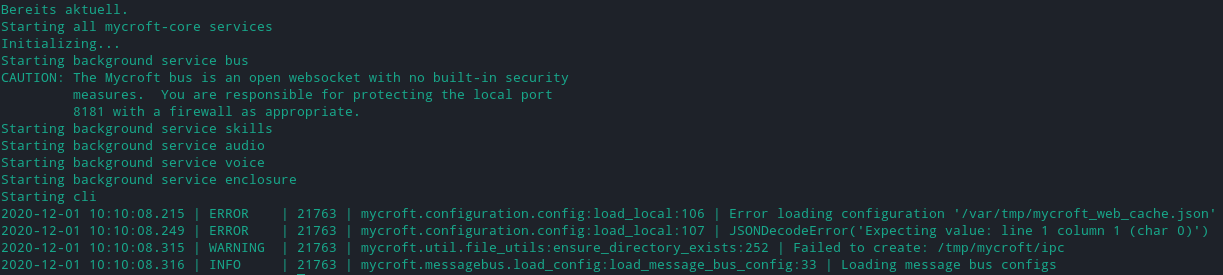
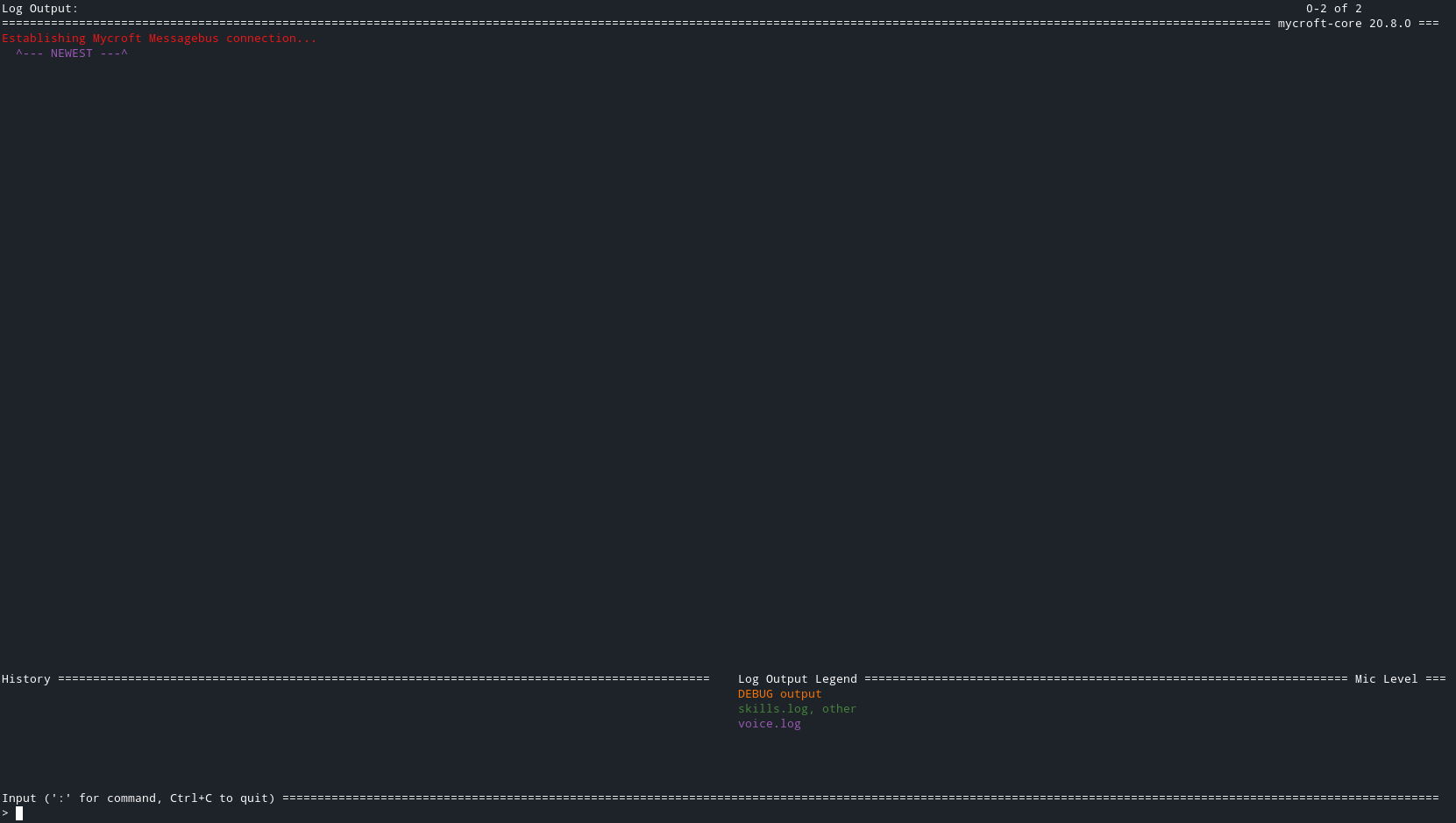
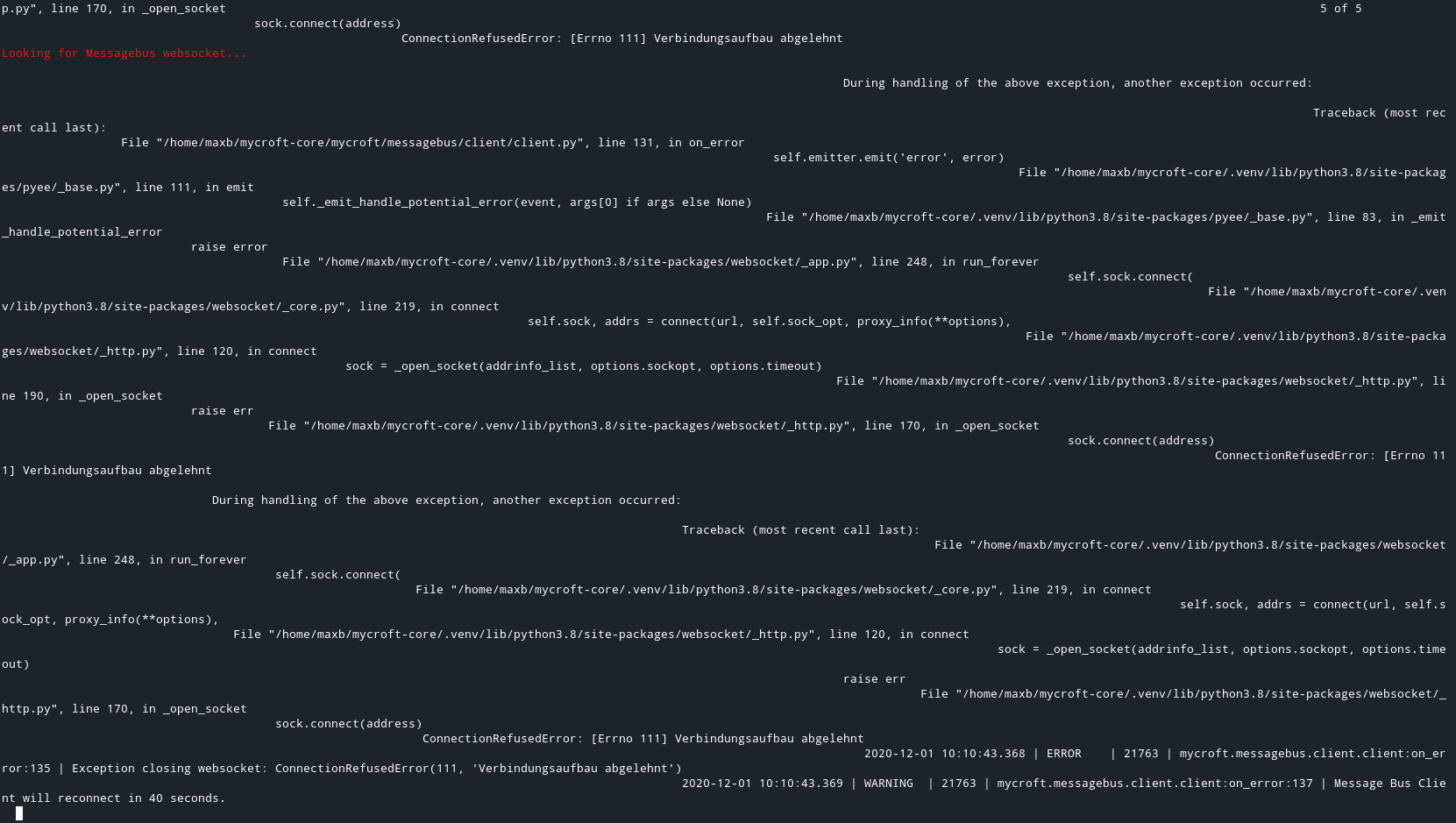
Environment (please complete the following information):
- Device type: Desktop
- OS: Manjaro
- Mycroft-core version: 20.08.0
Additional context I used to see the same problem with the AUR-package and the official Manjaro package. Reported the error there too, but as it happens with the git installation method too, I report it here too.
Did you install it as root or as a simple user?
In you bus.log I can see some permission denied.
PermissionError: [Errno 13] Permission denied: '/tmp/mycroft/service.pid'
I had the same issue, I did a chmod -R 777 on the directory that contains the files in question, this is certainly not the best way, but it worked for me
Did you install it as
rootor as a simple user?In you
bus.logI can see somepermission denied.PermissionError: [Errno 13] Permission denied: '/tmp/mycroft/service.pid'
How to install as root or user ? I did simply run the commands as they are described in the readme. So I guess as user, not as root, although it asked for my password in the installation script.
How to install as root or user?
I tried to run bash dev_setup.sh as root, but it error-ed saying that it shouldn't be run as root, I have the same problem with arch, and also had problems with the AUR package, maybe it left some files it doesn't like?
Does you /tmp is mounted separately than /?
If yes could you please paste the output of the command below?
$ mount | grep /tmp
Does you /tmp is mounted separately than /?
If you are asking if I have a separate partition for /tmp no, i don't.
The output of mount | grep /tmp:
tmpfs on /tmp type tmpfs (rw,nosuid,nodev,nr_inodes=409600,inode64)
Are you able to create a directory in /tmp as a simple user?
$ mkdir /tmp/mycroft
$ touch /tmp/mycroft/service.pid
The file /tmp/mycroft already exists in /tmp and also /tmp/mycroft/service.pid if i do touch /tmp/mycroft/service.pid It gives me an error but the file already exists. I have tried to make /tmp/test and it works, it also lets me touch a file into it
The file
/tmp/mycroftalready exists in/tmpand also/tmp/mycroft/service.pidif i dotouch /tmp/mycroft/service.pidIt gives me an error but the file already exists. I have tried to make/tmp/testand it works, it also lets me touch a file into it
Could you please paste the output of this:
$ ls -ld /tmp/mycroft
Restarting now fixed it, maybe the /tmp files where left from the AUR installation and the new installation couldn't erase them?
Yeah that was my though, that /tmp/mycroft was created by root, during the reboot /tmp is flushed so the directory and the rest of the files have been cleared.
Couple clarifying questions, as I'm a Manjaro user and I see this is still open. It's not a direct comparison, though, because my build almost certainly predates yours.
@1Maxnet1 @JackPala had you guys also tried the Manjaro or AUR packages first, before doing a git install? Both of those packages are unreliable, and the Manjaro package has never worked; they don't come from MycroftAI. I wouldn't be surprised if they left artifacts.
Couple clarifying questions, as I'm a Manjaro user and I see this is still open. It's not a direct comparison, though, because my build almost certainly predates yours.
@1Maxnet1 @JackPala had you guys also tried the Manjaro or AUR packages first, before doing a git install? Both of those packages are unreliable, and the Manjaro package has never worked; they don't come from MycroftAI. I wouldn't be surprised if they left artifacts.
Yes i tried the packages. Manjaro as well as AUR. Can I somehow clear the artifacts?
Well, to judge by the above logs, I'd make sure /tmp/mycroft and /var/tmp/mycroft* are all gone. Also /var/log/mycroft and /opt/mycroft/ for good measure. I don't know off-hand what else those packages might have created that would interfere with a git install, but future error messages will tell.
Well, to judge by the above logs, I'd make sure
/tmp/mycroftand/var/tmp/mycroft*are all gone. Also/var/log/mycroftand/opt/mycroft/for good measure. I don't know off-hand what else those packages might have created that would interfere with a git install, but future error messages will tell.
I deleted all those directories and files, you mentioned, and reinstalled mycroft-core following the readme, but but the situation did not changed, same things are happening when running mycroft.
$ ./start-mycroft.sh debug
Hinweis: Es wird davon abgeraten zu Pullen, ohne anzugeben, wie mit abweichenden
Hinweis: Branches umgegangen werden soll. Sie können diese Nachricht unterdrücken,
Hinweis: indem Sie einen der folgenden Befehle ausführen, bevor der nächste Pull
Hinweis: ausgeführt wird:
Hinweis:
Hinweis: git config pull.rebase false # Merge (Standard-Strategie)
Hinweis: git config pull.rebase true # Rebase
Hinweis: git config pull.ff only # ausschließlich Vorspulen
Hinweis:
Hinweis: Sie können statt "git config" auch "git config --global" nutzen, um
Hinweis: einen Standard für alle Repositories festzulegen. Sie können auch die
Hinweis: Option --rebase, --no-rebase oder --ff-only auf der Kommandozeile nutzen,
Hinweis: um das konfigurierte Standardverhalten pro Aufruf zu überschreiben.
Bereits aktuell.
Starting all mycroft-core services
Initializing...
Starting background service bus
CAUTION: The Mycroft bus is an open websocket with no built-in security
measures. You are responsible for protecting the local port
8181 with a firewall as appropriate.
Starting background service skills
Starting background service audio
Starting background service voice
Starting background service enclosure
Starting cli
2021-02-24 14:33:```01.759 | ERROR | 46775 | mycroft.configuration.config:__init__:146 | RequestException fetching remote location:
2021-02-24 14:33:01.788 | ERROR | 46775 | mycroft.configuration.config:__init__:166 | Failed to fetch remote configuration: AttributeError("'str' object has no attribute 'items'")
Traceback (most recent call last):
File "/home/maxb/mycroft-core/mycroft/configuration/config.py", line 155, in __init__
translate_remote(config, setting)
File "/home/maxb/mycroft-core/mycroft/configuration/config.py", line 50, in translate_remote
for k, v in setting.items():
AttributeError: 'str' object has no attribute 'items'
2021-02-24 14:33:01.878 | WARNING | 46775 | mycroft.util.file_utils:ensure_directory_exists:252 | Failed to create: /tmp/mycroft/ipc
2021-02-24 14:33:01.879 | INFO | 46775 | mycroft.messagebus.load_config:load_message_bus_config:33 | Loading message bus configs