Launcher
 Launcher copied to clipboard
Launcher copied to clipboard
Minecraft 1.19 failed to load Narrator libraries
Operating System
Windows
Description of bug
Minecraft 1.19 failed to load Narrator libraries
Steps to reproduce
Create new 1.19 instance and launch. The Log will show Failed to load Narrator libraries.
Suspected cause
Mojang changed the minecraft version json. Edit json file or update MultiMC's json parser should fix it.
1.18.2 json(text2speech)
 1.19 json
1.19 json
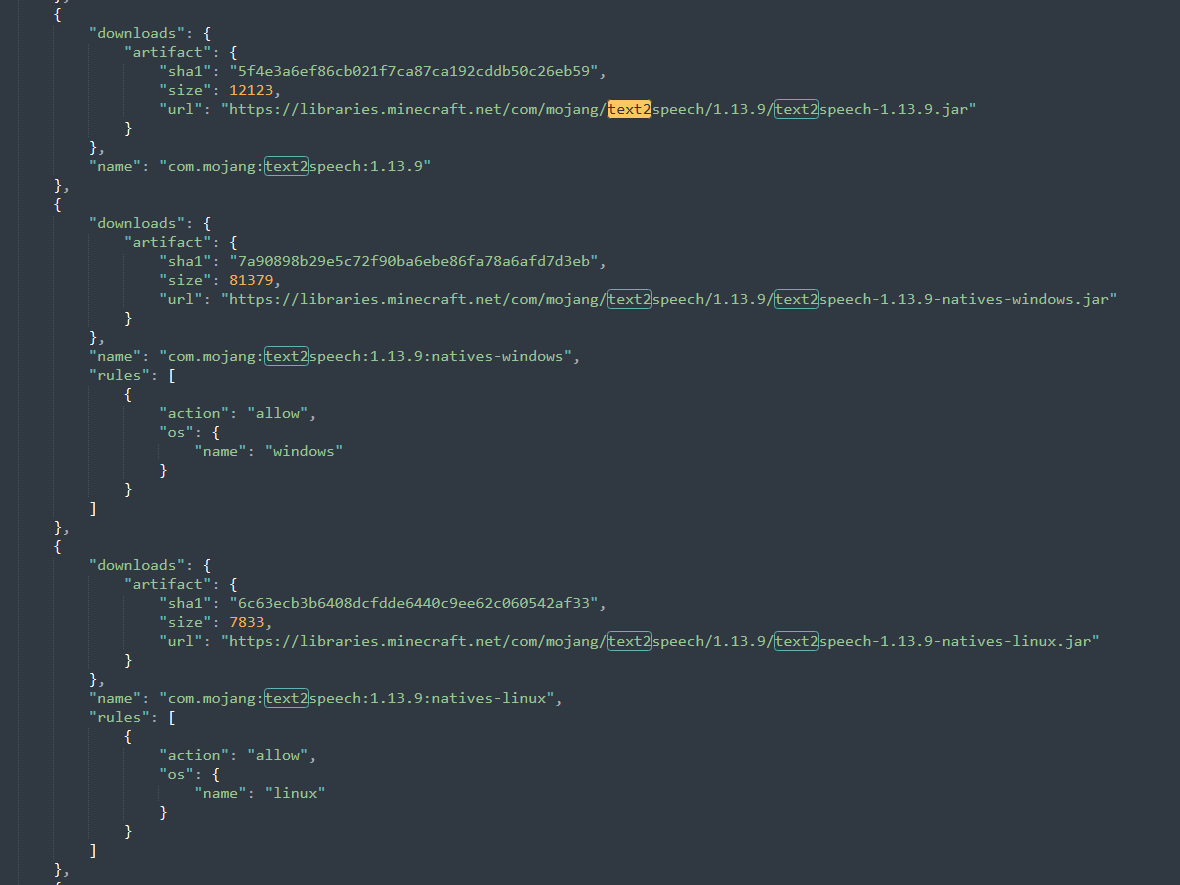
This issue is unique
- [X] I have searched the issue tracker and did not find an issue describing my bug.
simply downloading the file by hand and dropping it at the right place is not sufficient, as it is not in the classpath list anyway.
yes have the same error https://paste.ee/p/GUFXd
Got the same error: debug
Got the same error
Valid, i got the same error
Got the same error: debug
A resposta está aqui: "123: Native library (win32-x86-64/SAPIWrapper_x86.dll) not found in resource path" e também "223: Native library (win32-x86-64/SAPIWrapper_x64.dll) not found in resource path".
Por alguma razão o modo narração do jogo não foi iniciado e nem pode ser configurado porque faltaram duas dll, e lendo o crash report eu achei a solução nele mesmo.
Você precisa baixar duas dll "SAPIWrapper_x86.dll" e "SAPIWrapper_x64.dll" e em seguida jogar ambas na pasta system32 do windows.
The answer is here: "123: Native library (win32-x86-64/SAPIWrapper_x86.dll) not found in resource path" and also "223: Native library (win32-x86-64/SAPIWrapper_x64.dll) not found in resource path ".
For some reason the game's narration mode didn't start and it can't even be configured because two dlls were missing, and reading the crash report I found the solution in it.
You need to download two dlls "SAPIWrapper_x86.dll" and "SAPIWrapper_x64.dll" and then throw them both in the system32 folder of windows.
no you should not do that it's a bug in MultiMC not processing the changed vanilla library information
I did that and it works
Just saying: The game does not crash because of missing those dll files. Unless you need a narrator just ignore those error messages and the game will work.
Not sure which crash logs you are reading....

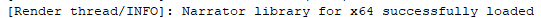
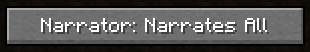
Just saying: The game does not crash because of missing those dll files. Unless you need a narrator just ignore those error messages and the game will work.
Not sure which crash logs you are reading....
Exactly, I myself don't like to play knowing that something is wrong, there is probably someone who uses or needs to use the narrator...
Moving random files to windows system32 is a bad idea overall. It will work but can cause random incompatibilities later that will make your system unstable and are hard to pinpoint and scrub away.
so, fix the bug pls
2022.8.12 the latest dev version 0.7.0-develop-3524 still not fixed
CENSORED doesn't have this bug
it will be fixed at some point. Your messages will not speed up the development process or give good feedback.
If you want to upvote this issue use 👍 on the first message instead of pinging everyone with zero-content messages.
TYVM all other users who used +1 on the first message instead of pinging everyone subscribed to the thread. You rock!
That is enough.