ToS-EnhancedCollection
 ToS-EnhancedCollection copied to clipboard
ToS-EnhancedCollection copied to clipboard
Enhanced Collection addon for Tree of Savior
Enhanced Collection
This is an add-on for the game Tree of Savior that revamps the collection window.
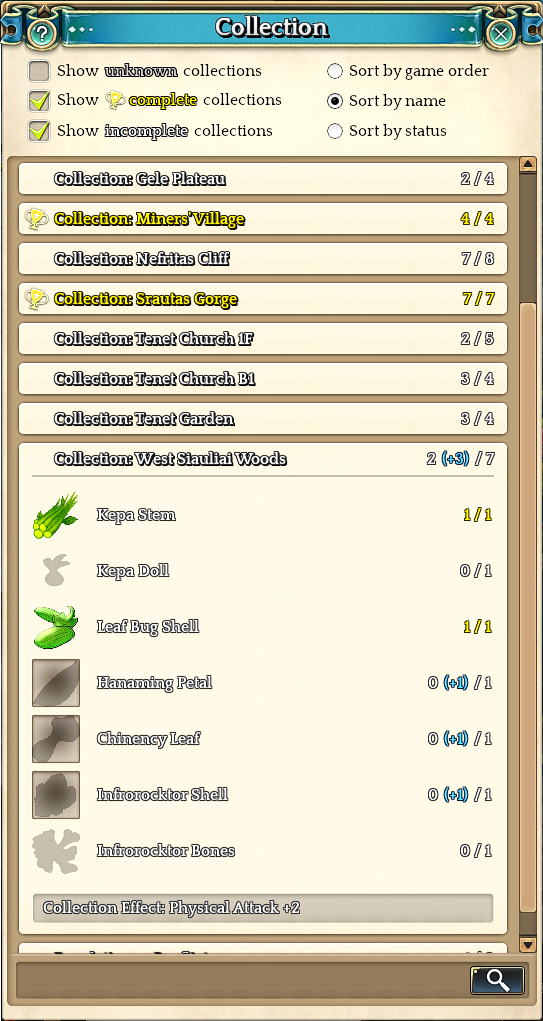
Features
- Displays the collections as a list: no more cropped names.
- Can optionally display unknown collections.
- Displays the number of items in a collection, including how many can be added from the inventory.
- Ability to filter complete, incomplete or unknown collections.
- Can sort collections by game order, name, or status (collections with missing items present in the inventory are listed first).
- Quickly find a collection by name using the search box.
- Clearly displays which items are inside the collection or can be added from the inventory.
- Items can be added to the inventory in one click, directly from the collection window.
Installation
- Download the latest release of Enhanced Collection.
- Extract the
☕enhancedcollection.ipffile from the downloaded zip file and copy it to your Tree of Saviordatafolder (under <steam folder>\steamapps\common\TreeOfSavior\data). - Ensure the extracted filename is correctly named
☕enhancedcollection.ipf(the cup icon must be present for the addon to load). Some zip extractors can corrupt the filename!
Starting with v1.1.0, Enhanced Collection is now distributed as an IPF file, for easier installation.
If you've previously installed this add-on when it wasn't an IPF file, delete the enhancedcollection folder from your addons folder and remove the corresponding line from the addonloader.lua file.
Uninstallation
Delete ☕enhancedcollection.ipf from your Tree of Savior data folder.
Misc
If you're encountering any problems while using the add-on, please open an issue!
If you're interested in collection management, you should probably also install Xanaxiel's Tooltip Helper if you haven't already!