robovm
 robovm copied to clipboard
robovm copied to clipboard
Unable to launch MobiVM on M1 MacBook (unable to find Xcode)
Issue details
After installing MobiVM on Android Studio through the MarketPlace, each time Android Studio is started a window asking to install Xcode is displayed even if Xcode is actually installed and configured correctly
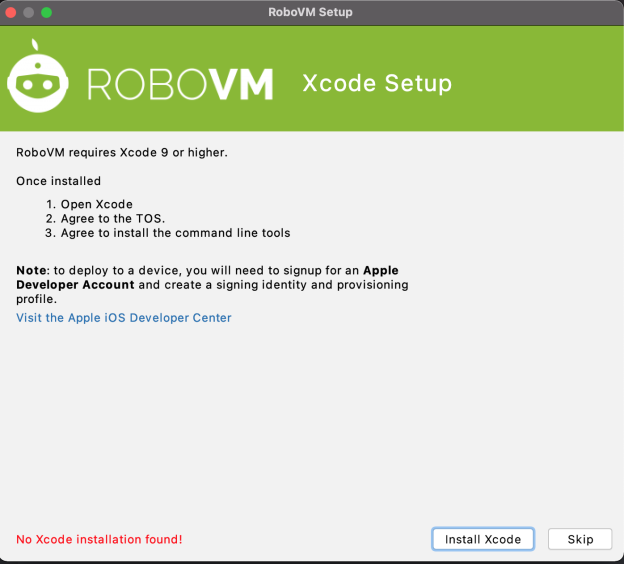
Reproduction steps/code
From Android Studio, go to Plugin, install MobiVM and restart Android Studio The popup appear, if you click on Install Xcode, AppStore opens showing Xcode is already installed
Configuration and version
Macbook configuration: MacBook Pro M1 with BigSur Android Studio version: 4.2.2 MobiVM version: 2.3.14
check https://github.com/MobiVM/robovm/pull/586 for pre-build binaries for experimental m1 support
Did you manage to fix this issue? I am having the exact same problem. M1 MacBook Pro using the M1 android studio.
Looks like the fix is here: https://github.com/MobiVM/robovm/issues/573 Now it seems that android studio is loading with the plugin enabled. I still get the same error though and that is because it cannot find the Toolchains and Platforms folder in the CommandLineTools folder. In order to fix that you need to run: sudo xcode-select --switch /Applications/Xcode.app to make the command line tools point to the correct path where those 2 folders will be found. Now I got my game to compile on M1 Mac. Weeee!
first official snapshot build is out. please test https://mobivm.github.io/downloads.html?prefix=snapshots/idea
Hi Kimitsa,
Still the same issue for me. I tried with the previous version of Android Studio and the new Artic fox but still the same warning when the IDE is starting (not finding Xcode).
Eric
On 20 Oct 2021, at 11:36, Demyan Kimitsa @.***> wrote:
first official snapshot build is out. please test https://mobivm.github.io/downloads.html?prefix=snapshots/idea https://mobivm.github.io/downloads.html?prefix=snapshots/idea — You are receiving this because you authored the thread. Reply to this email directly, view it on GitHub https://github.com/MobiVM/robovm/issues/597#issuecomment-947495576, or unsubscribe https://github.com/notifications/unsubscribe-auth/ABYZLIRWYACUSBDSKT5E3ZDUH2ERPANCNFSM5ELHMIBQ. Triage notifications on the go with GitHub Mobile for iOS https://apps.apple.com/app/apple-store/id1477376905?ct=notification-email&mt=8&pt=524675 or Android https://play.google.com/store/apps/details?id=com.github.android&referrer=utm_campaign%3Dnotification-email%26utm_medium%3Demail%26utm_source%3Dgithub.
@Fumble-eric Please make sure you have downloaded zip without unpacking it. And install plugin a zip file, not as .jar file from .zip
@Fumble-eric
Have you launched? As dkimitsa stated, it works good for me with plugin installed from .zip If not, you probably have to go to Xcode - Preferences - Locations - Command Line Tools (select the right point from select box)
@dkimitsa & @Spaio Thanks perfect, the trick was the location of the command line tools.
@Tom-Ski probably can be closed