Control-Center
 Control-Center copied to clipboard
Control-Center copied to clipboard
Control Center beta 3 does not open on Mojave
MacOS Mojave 10.14.6 on 15" 2012 MBP

Control Center beta 3 does not open. Nothing happens when clicking; levelling down to app content to click MacOS/Control Center gives this error
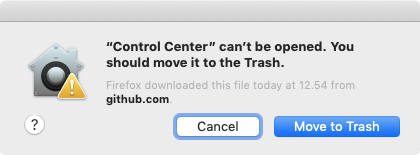
Disarming the OS watch tower sprite does nothing Forcing Control Center out of quarantine results in this:
USER sudo xattr -d com.apple.quarantine /Applications/Control\ Center.app xattr: /Applications/Control Center.app: No such xattr: com.apple.quarantine USER sudo codesign --force --deep --sign - /Applications/Control\ Center.app /Applications/Control Center.app: replacing existing signature xcrun: error: invalid active developer path (/Library/Developer/CommandLineTools), missing xcrun at: /Library/Developer/CommandLineTools/usr/bin/xcrun /Applications/Control Center.app: the codesign_allocate helper tool cannot be found or used In subcomponent: /Applications/Control Center.app/Contents/Frameworks/iTunesAppleScript.framework
I hope you decide to finish it.
best, kk
I know this is late, but this is a Gatekeeper warning. Try pressing Control while you open it. :)