windows-powershell-docs
 windows-powershell-docs copied to clipboard
windows-powershell-docs copied to clipboard
Get-FileStorageTier and ReFS on Windows 10
I've just created a test tiered storage space on a single Windows 10 workstation with 3 SSD drives and 2HDD drives, and a single ReFS formatted volume (M:) on it.
It was a complete surprise for me, that the Get-FileStorageTier appears to be broken:
PS C:\WINDOWS\system32> $vd | Get-StorageTier
FriendlyName TierClass MediaType ResiliencySettingName FaultDomainRedundancy Size FootprintOnPool StorageEfficiency
------------ --------- --------- --------------------- --------------------- ---- --------------- -----------------
DataStoreVDisk1-SSDTier Performance SSD Simple 0 5.36 TB 5.36 TB 100.00%
DataStoreVDisk1-HDDTier Capacity HDD Simple 0 18.15 TB 18.15 TB 100.00%
PS C:\WINDOWS\system32> Get-FileStorageTier -FilePath "m:\temp\diskspd.junk"
Get-FileStorageTier : The specified volume does not support storage tiers.
Activity ID: {3215d574-93df-003f-8bd6-1532df93d801}
At line:1 char:1
+ Get-FileStorageTier -FilePath "m:\temp\diskspd.junk"
+ ~~~~~~~~~~~~~~~~~~~~~~~~~~~~~~~~~~~~~~~~~~~~~~~~~~~~
+ CategoryInfo : NotSpecified: (StorageWMI:ROOT/Microsoft/...FileStorageTier) [Get-FileStorageTier], CimException
+ FullyQualifiedErrorId : StorageWMI 56000,Get-FileStorageTier
This article describes the issue, AFAIU. I can confirm that after re-formatting the same volume as NTFS, the Get-FileStorageTier works:
PS C:\WINDOWS\system32> Get-FileStorageTier -FilePath "M:\temp\diskspd.junk"
FilePath FileSize DesiredStorageTierClass FileSizeOnPerformanceTierClass FileSizeOnCapacityTierClass PlacementStatus State Placement
Percentag
e
-------- -------- ----------------------- ------------------------------ --------------------------- --------------- ----- ---------
M:\temp\diskspd.junk 34359738368 Unknown 34359738368 0 Unknown Unknown 0.00%
Please correct me if I'm wrong, but this looks like a long-standing major issue, which effectively makes ReFS unusable with tiered storage spaces (at least on Windows 10, not sure about Server versions).
However, it looks like this issue is not officially documented anywhere. In particular, the Get-FileStorageTier documentation does not mention that the command would just fail on ReFS on Windows 10.
The error message printed by the cmdlet is misleading as well.
So... Could you please add a big red note "ReFS on a Windows 10 is not supported" to the Get-FileStorageTier documentation, at least?
Document Details
⚠ Do not edit this section. It is required for docs.microsoft.com ➟ GitHub issue linking.
- ID: 20d99fe3-cfa7-f520-17b1-d10c9cc4b3b6
- Version Independent ID: d6f0d561-f948-e558-db12-7c47b4bd175c
- Content: Get-FileStorageTier (Storage)
- Content Source: docset/winserver2019-ps/storage/Get-FileStorageTier.md
- Product: w10
- Technology: windows
- GitHub Login: @JasonGerend
- Microsoft Alias: jgerend
@i3v ReFs storage feature supported on Windows 10 Workstation OS. Did you create a new volume M and created temp folder in M.
@RAJU2529 , Yes, sure, I've created volume "M:".
You probably misread what I was talking about:
So... Could you please add a big red note "ReFS on a Windows 10 is not supported" to the Get-FileStorageTier documentation, at least?
I was not saying that ReFs is not supported on Windows 10. It is supported, partially. My point was that Get-FileStorageTier+ReFs+Windows10 combination is is not supported.
@i3v . Did you using windows 10 for workstation os.
@RAJU2529
I did that test on Windows 10 Enterprise edition. And the Enterprise edition got all the features of the "Pro for Workstations" edition.
@i3v, ReFS file system supported only on Pro for Workstations
ReFS file system supported only on Pro for Workstations
That's not true. For example here they say:
| Resilient File System (ReFS) (added: August 17, 2017) | Creation ability will be available in the following editions only: Windows 10 Enterprise and Windows 10 Pro for Workstations. Creation ability will be removed from all other editions. All other editions will have Read and Write ability. | 1709 |
|---|
That is, ReFS is supported on Windows 10 Enterprise.
To make it easier for you to submit feedback on articles on learn.microsoft.com, we're transitioning our feedback system from GitHub Issues to a new experience.
As part of the transition, this GitHub Issue will be moved to a private repository. We're moving Issues to another repository so we can continue working on Issues that were open at the time of the transition. When this Issue is moved, you'll no longer be able to access it.
If you want to provide additional information before this Issue is moved, please update this Issue before December 15th, 2023.
With the new experience, you no longer need to sign in to GitHub to enter and submit your feedback. Instead, you can choose directly on each article's page whether the article was helpful. Then you can then choose one or more reasons for your feedback and optionally provide additional context before you select Submit.
Here's what the new experience looks like.
Note: The new experience is being rolled out across learn.microsoft.com in phases. If you don't see the new experience on an article, please check back later.
First, select whether the article was helpful:
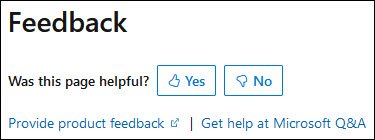
Then, choose at least one reason for your feedback and optionally provide additional details about your feedback:
| Article was helpful | Article was unhelpful |
|---|---|
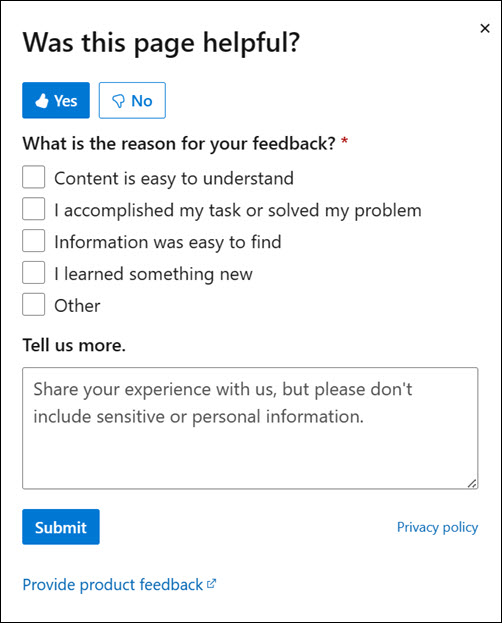 |
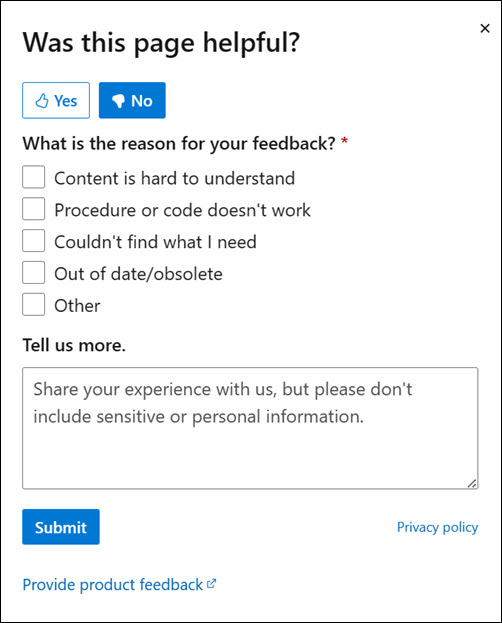 |
Finally, select Submit and you're done!