[Bug] hud fucked on big monitors
Describe the bug
dragging/editing hud elements is fucked on monitors that arent 1920x1080 or whatever
Steps to reproduce
own a big monitor
mess with the hud
Meteor Version
1541 (website says 1543 but i dont think you updated the gradle properties)
Minecraft Version
1.19
Operating System
macOS
Before submitting a bug report
-
[X] This bug wasn't already reported. (I have checked every bug report on github)
-
[X] This is a valid bug. (I am able to reproduce this on the latest dev build)
How big is ur monitor?
Can you post a video or something because what am I supposed to do, go buy a new monitor?
Can you post a video or something because what am I supposed to do, go buy a new monitor?
🤣🤣🤣🤣🤣🤣🤣
https://youtu.be/NkW-8qiUCzc
I've experienced this same issue, I don't think it's because the monitor is big, but because it's a Retina display (same issue may also occur on non-Apple high-DPI screens, not sure.) One of the corners of the selection box correctly follows the mouse cursor, but the rest of the HUD editor seems to be failing to take into account the display scaling, and sees the coordinates as half of what they should be.
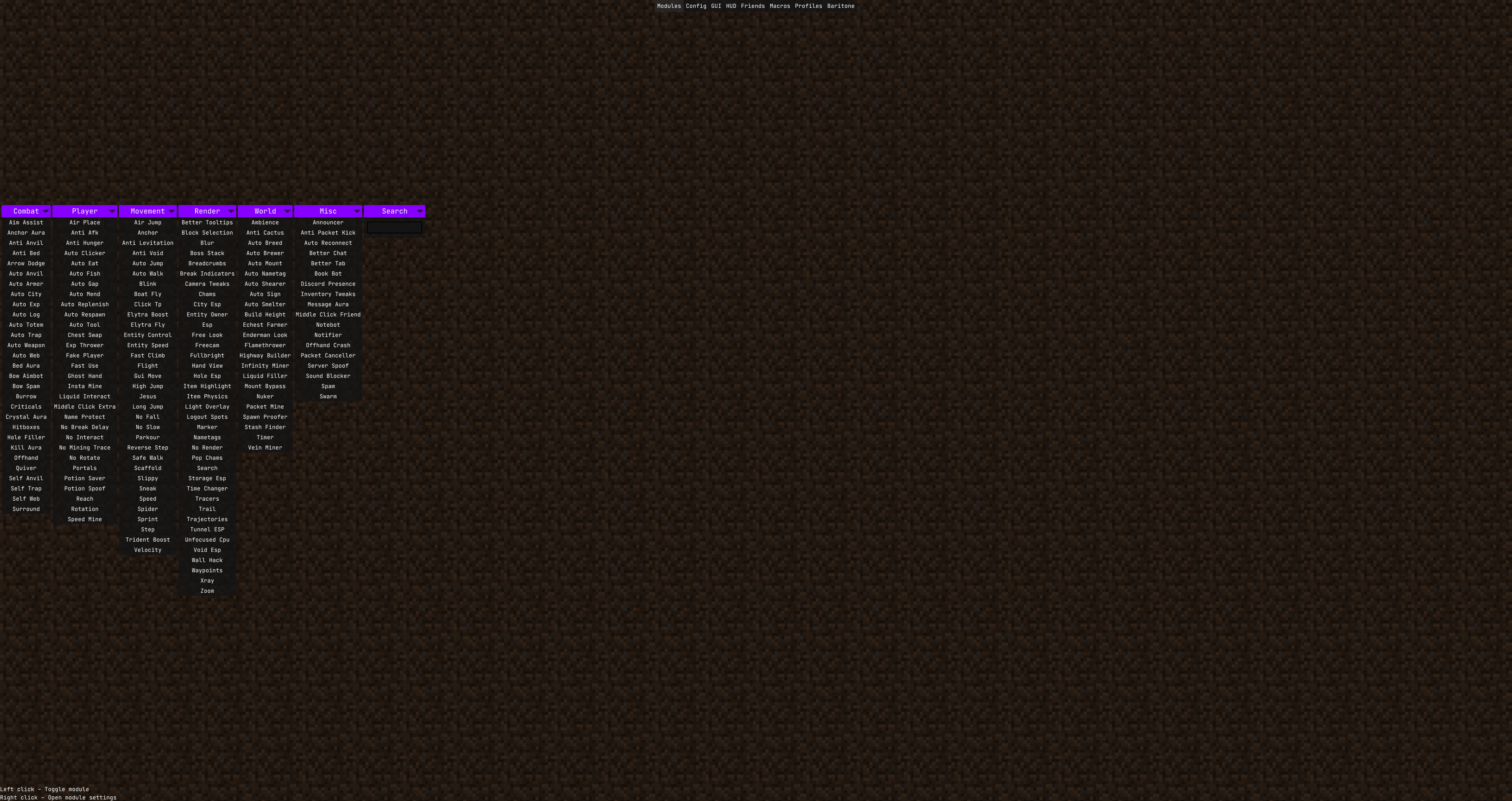
Can confirm Meteor doesn't seem to have any DPI scaling. Windows 10 on 4K monitor, 200% scaling, Minecraft GUI scale set to 4
This can be reproduced without "buying a new monitor" by just going to Windows display settings and looking for the "scale", which is a percentage
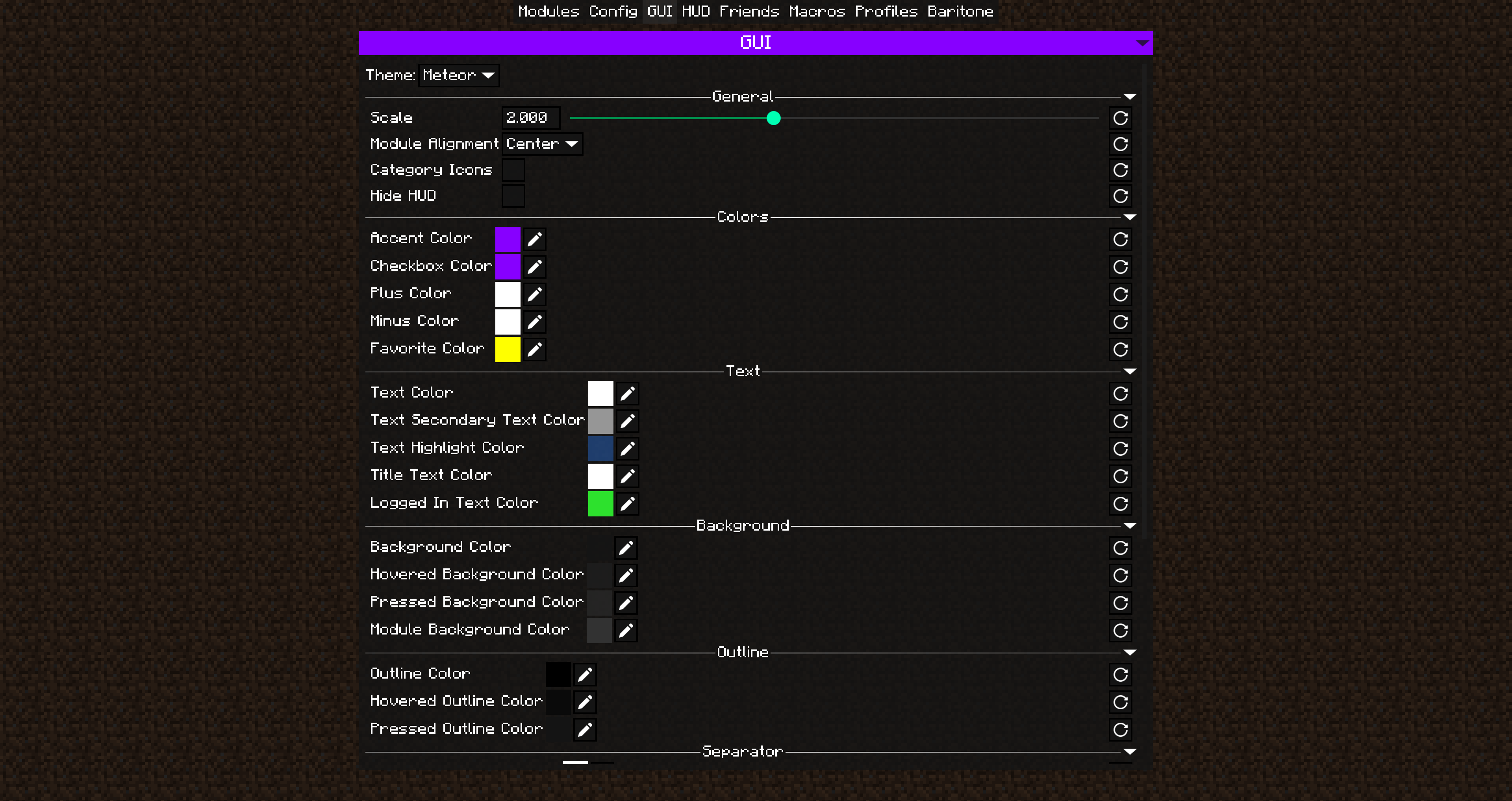
Found the scale setting! I think this issue can be closed
I think you've missed the point of the issue - it's not about visual scale, but about the mouse input. TaxEvasiqn posted a video showing the bug. The video also shows another bug where the properties window appears very wide, which was closed as fixed but I've still encountered (I'll reopen the issue shortly).
I think you've missed the point of the issue - it's not about visual scale, but about the mouse input. TaxEvasiqn posted a video showing the bug. The video also shows another bug where the properties window appears very wide, which was closed as fixed but I've still encountered (I'll reopen the issue shortly).
Ah, that makes sense, nevermind then.
#2661