metamask-mobile
 metamask-mobile copied to clipboard
metamask-mobile copied to clipboard
Add componentization template to Github
Description
Add a template to guide on how to create components WRT to the Design System.
EXAMPLE BELOW
Description
Describe the component. Example: What is it and what is it meant to be used for?
For more context, it is recommended to reference a Figma link or post a screenshot of the component in this section.
Example Screenshot:
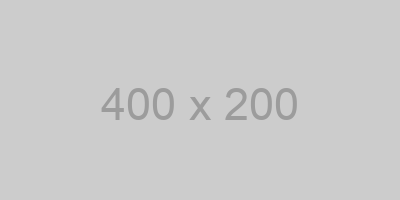
Technical Details
Unless audited by Design System - Place component in components-temp directory location in app/component-library/components-temp directory.
-
Component Structure (Assume
NAME= your component's name)- Under
NAMEdirectory- [ ]
NAME.tsx - Actual component file. - [ ]
NAME.types.ts - Includes all TypeScript related types/interfaces/enums etc. - [ ]
NAME.styles.ts - Includes styles for theNAMEcomponent. - [ ]
NAME.test.tsx - Includes both snapshots AND unit tests. - [ ]
NAME.stories.ts - Includes stories for theNAMEcomponent. - [ ]
NAME.constants.ts - Includes any constants that is used in anyNAMEfile. For example, test IDs for tests, mappings for the component, etc. - [ ]
NAME.utils.ts - Includes any utility functions specific to be used with theNAMEcomponent. - [ ] index.ts - Exports both
NAMEcomponent as default and anything else such as types, test IDs, etc if needed. - [ ] README.md - Documentation on how the
NAMEcomponent will be used and the props associated with it.
- [ ]
- Under
-
Caveat
- Components may differ in terms of files to include depending on what is needed.
- For example - you might not need a constants file or a styles file depending on how the component is built.
- A more specific example - you can omit the styles file if your component doesn't require styles. Just use your best judgement.
-
Refer to an example component such as
AvatarFaviconfor more details.
Acceptance Criteria
- [ ] Snapshot and unit tests pass
- [ ] Storybook shows interactive version of component. Include screenshot or video in pull request for visual reference.
- [ ] Component structure should resemble the structure listed in the Technical Details section above.
References
- References go here.
- Figma links.
- Slack threads.
- Etc.