metamask-mobile
 metamask-mobile copied to clipboard
metamask-mobile copied to clipboard
error when importing private key
Describe the bug error when importing private key
Screenshots
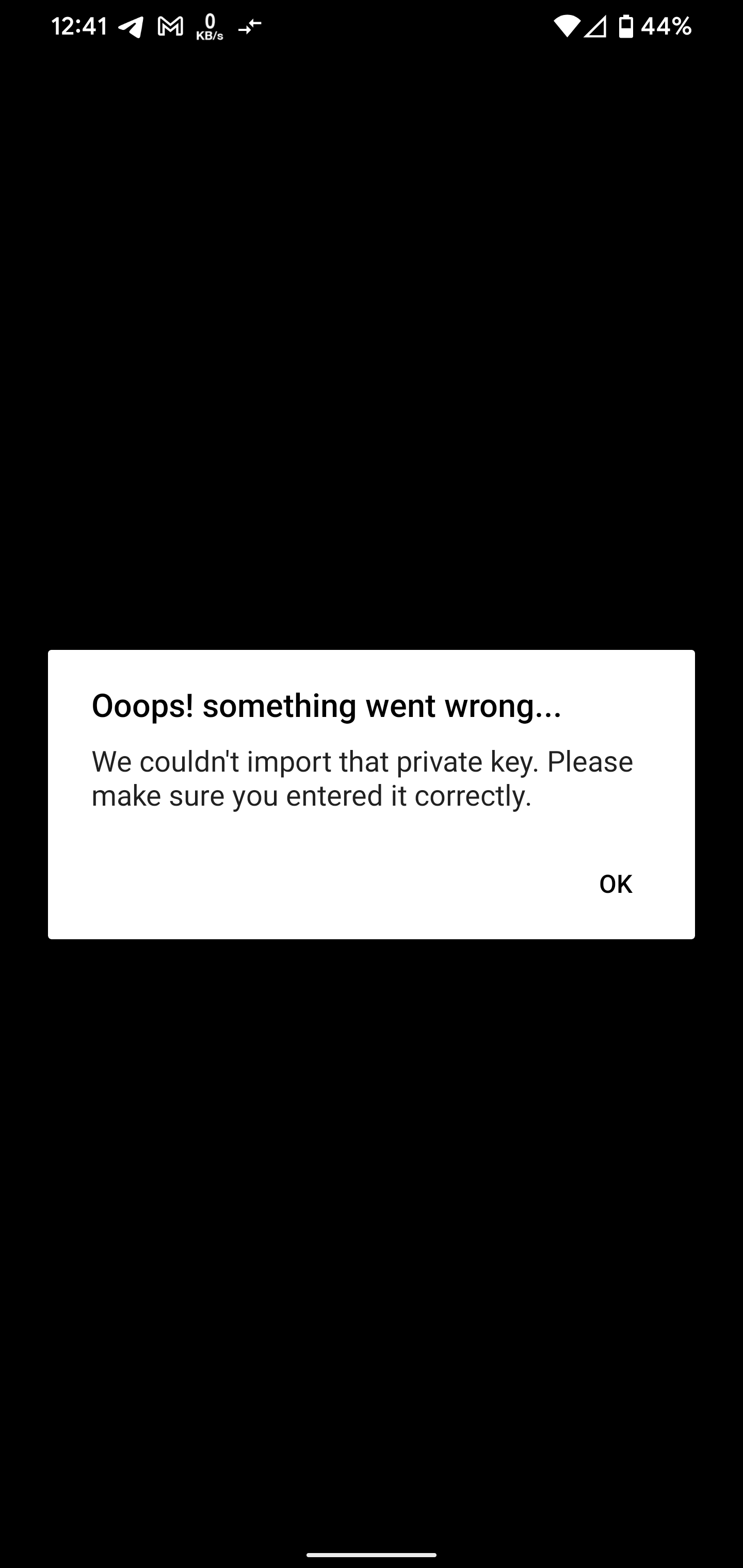
To Reproduce
- exported private key from Metamask Chrome browser plugin on Linux PC
- fresh install of Metamask
- a) copy pasted private key as text
- b) scanned QR image (generated from private key string)
- Error (see screenshot)
Expected behavior import private key, show account
Smartphone (please complete the following information):
- Device: Google Pixel 4 XL
- OS: Android 12
- App Version : v5.2.0 (913)
to be added after bug submission by internal support / PM Severity
- How critical is the impact of this bug on a user?
- Add stats if available on % of customers impacted
- Is this visible to all users?
- Is this tech debt?
Hey @SvenMeyer, thanks for reporting! I exported one private key from MetaMask extension and imported it on mobile and everything went as expected. Could you provide more detailed steps on how are you exporting your private key?
@tommasini there is actually much you can do wrong ;-) Account Detail > Export Private Key > enter Metamask password > copy-paste to QR-code generator or USB-stick (which goes into mobile)
I am sure the private key is correct as I imported it into another Metamask on another computer, also made sure no character got lost.
P.S.: Why does Metamask plugin not show a QR-code of private key directly which I could scan with Metamask mobile ?
Noticed the same today with MetaMask iOS. Exactly same qr-code worked fine on Android but failed on iOS. What helped was to reinstall MetaMask on iOS. I'm guessing some internal state get's messed up and importing stops working.
@hixus thanks for reporting, which version of MetaMask are you using?
@SvenMeyer sorry for the delay! You can propose that feature on the MetaMask extension repository
Did not check the version before reinstall but now it's the latest v5.6.1 (967). Previous install was before summer but I guess iOS autoupdates.
Hi, I'm trying to import private key via copy/paste on mobile (don't have QR code feature), and I get the same error message from above ("Ooops etc."), whatever wallet I try to import (even old wallets generated by Metamask itself). Strangely, it used to wrok (I have other imported wallets in it), and it works on desktop.
FYI:
- Apple iPhone 13
- iOS 16.4.1 (a)
- Metamask v6.3.0 (1095)
Thanks for any help!
This issue has been automatically marked as stale because it has not had recent activity in the last 90 days. It will be closed in 7 days. Thank you for your contributions.
This issue was closed because it has been stalled for 7 days with no activity. If you feel this was closed in error please reopen and provide evidence on the current production app. Thank you for your contributions.