Google-Assistant-Unofficial-Desktop-Client
 Google-Assistant-Unofficial-Desktop-Client copied to clipboard
Google-Assistant-Unofficial-Desktop-Client copied to clipboard
[🐛 Bug]: Google Assistant doesn't want to show my personal results even though I enable it on my phone according to your instructions
What went wrong?
Google Assistant doesn't want to show my personal results even though I enable it on my phone according to your instructions.
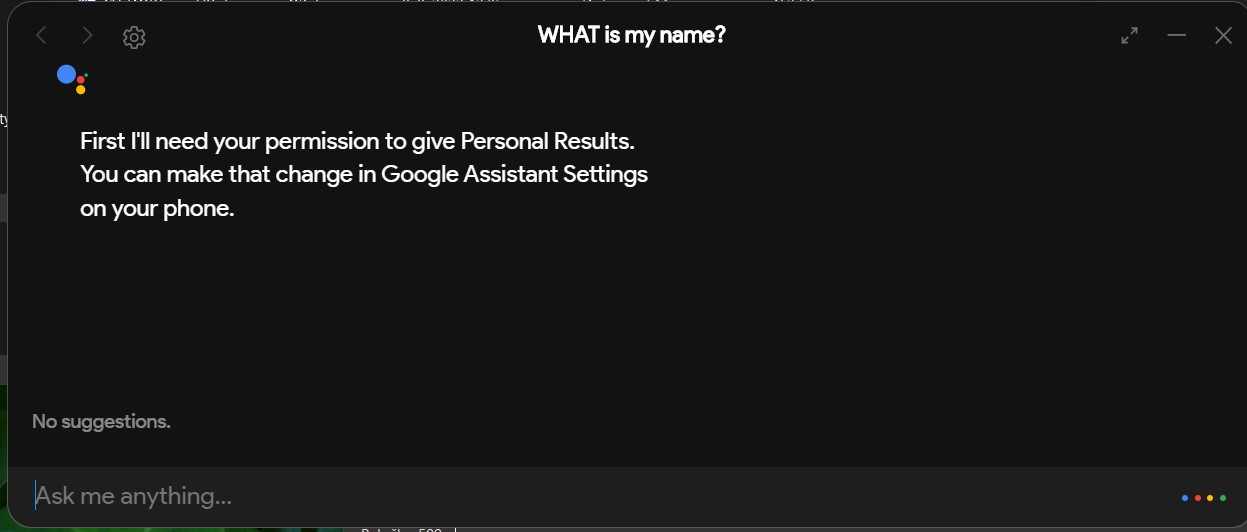
What did you expect to happen?
that it will show / write / tell me my name (and for other questions, my calendar, notifications and similar, that it will show me my personal results, just like google assistant on mobile or in Google Home mini)
Steps to reproduce the bug
- I wrote "What is my name?"
- I didn't get a response but a command to enable these settings on my mobile (OnePlus 9 Pro 5G - Android 13 (OxygenOS 13.0) up to date).
- I did it according to your tutorial https://github.com/Melvin-Abraham/Google-Assistant-Unofficial-Desktop-Client/wiki/Setup-Authentication-for-Google-Assistant-Unofficial-Desktop-Client#enabling- personal-results-optional (Last point: Enabling Personal Results Optional)
- I tried it several times with multiple device names, with other questions on Google Assistant (voice and written input) and then allowing it on the mobile, but still nothing.
- I still don't see my personal results. Other functions work correctly as they should.
App Version
v1.1.0
OS Version
Up to date: Windows 10 Home, Version: 22H2, 19045.2546 (Lenovo laptop Y50-70)
Relevant Assets







Pre-submission Checklist
- [X] I have checked the issue tracker and didn't find any duplicate issue
- [X] I have checked the Frequently Asked Questions (FAQs) and can confirm that there's no fixes or workarounds for this issue
- [X] This issue only covers one particular bug or issue
Thank you for taking the time to fill out such a detailed issue, but I don't think there is any way to fix this issue since this project relies on a workaround, and therefore cannot have all the functionality of the original Google Assistant.
I Found a Fix that should do the job.
- Make sure you have account linking enabled in Action Develop console site https://console.actions.google.com/:

Pick the project you made for the unofficial desktop client then head to Account Linking After pressing the hamburger menu:


Make sure the settings are the same as the above ones ^^^
- Ask a personal question such as " What is my name " to Google's Assistant Unofficial Desktop Client.
- It'll send you a notification to your phone/Google Home asking to allow, Press allow:

After pressing allow You should see a menu like this:

In here, MAKE SURE TO ADD A NAME FIRST Before allowing, Add whatever name you like, Then Toggle the personal results option under.
3-1. If it opens and crashes when opening the notification, Try this: If you have an Android 7.1.1 , It should work by downloading Google Assistant and Google app And Google Home, You login there and wait till you get a notification, If not, I would suggest you use some Emulator that runs Android 7.1.1, I personally ( As a test cuz I have an android 7.1.1 phone ) I personally used MEmu, It sucks, Sometiems you have ads etc..., But for only this purpose it works, You download google assistant, Then download Google App, Then open them both so they activate, Then do the process and wait for a message there, Emulator or non emulator, And also When the notification comes and you press on it Under the "Device name" , There's an empty space

Clicking on that empty space prompts a location, Pick your specific location/city,
Then name device, And check personal results,
- After that you should see a new "Desktop" Client ID in your Google Cloud Project https://console.cloud.google.com/ :

As you can see in this example, I have 2 called " Windowsassistant............ " And the Type says " Desktop ".
- You Download the OAuth 2.0 JSON file to that Desktop type by pressing here:

After pressing that download icon, It'll download the JSON file to that Desktop type client ID.
- Add that JSON File to the Google Assistant Unofficial Client Desktop [ BEFORE ADDING, MAKE SURE YOU DELETED THE "tokens.json" FILE,:

-
Restart the client and wait till it opens
-
You now should see this and it should open your browser with the Google Authorize link:


After seeing these ,YOU WON'T SEE THE TOKEN SUCCESS PAGE, INSTEAD You'll see this:

That's okay though, What is important here is to copy this code from that URL page:

Make sure to copy after the " = " and stop before the " & " characters, Even if there is a " 4/ " at the begining
- Paste that code into the Client:

- Relaunch and ask your name again or any personal question, And it should be working like a charm!, Please let me know if it doesn't work, So I can reply and help you.
#807 #800 #798 #616 #353 #175 #871 It might not work with everyone, But it should work with majority of the users facing this issue, Hope this helps! And sorry for the spam, Just saw a BUNCH of people having the same issue, So just wanted to make sure all try this and hope it works for all.
Hi Moath Alayel,
First of all, I really appreciate and appreciate your time and attention to this issue and thank you for that.
I followed your new solution point by point responsibly and all 9 points worked nicely. In addition to point 3. where should I enable the notification on the mobile.
The mobile refused to enable or even open the notification and immediately closed the application, so I did not even get to the settings: "Device name" and turning on "Personal results". (see the attached video: https://user-images.githubusercontent.com/112261987/226204870-704fe2a7-747c-46de-a76a-065bce940282.mp4).
During the first setup (when I was just installing the unofficial Google Assistant a month ago), I still saw a notification on my mobile, it opened, I wrote "Device name" and checked "Personal results", but now I didn't even want to open the notification. - As you can see in the attached video: https://user-images.githubusercontent.com/112261987/226204870-704fe2a7-747c-46de-a76a-065bce940282.mp4
I'm very sorry that you put a lot of work into it, but it still doesn't work. I think that this is a problem with the Google Home application itself on the mobile phone, that it does not want to show it to me.
I also tried it on another mobile phone and unfortunately it was unsuccessful (I didn't even receive notifications there (I'm logged in under the same google account) ).
Thanks again for your help, I appreciate it.
With regards and wishes for a nice evening, Dominik Kozmáli
Hi Moath Alayel,
First of all, I really appreciate and appreciate your time and attention to this issue and thank you for that.
I followed your new solution point by point responsibly and all 9 points worked nicely. In addition to point 3. where should I enable the notification on the mobile.
The mobile refused to enable or even open the notification and immediately closed the application, so I did not even get to the settings: "Device name" and turning on "Personal results". (see the attached video: https://user-images.githubusercontent.com/112261987/226204870-704fe2a7-747c-46de-a76a-065bce940282.mp4).
During the first setup (when I was just installing the unofficial Google Assistant a month ago), I still saw a notification on my mobile, it opened, I wrote "Device name" and checked "Personal results", but now I didn't even want to open the notification. - As you can see in the attached video: https://user-images.githubusercontent.com/112261987/226204870-704fe2a7-747c-46de-a76a-065bce940282.mp4
I'm very sorry that you put a lot of work into it, but it still doesn't work. I think that this is a problem with the Google Home application itself on the mobile phone, that it does not want to show it to me.
I also tried it on another mobile phone and unfortunately it was unsuccessful (I didn't even receive notifications there (I'm logged in under the same google account) ).
Thanks again for your help, I appreciate it.
With regards and wishes for a nice evening, Dominik Kozmáli
Hello, Thank you for replying, I am so sorry I forgot to put the alternative step 3, I forgot it written in my notepad lol, Anyway, If you have an Android 7.1.1 , It should work by downloading Google Assistant and Google app And Google Home, You login there and wait till you get a notification, If not, I would suggest you use some Emulator that runs Android 7.1.1, I personally ( As a test cuz I have an android 7.1.1 phone ) I personally used MEmu, It sucks, Sometiems you have ads etc..., But for only this purpose it works, You download google assistant, Then download Google App, Then open them both so they activate, Then do the process and wait for a message there, Emulator or non emulator, And also When the notification comes and you press on it Under the "Device name" , There's an empty space

Clicking on that empty space prompts a location, Pick your specific location/city,
Then name device, And check personal results, And keep going on steps 4-8 above, Hope this helps.
Hi Moath Alayel,
great it works now!!! :)))) :+1: :1st_place_medal: You are SMART DUDE! Thank you very much! :)
In the end, I didn't even have to go through the emulator, but on an old tablet with Android 6.0.1 where I installed: Google application, Google Home application from the official Google Play Store and Google Assistant through the APK file (because it could not be installed from the Google Play Store) and I signed in to all of them with my Google account, through which I created this unofficial Google Assistant on PC.
Subsequently, I repeated step 3. (entering the unofficial Google Assistant on PC a question about personal results) to show me the notification on the tablet. However, I had to wait a minute or two for her to come. Because that tablet is really slow already.
I then went through steps 4. to 9. again. Aaaaaaaand voila, it's finally working and it's showing me personal results! :). It really is like magic! :). You are a magician! Thanks bro, you are awesome :) :).
I am also attaching a few screenshots of how it works beautifully:


That's really good, I'm glad you got it working, I'm guessing the notification and this whole process works on above 5.1.1 and under 7.1.1, Seems like Google did not update this with the new Android versions, But I'm very happy this works, Now I have to somehow let everyone facing this issue know that this is the solution.
Solved in https://github.com/Melvin-Abraham/Google-Assistant-Unofficial-Desktop-Client/issues/863#issuecomment-1474980944
Solved in #863 (comment)
@ftk789 I seem to be getting the same issue as @DOK33 (menu disappearing in a fraction of a second after clicking allow) on Android 12. Would you have some possible workaround for that?
Solved in #863 (comment)
@ftk789 I seem to be getting the same issue as @DOK33 (menu disappearing in a fraction of a second after clicking allow) on Android 12. Would you have some possible workaround for that?
@darmach I do not think so, as Google keeps on changing it's API, and a workaround for the current version has not been found yet, at least as far as I know. Sorry :(
That's really good, I'm glad you got it working, I'm guessing the notification and this whole process works on above 5.1.1 and under 7.1.1, Seems like Google did not update this with the new Android versions, But I'm very happy this works, Now I have to somehow let everyone facing this issue know that this is the solution.
This worked as a charm - Thank you Ftk, I had to setup Android 7.1 in the Multi Memu app then start it, sign in with Google, get past the ads, download both those apps, open them, and start the "What's my name" wake tag on the desktop app, worked immediately and notification came through. Didn't work on Android 9 or 13, so yeah, definately looks like Android 7.1 or below makes this work!
@ftk789 I know this is necroposting but It worked like a charm thanks for saving us a huge time (and for saving my brain cells)
@ftk789 I know this is necroposting but It worked like a charm thanks for saving us a huge time (and for saving my brain cells)
You're more than welcome, Glad you got it working., Enjoy it!
@ftk789 Thank you soooo much!!! It works perfectly now 🥇 I was so happy about Assistant finally saying my name after all that :D
no news for people without android 7?
no news for people without android 7?
The only thing I can suggest you is getting an emulator. As explained above.