Roblox-Studio-Mod-Manager
 Roblox-Studio-Mod-Manager copied to clipboard
Roblox-Studio-Mod-Manager copied to clipboard
An open-source custom bootstrapper for Roblox Studio that allows you to override files in Roblox Studio's directory, opt into development branches of Roblox, and experiment with Fast Flags.
I got this message 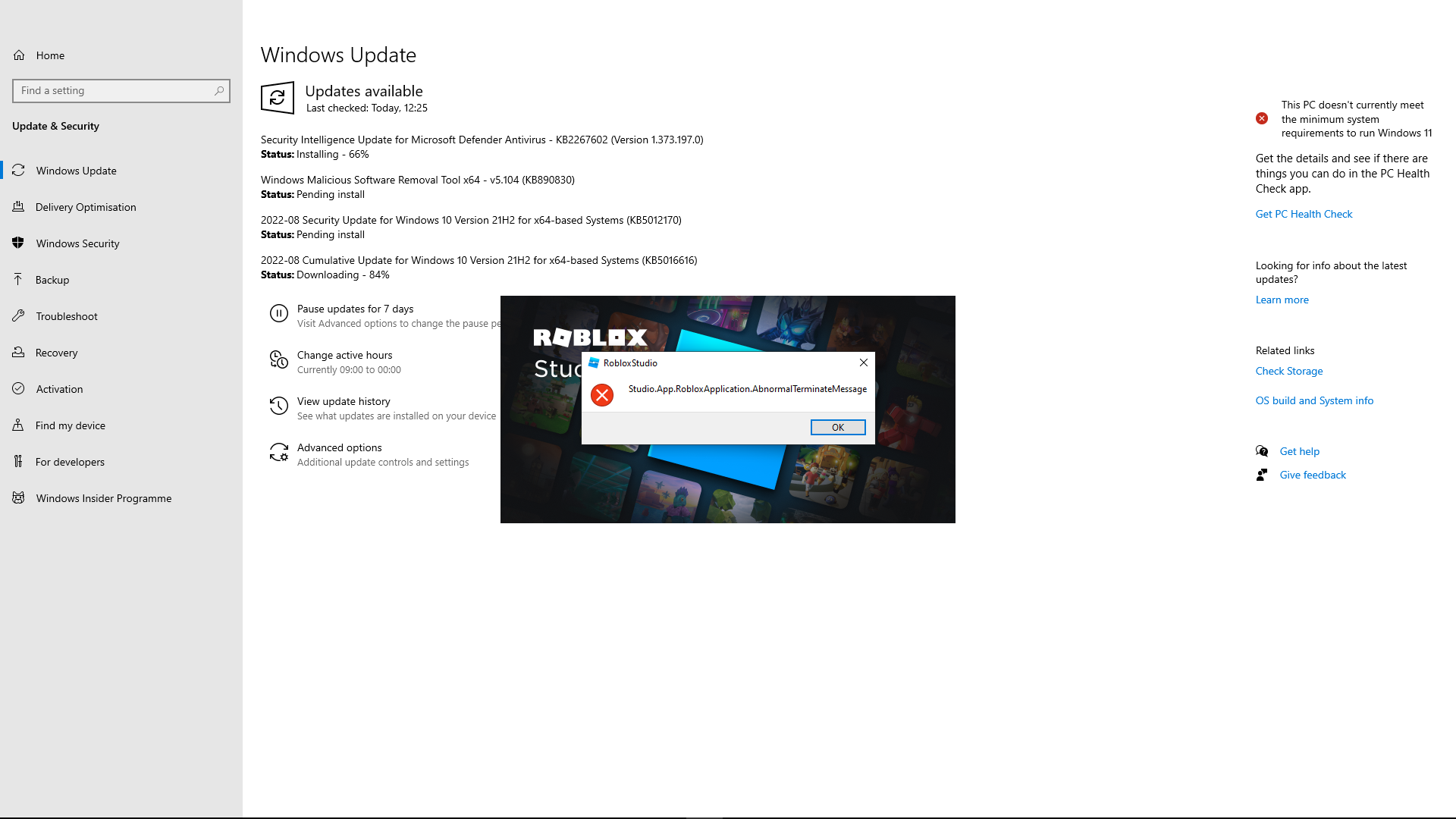 @MaximumADHD please fix it
Hello, I have a firewall that blocks all non-preapproved applications. It pops up a prompt for me to allow access, but once again, due to **fundamental limitations in Windows NT's...
Is there any way to have all icons be overridden? Somehow all icons are no longer overridden, and I want to know if there is an easier way.
Hi, the application is not yet available for windows 11?
Doesn't work. Just doesn't. I downloaded the newest version that fixed the studio fonts, and every time I attempt to launch or just update roblox through the manager, this: ...
So it's not really an issue but would be very much appreciated, so is there any way you can add custom themes. There's already something like that but it's just...
 Everytime I attempt to update the program when given this prompt I am always given this error and I'm not sure what the fix is as I can't find...
 _Originally posted by @Elttob in https://github.com/MaximumADHD/Roblox-Studio-Mod-Manager/issues/111#issuecomment-1048113305_ Was able to reproduce this and found that Eltobb mentioned it first. 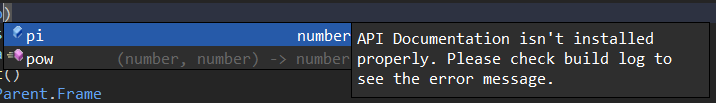
 The only way to get past this dialog box is to press Tab and then Space.
I have a HiDPI screen, and it's already annoying enough to have to go into compatibility properties and override scaling every time Studio updates. However, this pales in comparison to...
