MaterialDesignInXamlToolkit
 MaterialDesignInXamlToolkit copied to clipboard
MaterialDesignInXamlToolkit copied to clipboard
DatePicker style with margin issues
Have some of you seen this before?
Version 3
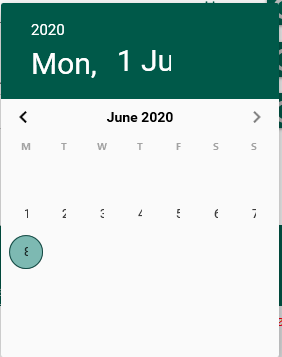
This is a bit of an unusual problem. Perhaps try enabling LayoutRounding?
If possible can you provide a project that reproduces the problem?
To fix that I had to override the style and change some margins and font size...
Thank you...
On Sun, Jun 14, 2020, 22:29 Kevin B [email protected] wrote:
This is a bit of an unusual problem. Perhaps try enabling LayoutRounding https://docs.microsoft.com/en-us/dotnet/api/system.windows.frameworkelement.uselayoutrounding?view=netcore-3.1 ?
— You are receiving this because you authored the thread. Reply to this email directly, view it on GitHub https://github.com/MaterialDesignInXAML/MaterialDesignInXamlToolkit/issues/1905#issuecomment-643824622, or unsubscribe https://github.com/notifications/unsubscribe-auth/AB775D7C43GW7UOZDVNCJW3RWU6KPANCNFSM4NYKCVVQ .
@quicoli could you post your solution to this issue please
complete style is in file above.
<Style TargetType="DatePicker" BasedOn="{StaticResource MstatMaterialDesignDatePicker}">
<Setter Property="Width" Value="270" />
<Setter Property="FontSize" Value="{DynamicResource DefaultFontSize}"/>
<Setter Property="Foreground" Value="{DynamicResource InputText}"/>
</Style>
@quicoli thanks will give a whirl