vscode-42-norminette-3-highlighter
 vscode-42-norminette-3-highlighter copied to clipboard
vscode-42-norminette-3-highlighter copied to clipboard
A simple Norminette highlighter for vscode



42 Norminette V3.x for VSCode
This extension is a Norminette (version 3.x) decorator for 42 in VSCode.
If there are changes to the file, the norm is automatically checked on file save.

Features
Quick enable-disable of highlighting
To enable or disable the highlighter you can press Shift+⌘+p

Normignore
If you want to ignore norminette errors in specific files in your project you can add a .normignore file.
This files works in the same way as a .gitignore file.
Tree view
View a summary of all the Norminette errors in your workspace.
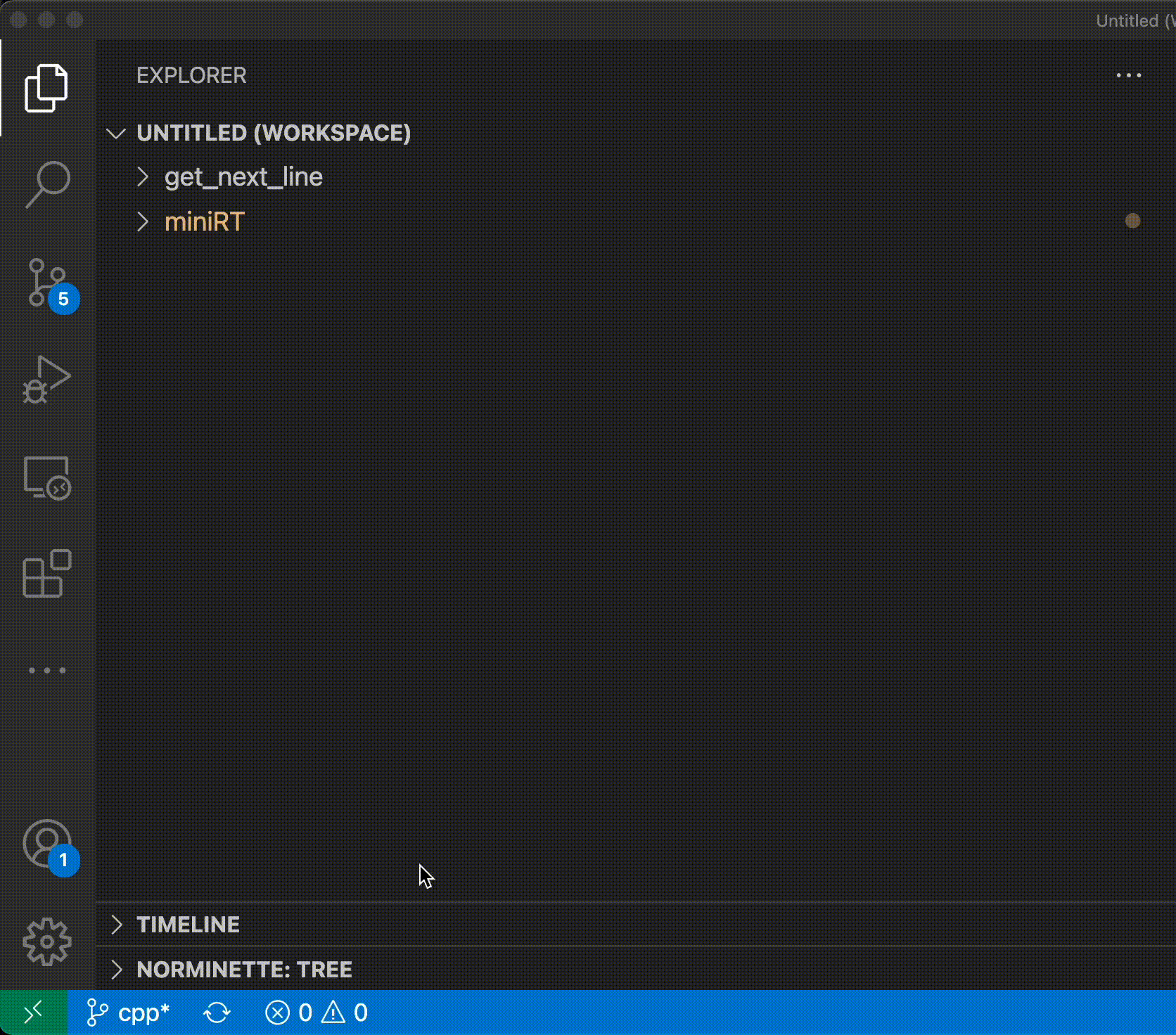
Settings
In VSCode's settings.json you can add these lines if you want to customize your configuration. how-to
{
"codam-norminette-3.command": "norminette", // command that the highlighter executes to get the norm errors
"codam-norminette-3.commandTimeoutMs": 10000, // Kill norminette process after this time (in ms) default 10000
"codam-norminette-3.fileregex": "\\.[ch]$", // regex that matches the files you want to norm check
"codam-norminette-3.ignoreErrors": [ // do not highlight these norm errors
// "WRONG_SCOPE_COMMENT",
// "LINE_TOO_LONG"
],
"codam-norminette-3.highlight-color": "rgba(255, 0, 0, 0.2)", // highlight norm errors in custom color. Can be in rgba, hex, or vscode.ThemeColor format.
"codam-norminette-3.displayErrorName": false // display name of error on hover
}
Installation
This extension can be found at: The VSCode Marketplace and The OpenVSX Marketplace
Or launch Quick Open with ⌘+P and enter
ext install codam-norminette-3
This extension can also be installed from a VSIX package, which can be found on the Releases page. Open the Command Pallette (⌘+Shift+P) and search for VSIX.
Issues
To report a bug or ask for a feature, please open a Github issue
License
MIT