onetagger
 onetagger copied to clipboard
onetagger copied to clipboard
Album != compilation?
Is it possible add option to avoid compilations or singles, and only use album?
I'm using for like 300 songs and always select something like "50 best songs", "the best of"
Hello, this would most likely result in very low match rate as most platforms will find the tracks in compilations earlier than actual albums.
Hello, And is it no possible something like priority? Because I really know that the songs has the original album and sometimes the album art are ugly, simply don’t match or it’s a complication of various artists
I don’t know. Or maybe one plataform that accept read info about the compilations and select the official disk/digital
Could you please provide few track + artist + platform names where 1T defaults to compilation and when searching manually the non compilation album is available? Thanks
Hello, sorry for late response I’m having problems to find the album, because it’s a little old music. https://www.deezer.com/en/artist/8798
For example, Vicente Fernandez. Salsa music, Latin music and other genres. But probably going to stay on MusicBrainz, but apparently Spotify and Deezer don’t have the albums. I going to try search on other platforms, maybe could be added for specific ones
I got all the releases from Vicente Fernandez: https://musicbrainz.org/artist/3b829056-d975-4ae7-be3c-20661ce980e8
And looking for a song that appears on Deezer and Spotify only on the compilation, I found it on the original album: https://musicbrainz.org/artist/3b829056-d975-4ae7-be3c-20661ce980e8/recordings?filter.artist_credit_id=&filter.name=Chofer And this is the compilation: https://open.spotify.com/album/3o98FgxhuEuR7PrLRIA203?si=pgpawvqoSOqISB5rL6xtUw
Hello, sorry for the late reply as well, however I just looked at the compilations you've sent, and they're kinda impossible to detect. I expected some like Various Artists compilation, or something that would be called a "compilation", or something that would mix various songs from various artists in one "album" (rather compilation). However if the compilation is unmarked on the streaming platform, or there aren't any distinguishable keywords to differentiate it from others, I am afraid 1T cannot detect it & use the normal album. Let me know if I am mistaken or if you have any better ideas to detect it. Thank you.
Hello, I was trying to do it manually, and i think would be possible search the iTunes compilation "exist" on the tags or maybe if the publishment status is "official":
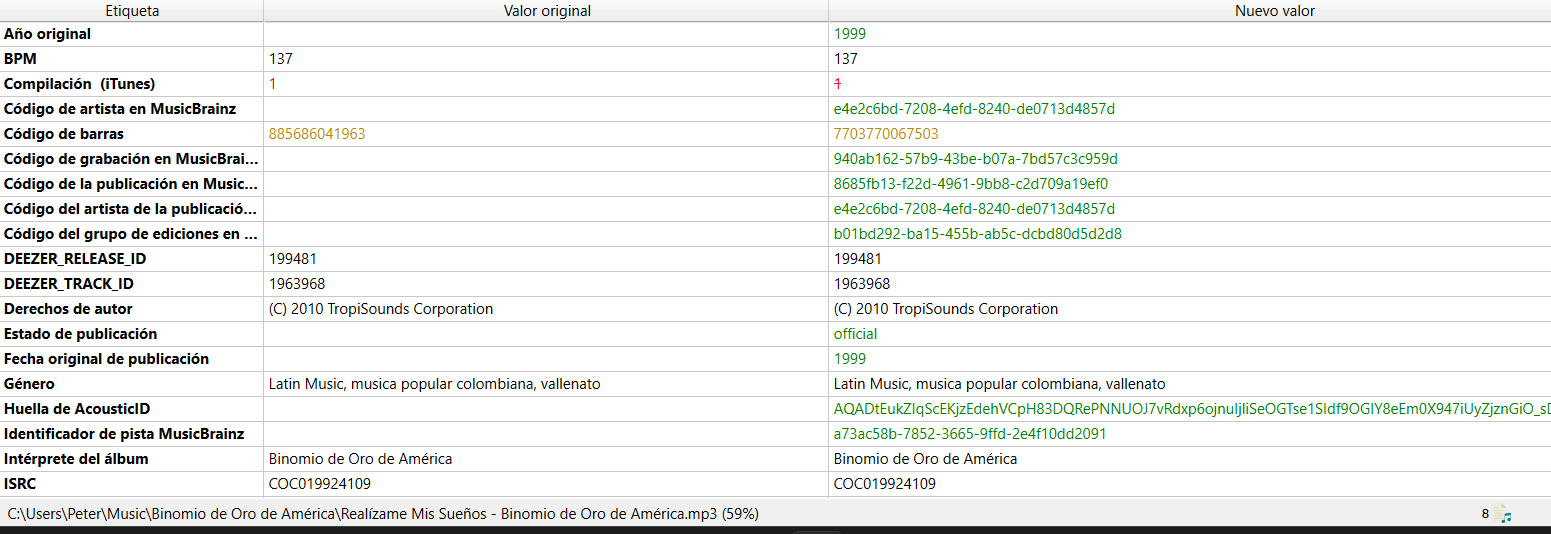
Hello, I've checked the iTunes API and I don't see the compilation or the official property. Which app did you use to obtain this metadata? Thanks
MusicBrainz Picard on Windows, I think that Deezer and probably MusicBrainz can be able to show a lot of tags and maybe something would be possible
Deezer has a record_type field, but I just checked and it's album for compilations as well, so no luck there.
As for MusicBrainz - gotta check.
1T in MusicBrainz now will prioritize non-compilation releases. However it will work only if the track (recording) on MusicBrainz has non-compilation album available. You can get the binary from the Actions tab.
Thanks. I going to check now