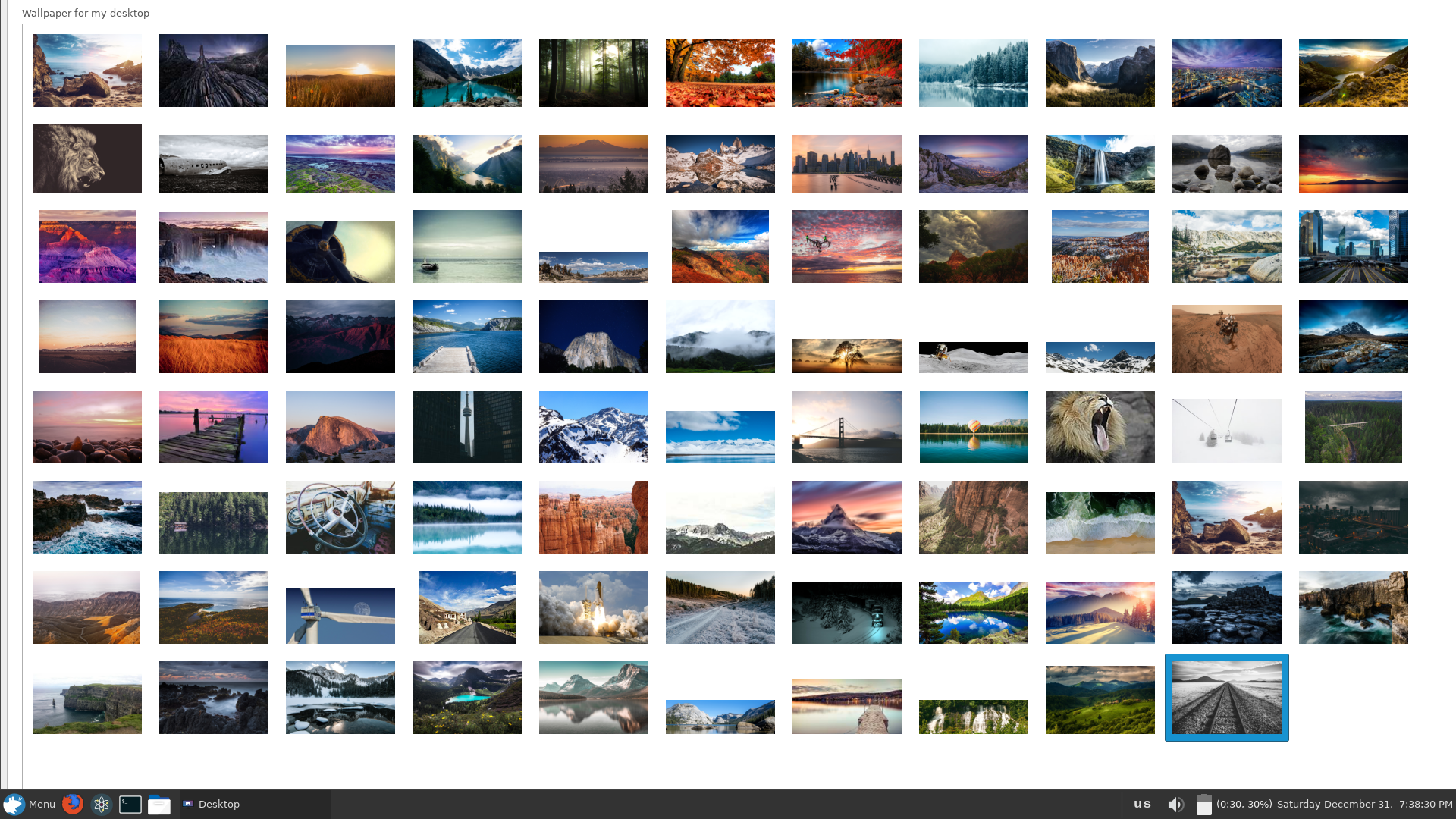dotfiles
 dotfiles copied to clipboard
dotfiles copied to clipboard
My dotfiles, managed with dotdrop
██ ██ ████ ██ ██
░██ ░██ ░██░ ░░ ░██
░██ ██████ ██████ ██████ ██ ░██ █████ ██████
██████ ██░░░░██░░░██░ ░░░██░ ░██ ░██ ██░░░██ ██░░░░
██░░░██░██ ░██ ░██ ░██ ░██ ░██░███████░░█████
░██ ░██░██ ░██ ░██ ░██ ░██ ░██░██░░░░ ░░░░░██
░░██████░░██████ ░░██ ░██ ░██ ███░░██████ ██████
░░░░░░ ░░░░░░ ░░ ░░ ░░ ░░░ ░░░░░░ ░░░░░░
My dotfiles, managed with GNU stow
alacritty (s) ➔ terminal emulator config
bin (s) ➔ executable scripts
cava (s) ➔ Console-based Audio Visualizer for ALSA (MPD and Pulseaudio)
compton (s) ➔ display compositor
cron ➔ schedule scripts
ctags (s) ➔ source code indexer
dunst (s) ➔ notification config and related icons
firefox ➔ browser settings
git (s) ➔ source control config and aliases
gtk (s) ➔ custom css for modifying gtk apps
lead (s) ➔ hot corners
lemonbar-font (s) ➔ custom fontello.com font for lemonbar
lemonbar ➔ lemon scented status bars
linters (s) ➔ source code style checkers
mpd (s) ➔ music server config
ncmpcpp (s) ➔ music player config
neofetch (s) ➔ system info script config
npm (s) ➔ node package manager config
oblogout ➔ openbox logout
omzsh ➔ zsh configuration that shouldn't be symlinked
openbox (s) ➔ window manager configuration
ranger (s) ➔ file manager config
redshift (s) ➔ eye-saving colour temperature adjuster
refind ➔ backup of my rEFInd config
rofi-pass (s) ➔ rofi frontend for pass by carnager
rofi (s) ➔ fuzzy launcher
stylish ➔ custom css for websites
sxhkd (s) ➔ keybindings
tern (s) ➔ javascript autocomplete
tint2 (s) ➔ panel
tmux (s) ➔ terminal multiplexer
vim (s) ➔ terminal text editor
wpgtk (s) ➔ wpgtk templates
X (s) ➔ display server
zathura (s) ➔ document viewer config
zsh (s) ➔ shell
Instructions
- Clone the repo to
~/.dotfiles. - Run
stow(gnu stow) on all directories marked with(s). - Stow
oblogoutrelative to/(sudo stow -t / oblogout). - Create a hard link (
lnnotln -s) fromfirefox/user{Chrome,Content}.cssto~/.mozilla/firefox/<profile>/chrome/user{Chrome,Content}.css(about:profilesto see profile id) - Add all files in
cronto yourcrontabby runningcrontab -e. Set the desired schedule. For more information, see Cron - ArchWiki. - Update monitor ids in
lead. - Create the file
omzsh/secret.shand populate it with the following:export NPM_TOKEN="YOUR_NPM_SECRET_TOEKN" - Copy
refind.confto yourrefinddirectory (/boot/EFI/BOOT/) in my case.
wallpapers