Reset-Windows-Update-Tool
 Reset-Windows-Update-Tool copied to clipboard
Reset-Windows-Update-Tool copied to clipboard
[feature] Show progress during long running steps that dont display activity output
All processes/steps within the tool that can take a long time and that do not show output or progress during their runtime should show some form of activity/progress.
The step that resulted in this feature request is the the Deleting the old software distribution backup copies step within the Resets the Windows Update Components option, which took over 5 minutes on this system on its initial run.
Deletes the temporary files in Windows step and others can likely benefit from this too.
While these steps/processes is running, it is not clear to the user whether or not the progress is active or has hung, without opening a third party tool such as resource monitor to look at process or disk activity.
Progress implementation options:
- If the full size of the deletion stage can be determined in advance, a 0-100% progress bar as files are deleted
- If the full size of the deletion stage can not be determined in advance, a sequential ASCII progress "spinner" that is updated each time a file is deleted.
\->|->/->-(repeat)- Alternative sequence: ← ↖ ↑ ↗ → ↘ ↓ ↙
- Alternative sequence: ◢ ◣ ◤ ◥
- Alternative sequence: ◴ ◷ ◶ ◵
- Log file deletion (one line per file) as files are deleted
- Option: Limited size (line) buffer within which the deletion entries are created, so the it doesn't scroll off screen
Other ascii spinner options (from https://github.com/ManrajGrover/py-spinners)
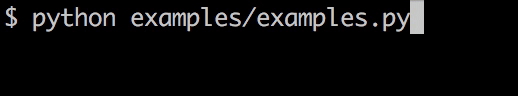
Hi @koobs ,
I was reviewing the possibility of using an add-on like the one you mentioned in C++ and I found a library that could work (https://github.com/jkuri/spinners).
I will be testing next month to implement it in the last update.
Thank you very much for your request, it has already been assigned.
@ManuelGil Thank you! :)