Sketch-Outline
 Sketch-Outline copied to clipboard
Sketch-Outline copied to clipboard
A Processing tool that provides an outline view of the member variables, functions and classes within a sketch and allows easy navigation between them.
Sketch Outline for PDE (Processing Development Environment)
Sketch Outline is a Processing tool that provides an outline view of the member variables, functions and classes within a sketch and allows easy navigation between them. Similar to the outline view in Eclipse. Grab the latest version from here.
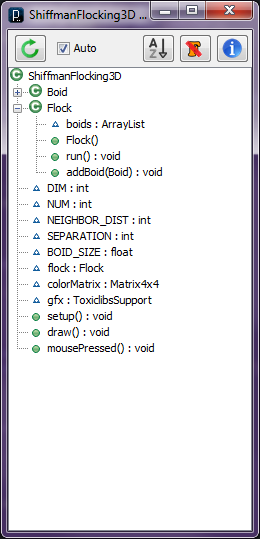
Installation
- You need Processing 2.0b6 or later (http://www.processing.org/download/)
- Download the latest version of Sketch Outline from here.
- If not already present, create a folder named "tools" inside your Sketchbook folder. (The location of the sketchbook folder is shown in Processing's Preferences dialog)
- Extract the contents of the downloaded .zip into the tools folder.
- Restart Processing.
Participate in the discussion on the Processing forum thread
Switched to GitHub now from google code.