Biplots.jl
 Biplots.jl copied to clipboard
Biplots.jl copied to clipboard
[FR] Plot axes names on another scale
Sometimes it is useful to plot the data points and the axes names on a different scale, like e.g.
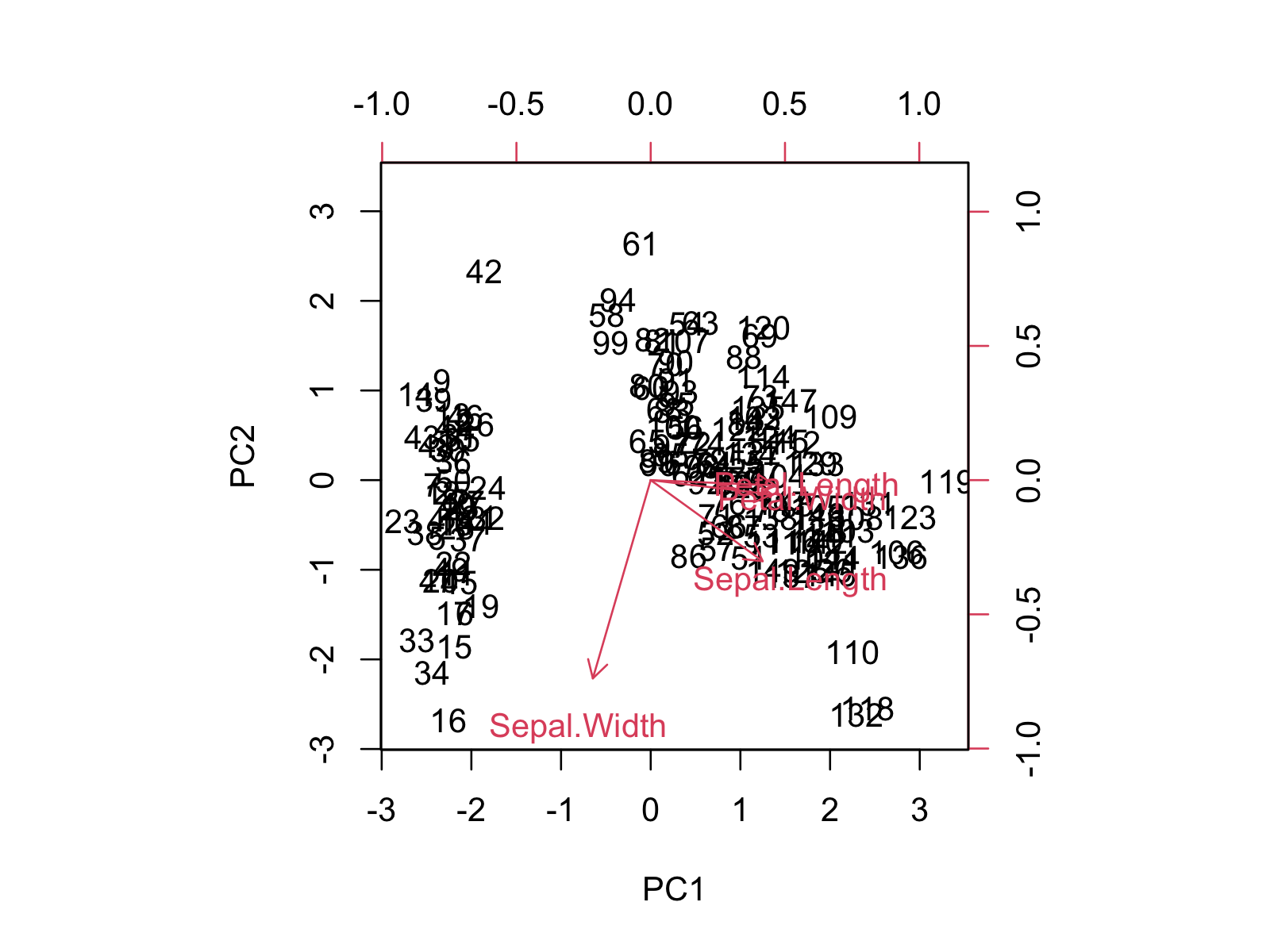 where the data is shown on the black scale and the axes names on the red scale.
Would this be easy to add as a feature?
where the data is shown on the black scale and the axes names on the red scale.
Would this be easy to add as a feature?
Can you clarify what exactly is the feature request? Which keyword argument is missing that should be forwarded to the internal Makie functions?
Em seg., 5 de fev. de 2024 14:21, jbrea @.***> escreveu:
Sometimes it is useful to plot the data points and the axes names on a different scale, like e.g.
https://camo.githubusercontent.com/5bcd2bfcf503cbf460614d75a2c5e67945e39d1928b4cb026f3f556caa767390/68747470733a2f2f73746174697374696373676c6f62652e636f6d2f77702d636f6e74656e742f75706c6f6164732f323032332f30332f6269706c6f745f62617365525f312d312e706e67 where the data is shown on the black scale and the axes names on the red scale. Would this be easy to add as a feature?
— Reply to this email directly, view it on GitHub https://github.com/MakieOrg/Biplots.jl/issues/10, or unsubscribe https://github.com/notifications/unsubscribe-auth/AAZQW3LCB6LSPFABB5LMHHLYSEILDAVCNFSM6AAAAABC2Q5YLWVHI2DSMVQWIX3LMV43ASLTON2WKOZSGEYTSMBXGI2DANA . You are receiving this because you are subscribed to this thread.Message ID: @.***>
Not sure this can be done simply by forwarding a keyword argument to an internal Makie function. As you can see in the example, the axes names are plotted on a separate axis (the red one), which shares with the black one the origin, but has a different scale. I dont't even know, how to implement this in Makie. A new keyword argument for biplot could be axescale with default :auto (to plot on a separate scale) and :same (to plot on the same scale as the data; current behavior).
I don't know if I understand it. Do you know that we provide options to control the red axes already, right? The other black axes is the normal Makie axes that you can set with normal Makie functions such as ax.aspect = ..., ax.xlabel = ...
Can you elaborate why the options axeslabel, axesbody, ... in the docstring of bitplot don't work in your use case?
EDIT: you mean the ticks on the right and upper parts of the axes?
EDIT: you mean the ticks on the right and upper parts of the axes?
Yes.
Closing as not planned. If someone has the knowledge of Makie internals to contribute a PR with this feature, we can happily review.