mailtrain
 mailtrain copied to clipboard
mailtrain copied to clipboard
Fix issue #598
@talheim-it this one fix issue with non-Latin chars
@D4rk4 thanks I forward it to @bures
I analyze the use of HE. I believe it is there to allow you to include text custom fields that contain characters that would be otherwise interpreted as HTML. For instance "<". So, to sum up, I think just removing the HE is not easily an option as then it means that you subscription fields have to be HTML-safe.
Just to be sure, I'm right, could you try in your modified Mailtrain instance the following FIRST_NAME: A <B> C ? Thanks.
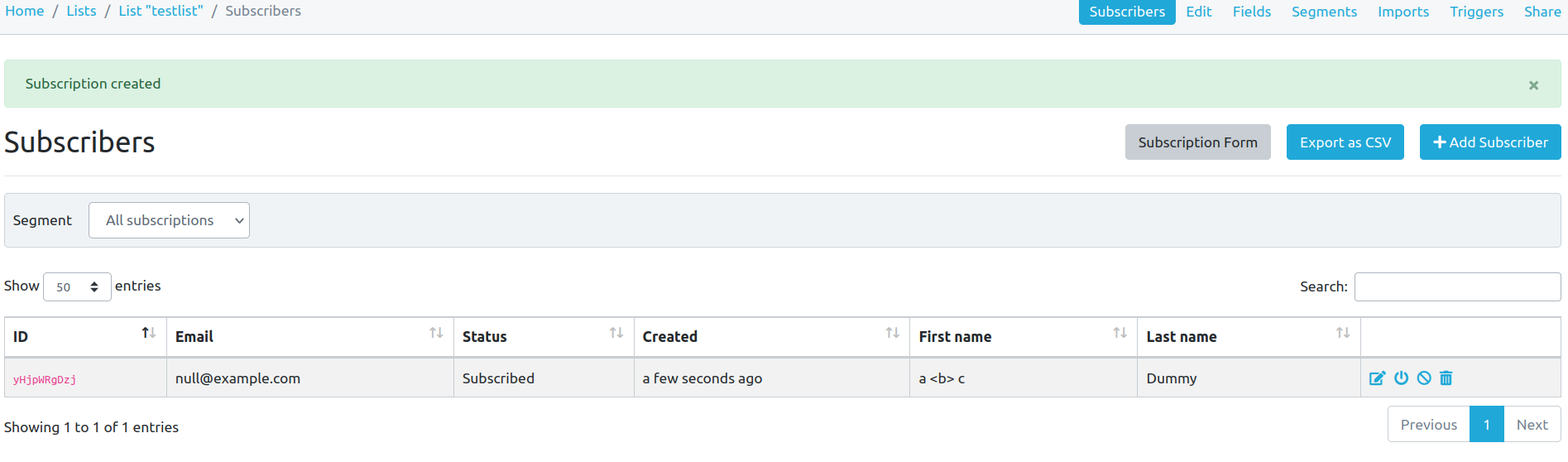 @bures
@bures
And what happens when you deliver an email to this person and use the FIRST_NAME merge tag in the campaign content?
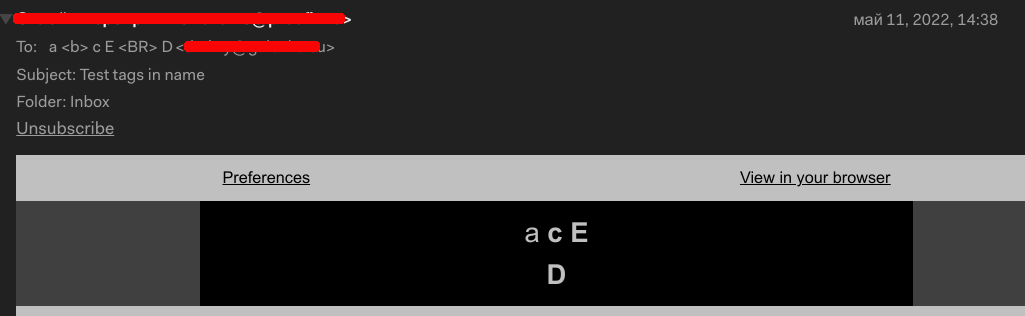 @bures in the message it's parsed as regular HTML tags. In the MT admin panel it's parsed as text.
@bures in the message it's parsed as regular HTML tags. In the MT admin panel it's parsed as text.
Yes. This is what I thought. With the "simple" tag language, the tags should be interpreted as plain text. That's why the entity encoding is present. I believe, it would be better to to change the settings of HE (or use some other encoder), so that for instance <, >, & gets encoded, while the characters with various diacritics are not. Could you please give it a try? I would be happy to accept such PR. Thanks.