MahApps.Metro
 MahApps.Metro copied to clipboard
MahApps.Metro copied to clipboard
Submenu with Hamburger Menu
Is it possible to have submenu with Hamburger menu control? I tried blog http://jkarger.de/2017/02/06/mahapps-hamburgermenu/ but it does not demonstrate the way of using sub menu. I want to integrate submenu like in web application so that I can click on any menu and it will list the submenus of that menu. Also wanted to know the limit of submenu hierarchy.
I I have the same problem and expect someone else to help
How can we helo with this? a data template can be useful?
Having subitems to hamburgermenus would be a great feature, it would save me from doing a custom tabcontrol on most pages..
like a 2 level treeview
is the submenu feature not going to be added?
It is some progress on this?
Out of curiosity, are you trying to achieve what is described by Giber Fonseca Revilla in those 2 images? 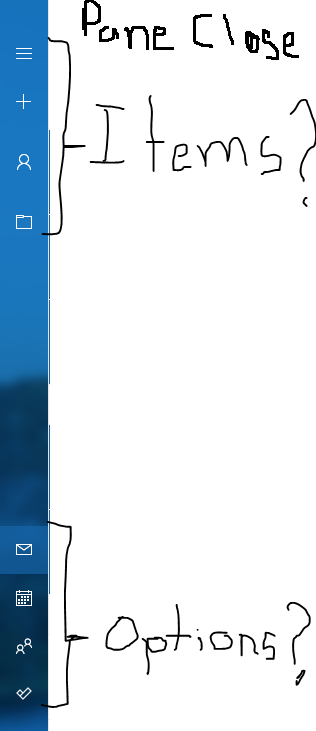
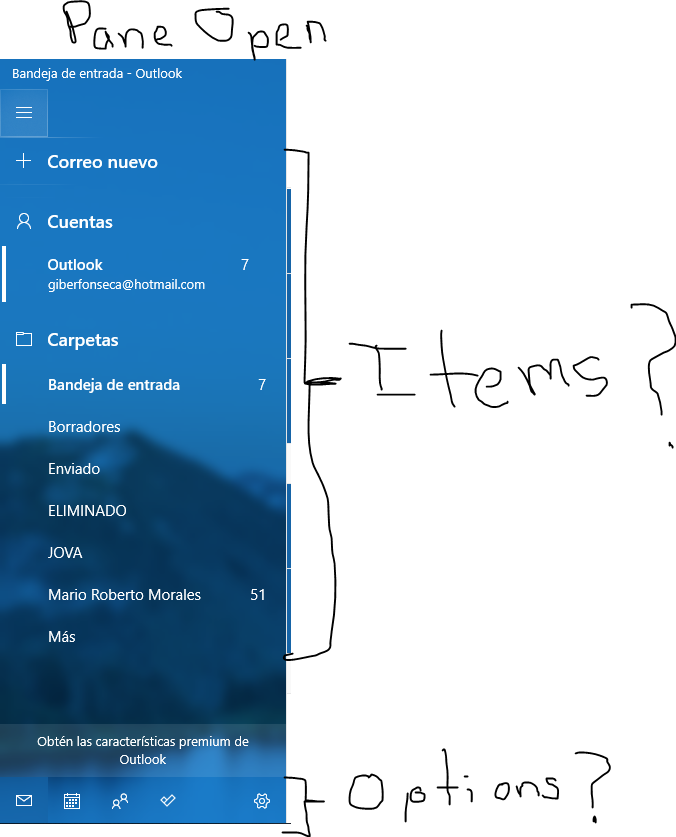
And if so do the buttons on the bottom (except for the settings I guess) behave as a tab control, changing the content of what is displayed just on the bottom of the hamburger button?
I don't know what the tag property is used for, so is used it to tag the submenus as a submenu like so:
<mah:HamburgerMenuIconItem Tag="Submenu" Label="Label" >
<mah:HamburgerMenuIconItem.Icon>
<iconPacks:PackIconMaterialDesign Kind="Label"
Width="22"
Height="22"
HorizontalAlignment="Center"
VerticalAlignment="Center"/>
</mah:HamburgerMenuIconItem.Icon>
</mah:HamburgerMenuIconItem>
Then I added several multitrigger which react when there is the Tag="Submenu" and the Pane is open or closed. additionally i added a trigger which sets the textsize to a smaller one and i added a margin so the DockPanel is indented.
<DataTemplate x:Key="HamburgerMenuItemTemplate" DataType="{x:Type mah:HamburgerMenuIconItem}">
<DockPanel x:Name="DockPanel" Height="48" LastChildFill="True">
<ContentControl x:Name="IconPart"
Width="{Binding RelativeSource={RelativeSource AncestorType={x:Type mah:HamburgerMenu}}, Path=CompactPaneLength}"
Content="{Binding Icon}"
DockPanel.Dock="Left"
Focusable="False"
IsTabStop="False" />
<TextBlock x:Name="TextPart"
VerticalAlignment="Center"
FontSize="16"
Text="{Binding Label}" />
</DockPanel>
<DataTemplate.Triggers>
<DataTrigger Binding="{Binding RelativeSource={RelativeSource AncestorType={x:Type mah:HamburgerMenu}}, Path=PanePlacement}" Value="Right">
<Setter TargetName="IconPart" Property="DockPanel.Dock" Value="Right" />
<Setter TargetName="TextPart" Property="Margin" Value="8 0 0 0" />
</DataTrigger>
<DataTrigger Binding="{Binding Tag}" Value="Submenu">
<Setter TargetName="TextPart" Property="FontSize" Value="14"/>
<Setter TargetName="DockPanel" Property="Height" Value="38"/>
<Setter TargetName="DockPanel" Property="Margin" Value="30,0,0,0"/>
</DataTrigger>
<MultiDataTrigger>
<MultiDataTrigger.Conditions>
<Condition Binding="{Binding Tag}" Value="Submenu" />
<Condition Binding="{Binding RelativeSource={RelativeSource AncestorType={x:Type mah:HamburgerMenu}}, Path=IsPaneOpen}" Value="False" />
</MultiDataTrigger.Conditions>
<MultiDataTrigger.Setters>
<Setter Property="Visibility" Value="Collapsed" />
<Setter Property="Visibility" Value="Collapsed" />
</MultiDataTrigger.Setters>
</MultiDataTrigger>
<MultiDataTrigger>
<MultiDataTrigger.Conditions>
<Condition Binding="{Binding Tag}" Value="Submenu" />
<Condition Binding="{Binding RelativeSource={RelativeSource AncestorType={x:Type mah:HamburgerMenu}}, Path=IsPaneOpen}" Value="True" />
</MultiDataTrigger.Conditions>
<MultiDataTrigger.Setters>
<Setter Property="Visibility" Value="Visible" />
<Setter Property="Visibility" Value="Visible" />
</MultiDataTrigger.Setters>
</MultiDataTrigger>
</DataTemplate.Triggers>
</DataTemplate>
@KrisMeissmer Your solution worked like a charm!
Now I'm facing another problem because I can't figure out how to make the sub menu collapsible. What I wanted to achieve is that the sub menu items only show up when the ancestor item is selected

Edit: Actually I found an issue with this solution. In my implementation the tag is used to load the view that is meant to be display as content and using Tag="submenu" invalidates de possibility to load the view because the Tag attribute would be set twice. I'm trying to work my self around this and if I figure it out I'll post the solution here.
Edit 2: I've managed to get around the Tag issue by binding the DataTrigger to the label and using a converter to return true if Label content is one of the sub menu items list.
The HamburgerMenu control uses the HamburgerMenuListBox control to show the menu items. You can use a DataTemplate with an Expander control with an HamburgerMenuListBox control as the Child to show submenu items:
<DataTemplate DataType="{x:Type mah:HamburgerMenuIconItem}">
<Expander x:Name="ExpanderPart"
HorizontalAlignment="Stretch"
HorizontalContentAlignment="Stretch"
BorderThickness="0"
FlowDirection="RightToLeft"
mah:HeaderedControlHelper.HeaderBackground="Transparent"
mah:HeaderedControlHelper.HeaderForeground="{Binding RelativeSource={RelativeSource AncestorType={x:Type mah:HamburgerMenu}}, Path=PaneForeground}"
>
<Expander.Header>
<DockPanel Height="48" LastChildFill="True" Background="Transparent"
FlowDirection="LeftToRight">
<ContentControl x:Name="IconPart"
Width="{Binding RelativeSource={RelativeSource AncestorType={x:Type mah:HamburgerMenu}}, Path=CompactPaneLength}"
Content="{Binding Icon}"
DockPanel.Dock="Left"
Focusable="False"
IsTabStop="False">
</ContentControl>
<TextBlock VerticalAlignment="Center"
FontSize="16"
Text="{Binding Label}" />
</DockPanel>
</Expander.Header>
<mah:HamburgerMenuListBox ItemsSource="{Binding Tag}"
Margin="0,0,10,0"
FlowDirection="LeftToRight"
HorizontalAlignment="Stretch"
Foreground="{Binding RelativeSource={RelativeSource AncestorType={x:Type mah:HamburgerMenu}}, Path=PaneForeground}"
IsTextSearchEnabled="True"
ItemContainerStyleSelector="{StaticResource HamburgerMenuItemStyleSelector}"
ItemTemplateSelector="{DynamicResource MenuItemTemplateSelector}"
SelectionMode="Single"
/>
</Expander>
</DataTemplate>
You can then insert the submenu items in the tag property:
<mah:HamburgerMenu.ItemsSource>
<mah:HamburgerMenuItemCollection>
<mah:HamburgerMenuIconItem Label="Account">
<mah:HamburgerMenuIconItem.Icon>
<iconPacks:PackIconMaterial Width="22"
Height="22"
HorizontalAlignment="Center"
VerticalAlignment="Center"
Kind="Account"/>
</mah:HamburgerMenuIconItem.Icon>
<mah:HamburgerMenuIconItem.Tag>
<mah:HamburgerMenuItemCollection>
<mah:HamburgerMenuIconItem Label="Add">
<mah:HamburgerMenuIconItem.Icon>
<iconPacks:PackIconMaterial Width="22"
Height="22"
HorizontalAlignment="Center"
VerticalAlignment="Center"
Kind="AccountPlus"/>
</mah:HamburgerMenuIconItem.Icon>
</mah:HamburgerMenuIconItem>
<mah:HamburgerMenuIconItem Label="Edit">
<mah:HamburgerMenuIconItem.Icon>
<iconPacks:PackIconMaterial Width="22"
Height="22"
HorizontalAlignment="Center"
VerticalAlignment="Center"
Kind="AccountEdit"/>
</mah:HamburgerMenuIconItem.Icon>
</mah:HamburgerMenuIconItem>
</mah:HamburgerMenuItemCollection>
</mah:HamburgerMenuIconItem.Tag>
</mah:HamburgerMenuIconItem>
</mah:HamburgerMenuItemCollection>
</mah:HamburgerMenu.ItemsSource>
This is what the result looks like:
This work, thanks, but what about click events? how to manage it? I've tried to handle the ItemClick events, but in the event args i recieve always the first child of the menu.
Thanks