react-native-youtube-iframe
 react-native-youtube-iframe copied to clipboard
react-native-youtube-iframe copied to clipboard
Getting colorful scribble screen on android devices
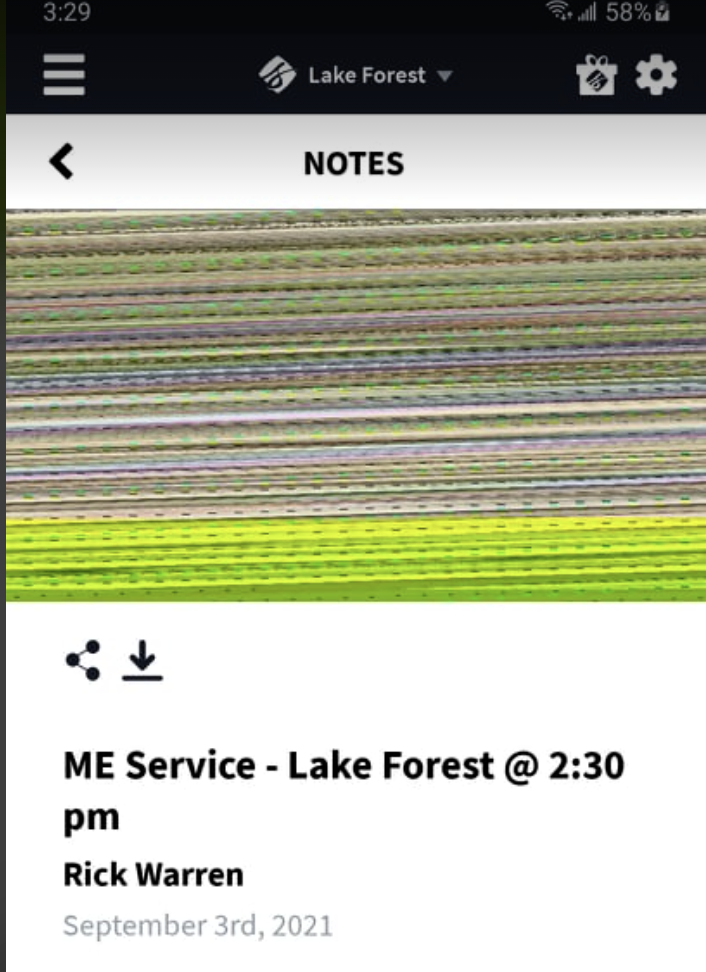
I am getting this colorful screen for certain video of youtube. Do you have any idea why i am getting this screen
woah, definitely looks like a render issue.
Have you changed any config related hardware acceleration?
you can try updating the android system webview (playstore-link) and google chrome
I have updated webview and google chrome but it did not solve the issue here is my code
<YoutubePlayer ref={videoRef} webViewStyle={{opacity: 0.99}} height={videoHeight} onChangeState={onChangeState} onReady={onReady} play={true} videoId={youtubeId} />
could be a device specific issue. can you provide more details of the device you're testing this on?
are you experiencing this on multiple devices?
@LonelyCpp I am experiencing on multiple devices, like Samsung Note 10, S10, S20, Note 20
@LonelyCpp I'm having the same issue, it's happening with Android Motorola One Zoom.
@LonelyCpp I have the same problem. Samsung A90, videoId = BM7aPqnRS2A
I'm also having the same issue, certain values for width and height seem to fix it but none of them were suitable for my app i should note that the same issue happens with react-native-webview so it might be originating from there
I'm also facing the same issue on youtube iframe and webview. Is there any solution found?
Same issue till now. Any solution?
I think that our best bet would be discussing this in webview issues, i have seen this same bug in twitter's official site with video comments too.