AzurLaneAutoScript
 AzurLaneAutoScript copied to clipboard
AzurLaneAutoScript copied to clipboard
最新版本无法识别通用商店主炮部件T3
在提问之前...
- [X] 我已经搜索了现有的 issues
- [X] 我在提问题之前至少花费了 5 分钟来思考和准备
- [X] 我已经阅读了 Wiki 中的 常见问题(FAQ)
- [X] 我正在使用最新版的 Alas
描述你的问题
无论写PlateGunT3还是PlateT3都无法购买主炮部件, alas将其识别为40_x1_Coins 因此,推测,若其他商店出现主炮部件,Alas同样不能正确识别并购买
如何复现
- 前往 通用商店等待刷出主炮部件T3
- 刷出后重置Alas商店任务时间,让其立即执行
- 等待Alas识别并购买
- 出现问题
预期行为
在任意商店都要正确购买所有部件
相关 Logs
INFO 18:29:55.114 │ SHOP BUY
INFO 18:29:55.228 │ [Price_ocr 0.106s] [9000, 5000, 4500, 400, 1800, 750, 22500, 2100, 10000]
INFO 18:29:55.231 │ [Item detected] 9
INFO 18:29:55.515 │ [Price_ocr 0.107s] [9000, 5000, 4500, 400, 1800, 750, 22500, 2100, 10000]
INFO 18:29:55.518 │ [Item detected] 9
INFO 18:29:55.521 │ Shop row 1: ['BoxT3_x1_Coins_x9000', 'BoxT4_x1_Coins_x5000', 'BoxT4_x1_Coins_x4500',
'BoxT2_x1_Coins_x400']
INFO 18:29:55.524 │ Shop row 2: ['BoxT3_x1_Coins_x1800', '39_x1_Coins_x750', 'BoxT4_x1_Coins_x22500',
'40_x1_Coins_x2100', 'BoxT3_x1_Coins_x10000']
INFO 18:29:55.548 │ [SHOP_GOLD_COINS 0.021s] 76537
INFO 18:29:55.569 │ [SHOP_GEMS 0.019s] 50
INFO 18:29:55.571 │ Gold coins: 76537, Gems: 50
INFO 18:29:55.573 │ Shop buy finished
INFO 18:29:55.575 │ Delay task `ShopFrequent` to 2022-05-20 00:00:00 (server_update='00:00, 12:00, 18:00')
INFO 18:29:55.586 │ Bind task {'Alas', 'General', 'ShopFrequent'}
INFO 18:29:55.588 │ Save config ./config\alas.json, ShopFrequent.Scheduler.NextRun=datetime.datetime(2022, 5, 20,
0, 0)
INFO 18:29:55.596 │ Scheduler: End task `ShopFrequent`
INFO 18:29:55.598 │ [Server] cn
INFO 18:29:55.610 │ Bind task {'Alas', 'General'}
INFO 18:29:55.612 │ Pending tasks: ['Main']
INFO 18:29:55.614 │ [Task] Main (Enable, 2022-05-19 02:58:09)
INFO 18:29:55.616 │ Bind task {'Alas', 'Main', 'General'}
INFO 18:29:55.620 │ Scheduler: Start task `Main`
截图
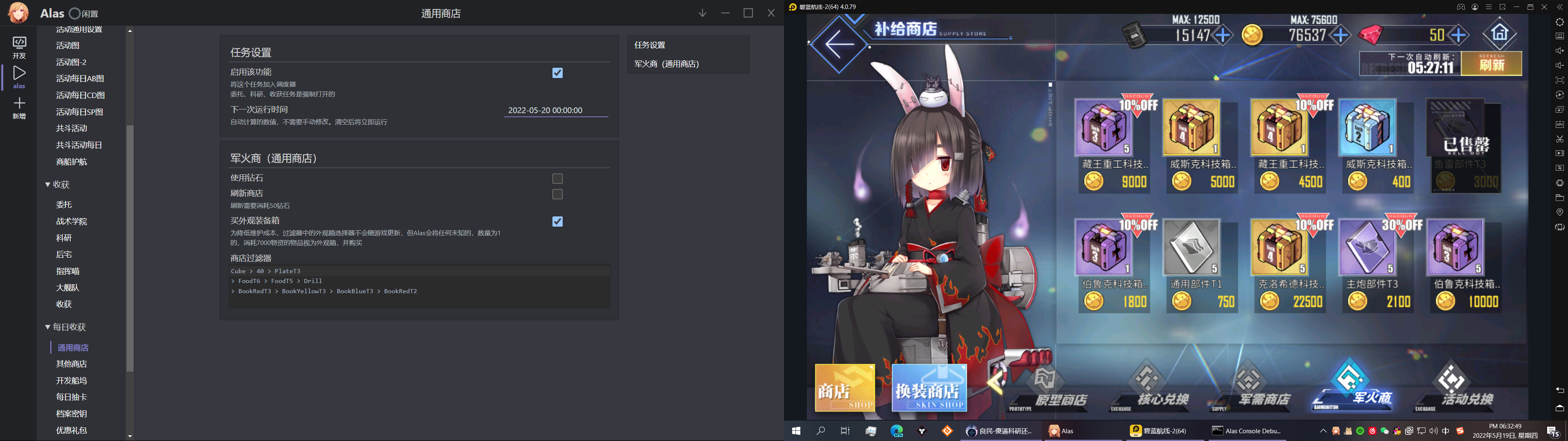
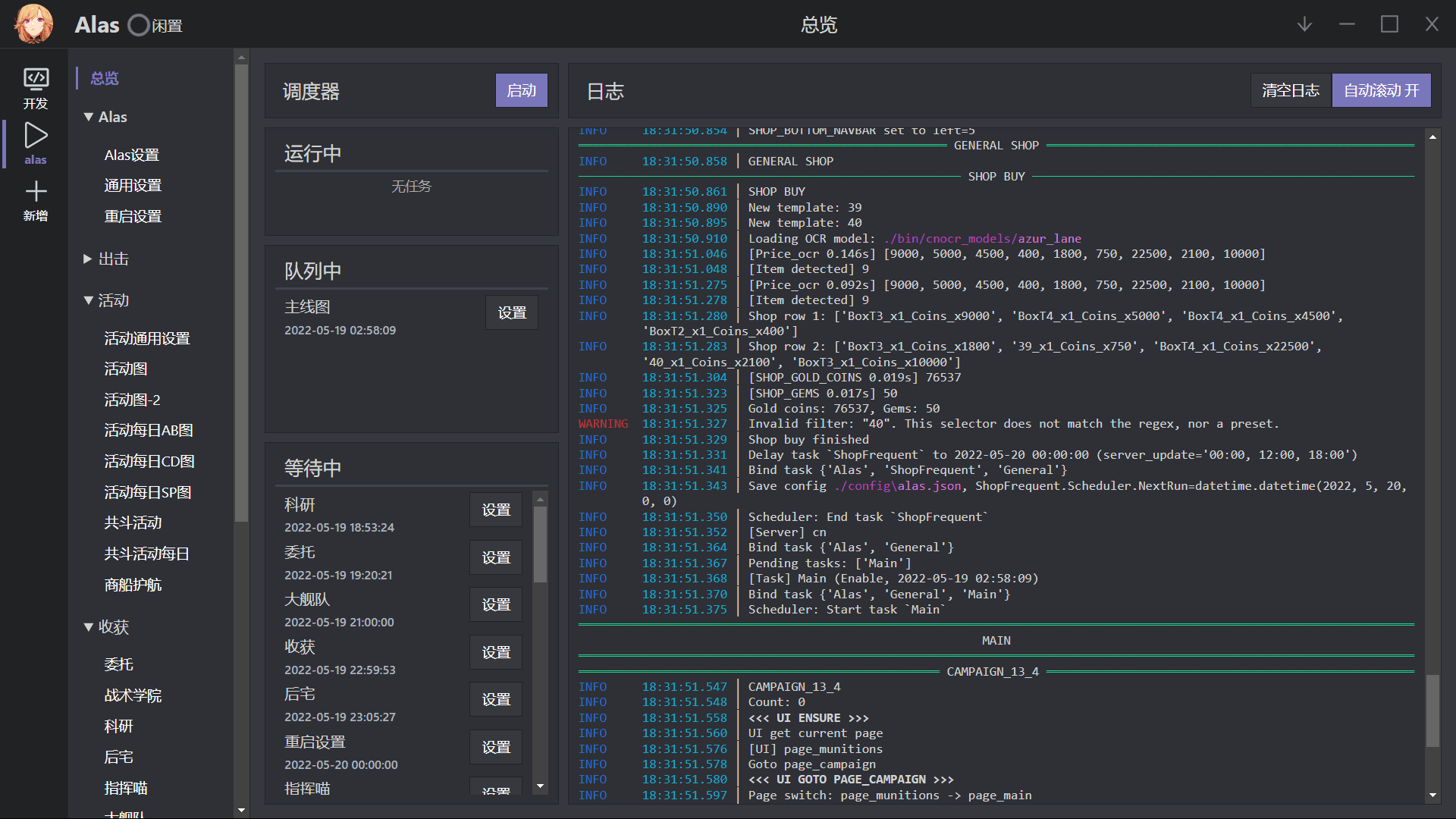
还有别的吗?
过滤器词条来自于这个网址 https://github.com/LmeSzinc/AzurLaneAutoScript/wiki/reward_shop_filter_string
需要游戏内的截图
需要游戏内的截图
下面那个不可以吗?3840*1080的所有窗口截图不可以吗?
需要 1280x720 的游戏截图,这样我才能复现问题
需要 1280x720 的游戏截图,这样我才能复现问题
你那边也没有刷到主炮部件吗?自上次出现后,我这边一直没有再次刷到
需要 1280x720 的游戏截图,这样我才能复现问题
ok了
需要 1280x720 的游戏截图,这样我才能复现问题
是这个,刚刚那个1080p的
提供的截图不是 1280x720 的,有放大的痕迹 用模拟器的截图功能截图,然后发上来
需要 1280x720 的游戏截图,这样我才能复现问题
我说过了已经,1920x1080 是不行的,缩放到 1280x720 也是不行的。我看你不会怎么截图就建议你用模拟器的截图功能,这样比较快
 ok了,这样应该就可以了吧,游戏截图我以为是所有类型的都可以
ok了,这样应该就可以了吧,游戏截图我以为是所有类型的都可以
提供的截图不是 1280x720 的,有放大的痕迹 用模拟器的截图功能截图,然后发上来
INFO 22:17:00.630 │ SHOP BUY
INFO 22:17:00.657 │ New template: 39
INFO 22:17:00.675 │ Loading OCR model: ./bin/cnocr_models/azur_lane
INFO 22:17:00.791 │ [Price_ocr 0.127s] [2000, 400, 10000, 400, 3000, 2000, 80]
INFO 22:17:00.795 │ [Item detected] 7
INFO 22:17:01.023 │ [Price_ocr 0.075s] [2000, 400, 10000, 400, 3000, 2000, 80]
INFO 22:17:01.026 │ [Item detected] 7
INFO 22:17:01.029 │ Shop row 1: ['BoxT2_x1_Coins_x2000', 'BoxT2_x1_Coins_x400', 'BoxT3_x1_Coins_x10000',
'BoxT1_x1_Coins_x400']
INFO 22:17:01.030 │ Shop row 2: ['39_x1_Coins_x3000', 'BoxT2_x1_Coins_x2000', 'BookRedT3_x1_Gems_x80']
INFO 22:17:01.053 │ [SHOP_GOLD_COINS 0.021s] 16188
INFO 22:17:01.074 │ [SHOP_GEMS 0.020s] 755
INFO 22:17:01.076 │ Gold coins: 16188, Gems: 755
WARNING 22:17:01.079 │ Invalid filter: "". This selector does not match the regex, nor a preset.
INFO 22:17:01.081 │ Shop buy finished
INFO 22:17:01.083 │ Delay taskShopFrequentto 2022-06-06 00:00:00 (server_update='00:00, 12:00, 18:00')
INFO 22:17:01.094 │ Bind task {'General', 'ShopFrequent', 'Alas'}
INFO 22:17:01.097 │ Save config ./config\alas.json, ShopFrequent.Scheduler.NextRun=datetime.datetime(2022, 6, 6,
0, 0)
INFO 22:17:01.107 │ Scheduler: End taskShopFrequent
INFO 22:17:01.109 │ [Server] cn
INFO 22:17:01.122 │ Bind task {'General', 'Alas'}
INFO 22:17:01.124 │ Pending tasks: ['Event']
INFO 22:17:01.125 │ [Task] Event (Enable, 2022-06-05 21:30:00)
INFO 22:17:01.128 │ Bind task {'EventGeneral', 'General', 'Alas', 'Event'}
INFO 22:17:01.134 │ Scheduler: Start taskEvent
════════════════════════════════════════════════════════ 不知道为什么,日志记录又变成39了,也没有像其他部件一样显示该物品的ALAS识别词条