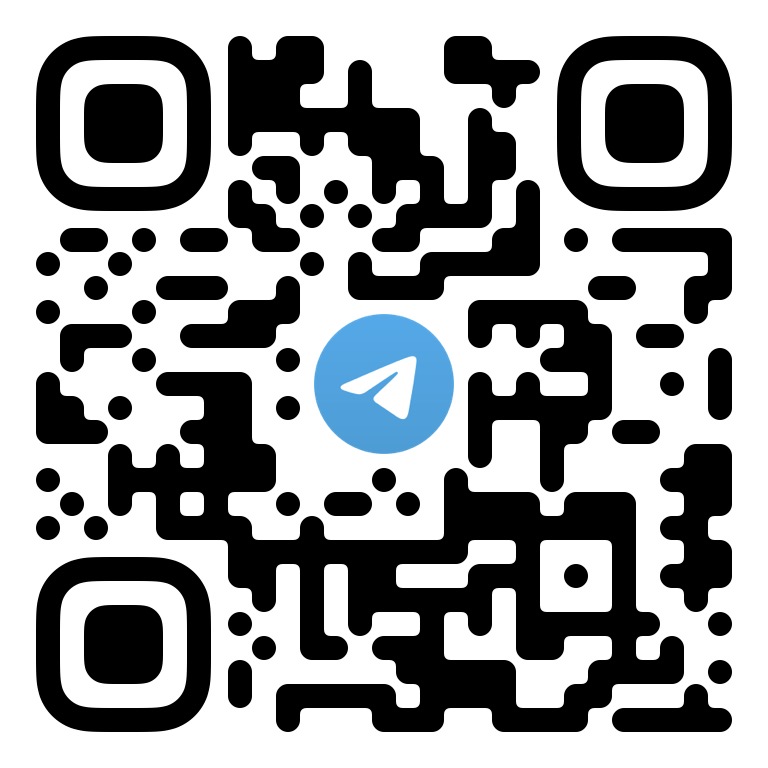TRTC_Android
 TRTC_Android copied to clipboard
TRTC_Android copied to clipboard
High-quality Interactive Audio/Video Android SDK
TRTC SDK
简体中文 | English
Overview
Leveraging Tencent's many years of experience in network and audio/video technologies, Tencent Real-Time Communication (TRTC) offers solutions for group audio/video calls and low-latency interactive live streaming. With TRTC, you can quickly develop cost-effective, low-latency, and high-quality interactive audio/video services. Learn more...
We offer SDKs for web, Android, iOS, Windows, Flutter, WeChat Mini Program, and other mainstream platforms.
Changelog
Version 11.5 @ 2023.11.27
Improvements
-
All platforms: Optimized the performance and stability of the video engine.
-
All platforms: Optimized the stability of the audio engine.
-
All platforms: Optimized the behavior strategy of some APIs, see the adjustment of interface behavior for details.
-
All platforms: Optimized the strategy and performance of the background music module (BGM module), reducing the occurrence of BGM playback exceptions.
-
Windows: Optimized HEVC hardware decoding compatibility with AMD and Nvidia graphics cards.
-
Windows: Optimized the overall performance of screen sharing, improved screen capture frame rate and stability.
-
Android: Optimized the playback effect of TRTC with VODPlayer.
-
iOS & Mac: Optimized the performance of pre-processing and rendering using Metal.
Adjustment of Interface Behavior
-
All platforms: When the video resolution is set to vertical 540P (expecting 540x960), the specific resolution for processing is adjusted from 544x960 to 536x960.
-
All platforms: The callback interval of BGM progress callback
onPlayProgressis adjusted from 200ms to 300ms. -
All platforms: The internal implementation of the BGM module is adjusted to a singleton, and the musicID needs to be globally unique in multiple instances. When developers use sub-instances to play BGM, please make sure that different instances use different musicIDs.
-
All platforms: Local recording event status codes are adjusted to be returned asynchronously. The default return is 0 after the related interface is called, and the specific status code is obtained through the corresponding event callback.
-
All platforms: Adjust the following status codes for the
onLocalRecordBegincallback for starting recording events.
| Event | Status code before v11.5 | Status code in v11.5 |
| Recording has started, stop previous recording first | -1 | -6 |
| Directory has no write permission, please check directory permissions | -2 | -8 |
| Incorrect file extension (e.g. unsupported recording format) | -3 | -2 |
-
iOS & Android: Optimized the continuity of mobile screen sharing, retaining the last frame sent during sharing pause, with a frame rate of 1-2 fps.
-
iOS & Android: Adjusted the response behavior of gravity sensor, only responding to gravity sensor on or off.
For the release notes of earlier versions, click More.
Contents
├─ TRTC-API-Example // TRTC API examples, including those for basic features such as audio call and video call as well as some advanced features
| ├─ Basic // Demos for TRTC basic features
| | ├─ AudioCall // Demo for audio call in TRTC
| | ├─ VideoCall // Demo for video call in TRTC
| | ├─ Live // Demo for interactive video live streaming in TRTC
| | ├─ VoiceChatRoom // Demo for interactive audio live streaming in TRTC
| | ├─ ScreenShare // Demo for screen sharing live streaming in TRTC
| ├─ Advanced // Demos for TRTC advanced features
| | ├─ StringRoomId // Demo for string room ID in TRTC
| | ├─ SetVideoQuality // Demo for video quality setting in TRTC
| | ├─ SetAudioQuality // Demo for audio quality setting in TRTC
| | ├─ SetRenderParams // Demo for rendering control in TRTC
| | ├─ SpeedTest // Demo for network speed test in TRTC
| | ├─ PushCDN // Demo for CDN push in TRTC
| | ├─ CustomCamera // Demo for custom video capturing and rendering in TRTC
| | ├─ SetAudioEffect // Demo for sound effect configuration in TRTC
| | ├─ SetBackgroundMusic // Demo for background music configuration in TRTC
| | ├─ LocalVideoShare // Demo for local video file sharing in TRTC
| | ├─ LocalRecord // Demo for local video recording in TRTC
| | ├─ JoinMultipleRoom // Demo for multi-room join in TRTC
| | ├─ SEIMessage // Demo for SEI message sending/receiving in TRTC
| | ├─ SwitchRoom // Demo for quick room switching in TRTC
| | ├─ RoomPk // Demo for cross-room competition in TRTC
| | ├─ ThirdBeauty // Demo for third-party beauty filters in TRTC
|
|
├─ SDK
│ ├─README.md // Download address of the latest version of TRTC SDK
Contact Us
-
If you have questions, see FAQs.
-
To learn about how the TRTC SDK can be used in different scenarios, see Sample Code.
-
For complete API documentation, see SDK API Documentation.
-
Communication & Feedback
Welcome to join our Telegram Group to communicate with our professional engineers! We are more than happy to hear from you~ Click to join: https://t.me/+EPk6TMZEZMM5OGY1
Or scan the QR code