centos-lxqt-vnc
 centos-lxqt-vnc copied to clipboard
centos-lxqt-vnc copied to clipboard
Docker image with LXQt Desktop over headless VNC environments
Docker image with LXQt Desktop over headless VNC environments
Centos is replaced by Fedora after this news.
This repository contains a Docker image with minimal Desktop installation and includes: Fedora minimal + OpenBox + LXQt + TigerVNC-Server.
The Image is automatically rebuilt every day, at midnight by GMT.
All other software you can install yourself.
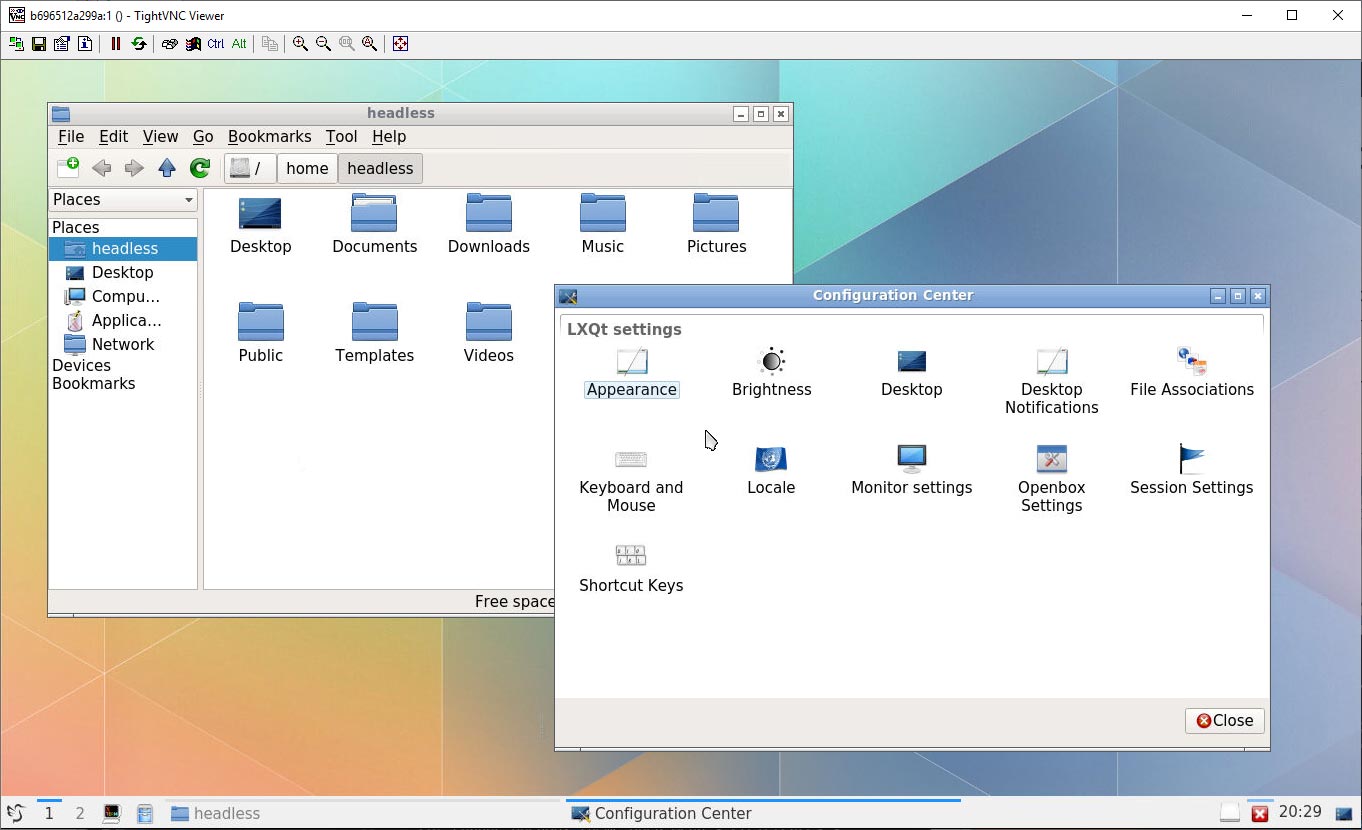
GitHub
The source code is located on the GitHub repository here:
https://github.com/LabEG/centos-lxqt-vnc
Try
If you just want to try the features:
docker run -it --rm -e password='YOUR_VNC_PASSWORD' -p 5901:5901 labeg/centos-lxqt-vnc
Use
If you want to use the container regularly:
docker run -d --restart always -e password='YOUR_VNC_PASSWORD' -p 5901:5901 labeg/centos-lxqt-vnc
Parameters
-e password='YOUR_VNC_PASSWORD'- required, password for VNC connections.-e user_password='YOUR_USER_PASSWORD'- optional, password for user headless. By default, will be used password variable.-e root_password='YOUR_ROOT_PASSWORD'- optional, password for root user. By default, will be used user_password variable, if it is not specified then password variable.-e resolution='1920x1080'- optional, resolution for virtual screen.--shm-size='64m'- optional, extend if firefox browser is crashing.
FAQ
-
For change LXQT Theme open Menu > Preferences > Appearance > LXQt Theme and select nice to you theme, example Kde-Plasma.
-
For change OpenBox theme open Menu > Preferences > LXQt settings > Opebox Settings and select nice to you theme, example Clearlooks.
Build
docker build -t labeg/centos-lxqt-vnc .