PoDownloader
 PoDownloader copied to clipboard
PoDownloader copied to clipboard
🎙️ Podcast Downloader | 播客下载工具
PoDownloader
🎙️⬇️ PoDownloader = Podcast Downloader, a simple CLI tool to download podcasts.
This tool will download podcast RSS, podcast cover image, episode audio files, episode cover images and episode shownotes.
Screenshot
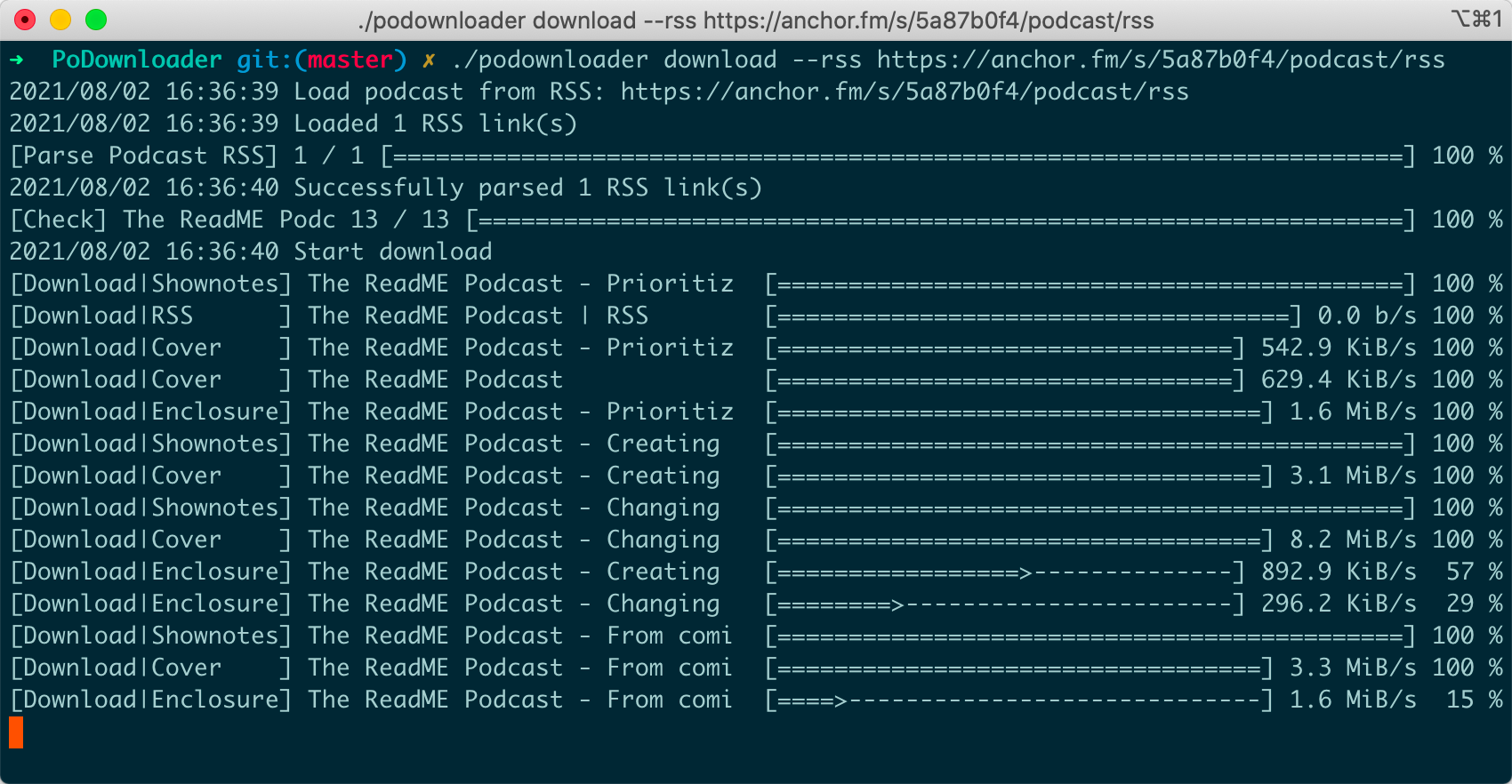
Install
Download from Releases
You can download latest release from Releases page directly.
Build from source code
Make sure go is installed on your system correctly.
git clone https://github.com/LGiki/PoDownloader.git
cd PoDownloader
go mod download
go build -o podownloader ./cmd
Then you can find the output binary file named podownloader.
Usage
Download podcasts from OPML
Most podcast apps support exporting podcast lists in OPML format.
An example of an OPML file is as follows:
<?xml version="1.0" encoding="UTF-8"?>
<opml version="2.0">
<head>
<title>Example OPML</title>
</head>
<body>
<outline text="Example Podcast 1" title="Example Podcast 1" type="rss" xmlUrl="https://exmaple.org/podcast1/rss.xml" />
<outline text="Example Podcast 2" title="Example Podcast 2" type="rss" xmlUrl="https://exmaple.org/podcast2/rss.xml" />
<outline text="Example Podcast 3" title="Example Podcast 3" type="rss" xmlUrl="https://exmaple.org/podcast3/rss.xml" />
</body>
</opml>
This OPML file contains 3 podcasts (each outline tag is a podcast), and the xmlUrl attribute is the podcast RSS link.
Download podcasts from OPML file using:
podownloader download --opml /path/to/opml_file.xml
Download podcasts from RSS links list
RSS links list file is a text file, one podcast RSS URL per line, for example:
https://exmaple.org/podcast1/rss.xml
https://example.org/podcast2/rss.xml
https://example.org/podcast3/rss.xml
Download podcasts from RSS links list file using:
podownloader download --list /path/to/rss_list_file.txt
Download podcast from RSS link
podownloader download --rss https://example.org/podcast/rss.xml
Download Options
Using -h or --help to view all options.
Use the HTTP_PROXY environment variable to set a HTTP or SOCSK5 proxy.
Output directory
Using -o or --output to specify output directory, default output directory is ./podcast.
User agent
Using -u or --ua to specify user agent, default user agent is Mozilla/5.0 (Windows NT 10.0; Win64; x64) AppleWebKit/537.36 (KHTML, like Gecko) Chrome/91.0.4472.77 Safari/537.36.
Download threads
Using -t or --thread to specify download threads, default download threads is 3.
Log directory
You can specify --log parameter to set the log directory.
If you specify the --log parameter, the log file will be saved to the directory you specified.
If you leave the --log parameter empty, no log file will be generated.
Default value of --log is empty.
Configuration file
If you don't want to specify parameters every time you run the program, you can save the parameters in a configuration file, the program will automatically load the parameters from the configuration file.
You can specify configuration file path using -c or --config:
podownloader --config ~/.podownloader.json
Default configuration file path is $PWD/.podownloader.
Supported configuration file formats: json, toml, yaml, yml, properties, props, prop, hcl, dotenv, env, ini.
An example of a configuration file in JSON format is as follows:
{
"list": "",
"opml": "/path/to/opml_file.xml",
"rss": "",
"output": "podcast",
"ua": "Mozilla/5.0 (Windows NT 10.0; Win64; x64) AppleWebKit/537.36 (KHTML, like Gecko) Chrome/91.0.4472.77 Safari/537.36",
"thread": 3
}
You can find more configuration file templates in config_template folder.
Download folder structure
podcast
├─ podcast_1_title
│ ├─ episode_1_title
│ │ ├─ cover.jpg
│ │ ├─ episode_1_title.mp3
│ │ └─ shownotes.html
│ ├─ episode_2_title
│ │ ├─ cover.jpg
│ │ ├─ episode_2_title.mp3
│ │ └─ shownotes.html
│ ├─ ...
│ │ ├─ cover.jpg
│ │ ├─ *****.mp3
│ │ └─ shownotes.html
│ ├─ ...
│ ├─ cover.jpg
│ └─ rss.xml
└─ podcast_2_title
├─ episode_1_title
│ ├─ cover.jpg
│ ├─ episode_1_title.mp3
│ └─ shownotes.html
├─ episode_2_title
│ ├─ cover.jpg
│ ├─ episode_2_title.mp3
│ └─ shownotes.html
├─ ...
│ ├─ cover.jpg
│ ├─ *****.mp3
│ └─ shownotes.html
├─ ...
├─ cover.jpg
└─ rss.xml

