gameboy
 gameboy copied to clipboard
gameboy copied to clipboard
Gameboy development examples and tools
GBSlides
Description
GBSlides is a simple GameBoy Powerpoint-like slides viewer I built to learn how programming the GameBoy in Z80 Assembler was back in the early 90s. As building a game is quite time consuming and I was going to give a talk at an event, I decided to give the talk using a GB emulator and tool built by me.
The result is gbslides.asm file. It uses gameboy Maps/Backgrounds to load slides on them and display one
at a time. As editing inside a Tile Editor like GBTB is tiring for simple text, I also made a script that transforms from
plain text files to .INC files that have Assembler code defining the backgrounds (GB had no "files", everything was inside the ROM
as binary data).
Small demo:
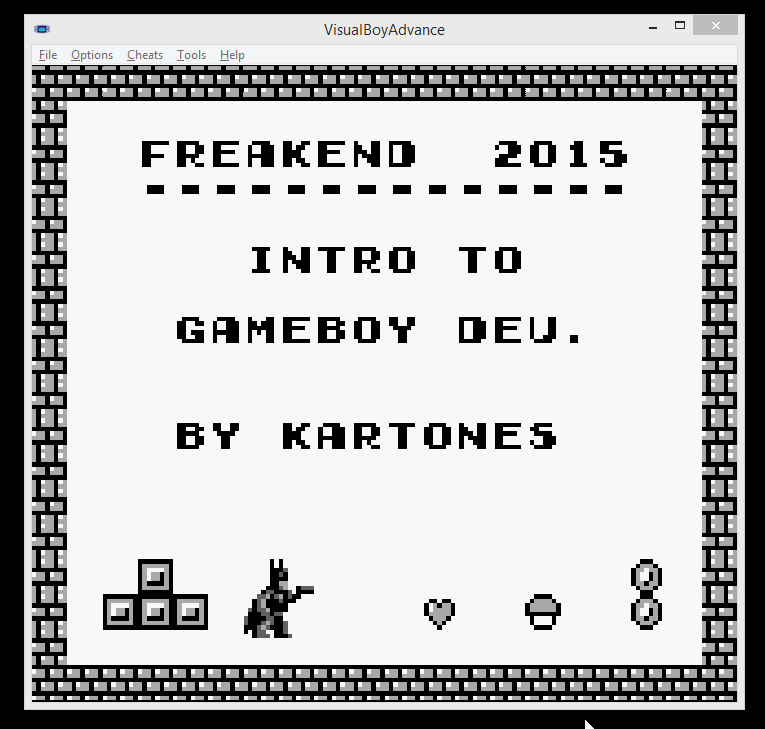
The "real" presentation is available at: slides.kartones.net
And as was hard to gather all tools and documentation, I've setup a zip containing a nice development toolset at: https://kartones.net/downloads/gbdevpack.zip
Usage
- First you must compile the source code to generate a binary GB ROM file. I have used the RGBDS compiler:
rgbasm -o gbslides.o gbslides.asm
rgblink -o gbslides.gb gbslides.o
rgbfix -v -p 0 gbslides.gb
-
Then, simply load the ROM into a Gameboy emulator (or transfer to a real cartidge). A button goes to the previous slide, B button advances to next one.
-
Format for slides is quite easy, I recommend checking the
asciitomapasm.rbRuby script and tileset.gbr to see which characters and symbols are available to convert to Tiles. -
Each slide gets transformed into Map/BG data (backgrounds are not animated, composed by tiles and very easy to handle).
-
To add or remove slides, or edit their content, just edit the
txtfiles inside\slidesfolder, then runruby asciitomapasm.rbfrom this project's root, then edit