Justin René Back
Justin René Back
Maybe add Support for skipping existing files? A share process I executed earlier crashed due to failed 'stat' command, however, repeating the same command deleted all existing files in the...
https://embed.novu.jrbit.de/embed.umd.min.js is the URL, just tested with the `dev` images and its the same issue
Yes on all iOS Devices and iPads I've used Safari
I‘d suggest to change the title to WebKit and not Safari as all Browsers are affected (Since all browsers run webkit in the background on iOS and iPadOS)
Interesting! Correct me if I'm wrong, but can't you use Events? https://developer.mozilla.org/en-US/docs/Web/Events/Creating_and_triggering_events Should make it easier and the code cleaner rather than using localStorage :-) I haven't looked at the...
I've just tested the fix on the dev branch and unfortunately it still won't open the iframe. Due to a missing mac on my end I cannot export any console...
Just wanted to chime in quickly and say running the latest master build fixes the issue on iPadOS but not on iOS 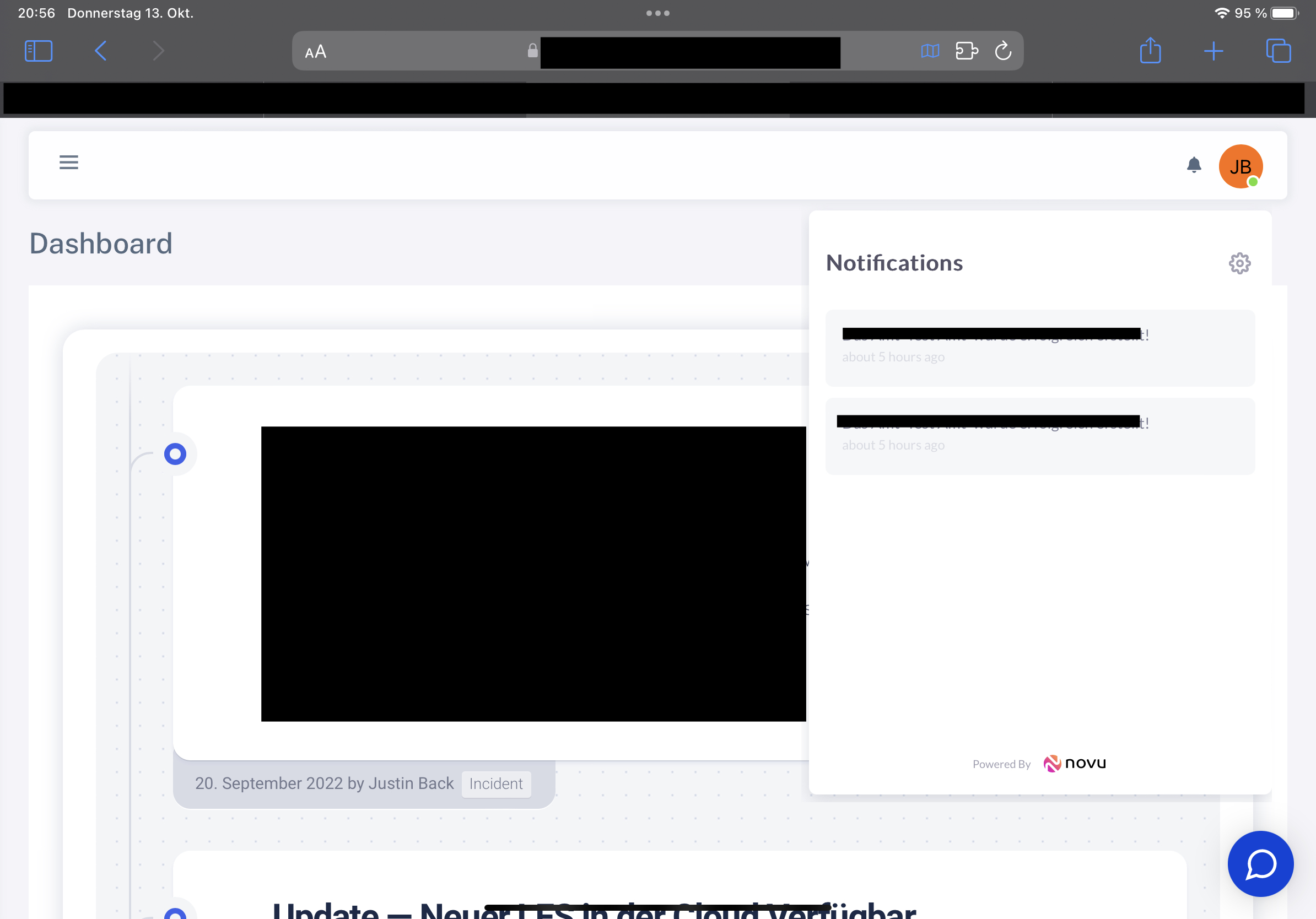
These two missing lines in the settings.py fixed it for me. ``` USE_X_FORWARDED_HOST = True SECURE_PROXY_SSL_HEADER = ('HTTP_X_FORWARDED_PROTO', 'https') ``` These lines instruct django to use the forwarded headers from...
Hi! Keep the lines as is in my comment above, don't change anything and it should work properly :-) Edit: Just saw that you tried the original one as well....
Are you running the dockerized nginx proxy or running a locally installed nginx? I removed the dockerized nginx proxy as it caused a couple of issues but here is my...