google_dark_theme
 google_dark_theme copied to clipboard
google_dark_theme copied to clipboard
🎨 By JuanMTech -- A Home Assistant theme inspired on the Google app dark mode.
NEW VERSION OF THIS THEME IS AVAILABLE. IT SUPPORTS BOTH LIGHT AND DARK MODE. YOU CAN CHECK THE THEME HERE.
Google Dark Theme
A Home Assistant theme inspired on Google app dark mode.
Screenshots
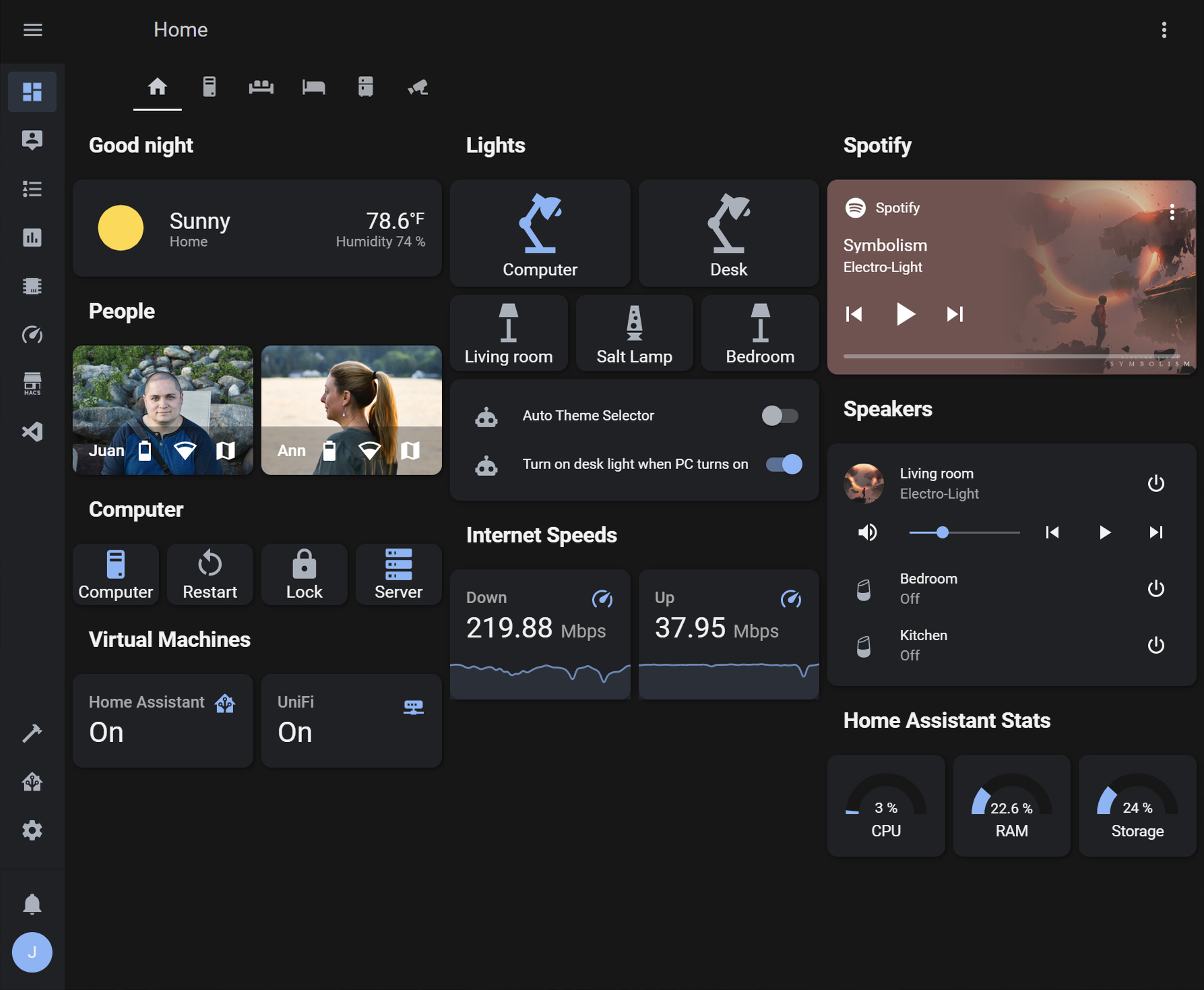
Preparation
- Make sure that under the configuration.yaml file you have the following:
frontend:
themes: !include_dir_merge_named themes
- Under the Home Assistant Config folder, create a new folder named themes
- Restart Home assistant to apply the changes.
HACS installation
- Go into the Community Store (HACS)
- Search for Google Dark Theme
- Open the theme
- Press Install
- Restart Home Assistant
Manual installation
- In the Home assistant themes folder, create a file named
google_dark_theme.yaml - In this GitHub repo, go into the themes folder, open the
google_dark_theme.yamlfile and copy the content - Paste the content in the
google_dark_theme.yamlfile created under your Home Assistant themes folder
Enable theme
- Open your Home Assistant Profile
- Under, Themes, select the new Google Dark Theme
Custom Header settings
When using the Custom Header plugin, add the following to make sure that the header matches the theme.
Other available themes
- iOS Theme - Based on the system-wide light and dark mode UI
- Google Theme - Based on the Android light and dark interface
- AMOLED Blue - A true black Home Assistant theme for devices with AMOLED displays



