Add Debug Usb Android To Rider IDE
Add to Attach to Run > Attach to unity Process... The game running process in android or ios device attached by USB, same as in Visual studio.
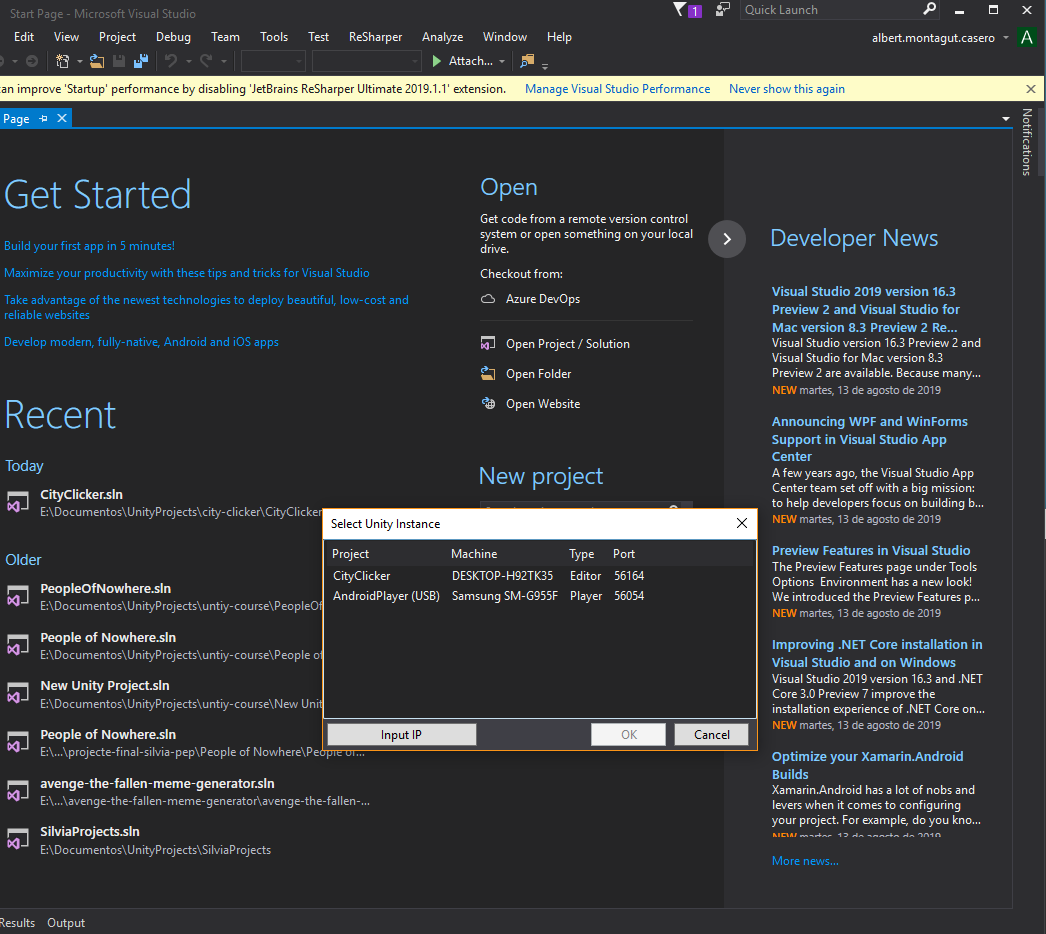

its possible if enter 127.0.0.1: and copy port from visual studio
or you can get port number by typing in cmd adb forward --list
I need to debug Oculus Go app designed in Unity. I miss this feature in Rider.
AIUI, Oculus Go is an Android app as far as Unity is concerned, right? So if Rider supports Android USB debugging, it should support Oculus Go. Is this correct?
Yes, it is Android based and Unity generates APK
st 8. 1. 2020 v 16:30 odesílatel Matt Ellis [email protected] napsal:
AIUI, Oculus Go is an Android app as far as Unity is concerned, right? So if Rider supports Android USB debugging, it should support Oculus Go. Is this correct?
— You are receiving this because you commented. Reply to this email directly, view it on GitHub https://github.com/JetBrains/resharper-unity/issues/1287?email_source=notifications&email_token=ABQWNN6GHOJZALXCNRQTJX3Q4XWQFA5CNFSM4ILX3PA2YY3PNVWWK3TUL52HS4DFVREXG43VMVBW63LNMVXHJKTDN5WW2ZLOORPWSZGOEIM6EYI#issuecomment-572121697, or unsubscribe https://github.com/notifications/unsubscribe-auth/ABQWNNYXPKOKRD3VOUTLFJDQ4XWQFANCNFSM4ILX3PAQ .
Rider supports android USB debugging? My android device is plugged on to my computer. I Just generated an APK using unity with the Development Build, Script Debugging and Wait For Managed Debugger checkbox enabled as you can see.

I am currently working with rider 2019 3.1
As you can see my device is plugged on.

But when I go to the Run → Attach to Unity Process... only the editor is shown in the pop up.

My android device (Wi-Fi) is connected to the same network as it is the computer(wired)
What I am missing if Rider supports android USB debugging, same as Visual Studio?
https://youtrack.jetbrains.com/issue/RIDER-35382
Rider currently only supports wifi debugging. The target device must be visible on the same network as the machine running Rider. USB debugging is not yet supported.
Ahhh, sorry I had misunderstood you! We will wait for the implementation! Really nice work!
How's the feature coming along?
Any news on that ? It's strange that such basic feature is not yet implemented :/ It's possible to workaround that by getting the USB port from Visual Studio, but it is not ideal ...
It's in progress, and it should be part of Rider 2023.1. However, you should be able to debug via wifi using the Attach to Unity Process dialog in current versions.
It's in progress, and it should be part of Rider 2023.1. However, you should be able to debug via wifi using the Attach to Unity Process dialog in current versions.
Great ! That's nice to hear ! Tried it over Wifi, but it's not working well for me, there is too much delay when the app hit a breakpoint, it get unusable :(
@citizenmatt I'm using Rider 2023.3 (Build #RD-232.10203.29, built on November 1, 2023) and can't figure out how to debug Android via USB. Since this was marked completed back in February of this year for 2023.1, I should have access to this new capability, right? Is there documentation?
@gerwalk Yes, you should have USB debugging support. There is some documentation in the web help, but essentially, you should just have to connect your Android device, and use the Attach to Unity Process action to show a dialog with all the different processes you can attach to. Rider will use the adb that you have configured in Unity to list running processes on connected devices, and it should list them in this dialog. You can select and double click, and it should attach and start debugging. If this isn't working, the best thing to do would be to use Help -> Submit a bug in Rider, which will create a bug report with attached logs, and I can take a look from that side of things.
Hey, thanks for the fast response! The Attach to Unity Process window is still only showing me the editor process at 127.0.0.1 and I also notice that the little instruction text below reads as if WiFi is still the only way to connect (the wording only mentions being on the same network, no mention of a USB option).
FWIW my JetBrains Rider Editor package in my Unity project is version 3.0.25 from September 11, 2023 so I wouldn't expect any incompatibilities there. And of course my build settings have both Development Build and Script Debugging checked.
% adb devices
List of devices attached
G572XT10003V device
The text probably should be updated to include something about Android USB. I think this one needs to look at logs, please, so submitting a bug report would be the best option. It's possible it's ARM related, as I personally haven't tested it on Apple Silicon. Also, I'm assuming you have the Android build support modules installed into your Unity installation.