qAndora
 qAndora copied to clipboard
qAndora copied to clipboard
Pandora player written in Python and QT that uses VLC as a streaming backend
A simple, cross-platform tool for playing Pandora.com radio with a QT GUI and a VLC backend
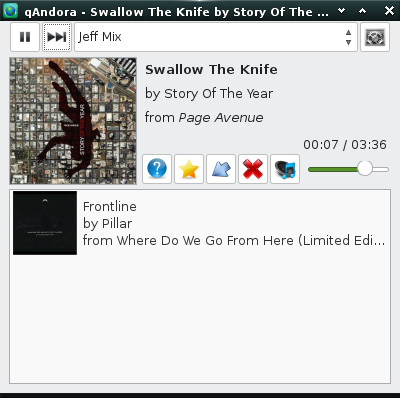
By: Jeff Hoogland
Install instructions:
Ubuntu/Debian
- Download and install .deb file -> https://github.com/JeffHoogland/qAndora/blob/master/Compiled-Packages/qandora.deb?raw=true
- Launch qAndora.desktop or run qAndora in terminal
Windows
- Install VLC http://www.videolan.org/
- Download zip file -> https://github.com/JeffHoogland/qAndora/blob/master/Compiled-Packages/windows.zip?raw=true
- Extract the contents
- Run qAndora.exe
- Optional: For global multimedia key support install: http://sourceforge.net/projects/pyhook/
Nokia N900/Fremantle
- Install python-gst0.10
- Download and extract qandora-n900.tar.gz -> https://github.com/JeffHoogland/qAndora/blob/master/Compiled-Packages/qandora-n900.tar.gz
- Run qAndora.py: python qAndora.py
Nokia N9/Harmattan
- Download and install .deb file for python-gst0.10 -> http://mirror.lxer.com/harmattan/url/http/mirror.thecust.net/harmattan-dev.nokia.com/pool/harmattan/free/g/gst0.10-python/python-gst0.10_0.10.21-1maemo2+0m6_armel.deb
- Download and install .deb file for qAndora -> https://github.com/JeffHoogland/qAndora/blob/master/Compiled-Packages/qandora-mobile.deb?raw=true
- Launch qAndora from home screen
Other OS
- Install PySide, VLC, and GIT
- Clone sources: git clone https://github.com/JeffHoogland/qAndora.git
- Run qAndora.py: python qAndora.py
TODO List:
- Add/remove/edit stations
- Add validation that the pandora login works instead of assuming it does
- hot keys: http://i.imgur.com/ea9qQwN.png
- Add preference option to change between VLC and Gst backends