Jbee
Jbee
## FiraCode 코드의 가독성을 높여주는 폰트! (`!==` or `=>` 등이 보다 가독성이 좋게 작성된다. ) GitHub Repository : https://github.com/tonsky/FiraCode 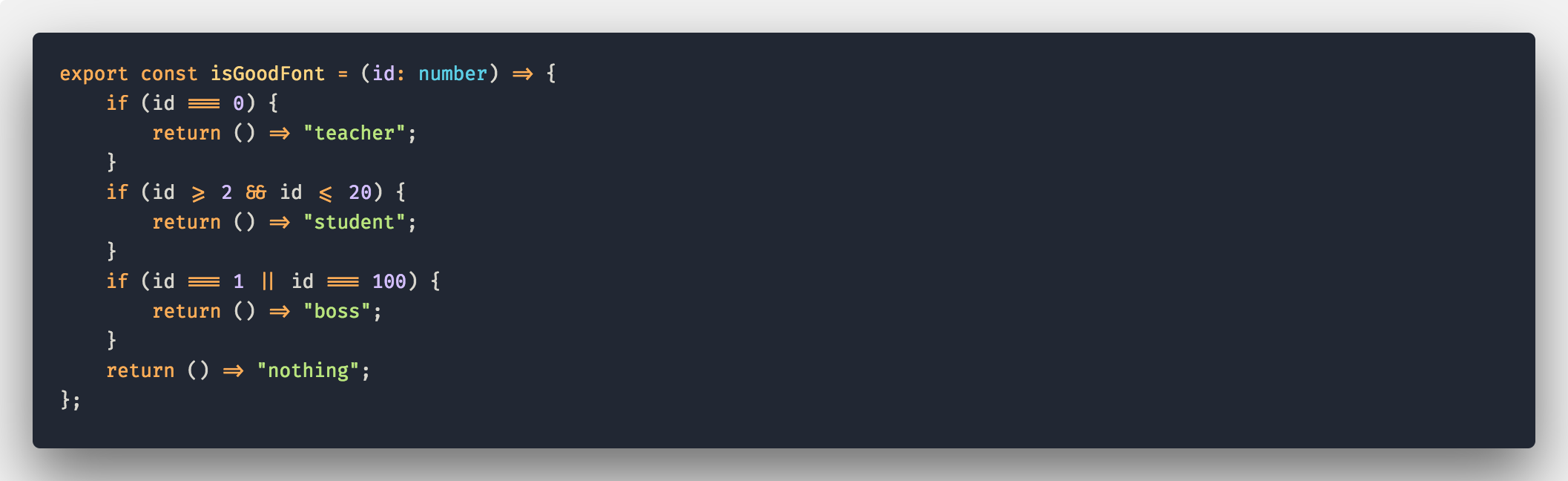 ### Setup 1. 위 링크에서 download 2. 서체 설치 3....
## Description CSS에서 `:before`의 `content`를 명시해줄 때, `''`로 감싸준다. styled-component에서는 다음과 같이 작성될 수 있다. ```ts const Something = styled.div` position: relative; :before { content: '1'; position: absolute; } `;...
# VSCode Extensions ## [GitLens](https://github.com/eamodio/vscode-gitlens) - 협업할 경우 반드시 필요한 툴인데, 코드 라인마다 어떤 author에 의해 작성되었는지 알려준다. ## [`code .`](https://code.visualstudio.com/docs/setup/mac) - 터미널에서 vscode로 열려고 하는 프로젝트의 root directory에서 `code...
## Description ```html foo bar #foo { z-index: 2; } #bar { position: fixed } ``` `#foo`의 z-index가 `#bar`보다 커도 적용이 되지 않는다. `#bar`가 position이 `fixed`(or `absolute`)이기 때문이다. 따라서 `#foo`에...
## Description Configure Absolute path!!🚀 ### ⛑ Based "react-scripts": "3.0.1" > TL;DR ### Env - CRA (create-react-app) - TypeScript - Jest - craco (https://github.com/sharegate/craco) ### Configuration #### craco.config.js ```js const...
```json { "editor.formatOnSave": true, "javascript.format.enable": false, "eslint.alwaysShowStatus": true, "eslint.options": { "extensions": [".html", ".ts", ".js", ".tsx"] }, "editor.codeActionsOnSave": { "source.fixAll.eslint": true }, "files.autoSaveDelay": 500, "eslint.packageManager": "yarn", "typescript.tsdk": "node_modules/typescript/lib" } ``` `"files.autoSaveDelay":...
## Description 3.3.x version 부터 eslint config를 customize하기 위해서는 다음과 같은 설정이 필요하다. _in `.env`_ ``` EXTEND_ESLINT=true ``` `.eslintrc`파일을 별도로 생성하여 rules를 적용해도 위 환경 변수가 필요하다. ### reference https://create-react-app.dev/docs/advanced-configuration
trailing slash를 붙여지는 것처럼 보이는 케이스는 두 경우이다. - 브라우저에서 붙이는 경우. - Nginx에서 붙이는 경우. ### 브라우저에서 붙이는 경우 url hostname 다음 path에 아무것도 없을 때 `/`를 붙여주게 된다....
## Description commit을 하다가 swap file이 남을 경우, `(D)elete`를 하게 되면 credential config도 날라가는 것 같다. 다음과 같은 command를 입력 후 첫 push 시 username과 password를 입력해두면 저장해둘 수 있다....
개발 환경 세팅 도중 `describe`, `it` 등 global function을 인식하지 못했다. _tsconfig.json_ ```json { "compilerOptions": { "isolatedModules": false } } ``` 위 option으로 해결
