SCRIPTS-BOOTLOADER-FOR-ASUS-ROUTER
 SCRIPTS-BOOTLOADER-FOR-ASUS-ROUTER copied to clipboard
SCRIPTS-BOOTLOADER-FOR-ASUS-ROUTER copied to clipboard
用于华硕路由器官方固件和梅林固件的自启动脚本系统(Self-starting scripts that can be used in both Asuswrt and Asuswrt-Merlin)

如题,自己安装entware的会配置不成功,或许也有其他的安装方法,麻烦告知,谢谢
 What am suppose to do here?, please confirm it has been like this for more than 3 hours, I'm currently on asus firmware: 3.0.0.4.386_43129 and using a: RT-N68U
以下monitor中点击aliddns后last output显示的内容,请大神帮帮忙 panic: read json from products.json failed &{[]} goroutine 1 [running]: github.com/aliyun/aliyun-cli/meta.LoadRepository(0xc4b768, 0x16cf9f0, 0x180cf10) /root/go/src/github.com/aliyun/aliyun-cli/meta/repository.go:35 +0x47c github.com/aliyun/aliyun-cli/openapi.NewLibrary(...) /root/go/src/github.com/aliyun/aliyun-cli/openapi/library.go:38 github.com/aliyun/aliyun-cli/openapi.NewCommando(0xc4c278, 0x180e0e0, 0xa41351, 0x7, 0xa3eed9, 0x2, 0x0, 0x0, 0x0, 0x0, ...)...
安装一切正常,提示成功。 路由:RT-AC5300,固件梅林386.4稳定版 已安装插件:VLMCSD/SYNCTHING/NTP_SERVER/FILE_BROWSER/ARIANG和ARIA2/ADGUARD_HOME/THERMOMETER/WAKE_ON_LAN/DEBIAN/BASH。 从monit查看,所有插件除SAMBA外都运行正常,实在找不到原因
``` cd /tmp && wget -q -O /tmp/install_online --no-check-certificate "https://cdn.jsdelivr.net/gh/JACK-THINK/SCRIPTS-BOOTLOADER-FOR-ASUS-ROUTER@latest/script_bootloader/bin/install_online" && chmod 777 /tmp/install_online && /tmp/install_online fatal error: out of memory allocating heap arena map runtime stack: runtime.throw(0x102a82, 0x27) /usr/local/go/src/runtime/panic.go:774...
华硕原版系统,安装adguardhome后服务正常,只是客户端全部显示为127.0.0.1 查找原因说要改adh的设置为重定向为53端口,但路由里没有adh相关选项,adh管理页面上也没有。。
因为突然打不开adg的后台了,尝试无果后准备重新安装。 u盘,网络,路由都没有问题。 但是安装进度变得极为缓慢,半个小时左右终端才刷新几行。安装了整整五六个小时,还没有安装完。 试了几次都是这种情况不知道具体是怎么回事了。第一次安装时并没有这么慢。 看路有后台,cpu几乎都是0负载,隔了好久才偶尔动一下,这个太痛苦了。到底问题出在哪。 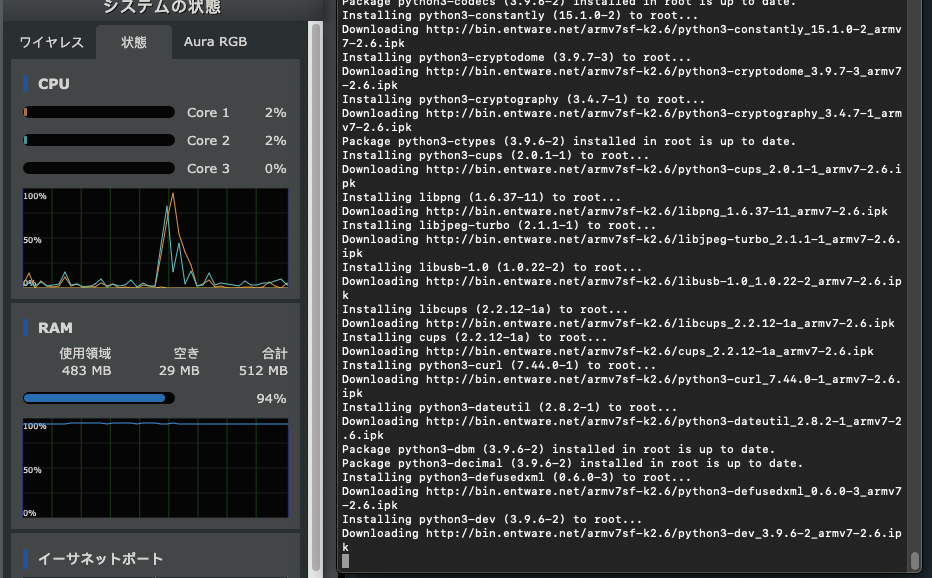
U盘被写保护了

执行安装的时候自动断开了,安装未完成,现在U盘被写保护无法格式化了怎么办啊?
Command (m for help): The partition table has been altered. Calling ioctl() to re-read partition table (drive_modifier): 16746 NOTICE: CAN'T RE-PARTITION USB3.0 FLASH DRIVE 1100 請教該怎麼解決呢? ASUS AC86