xinput-gui
 xinput-gui copied to clipboard
xinput-gui copied to clipboard
A simple GUI for Xorg's Xinput tool.
xinput-gui
A simple GUI for Xorg's Xinput tool.
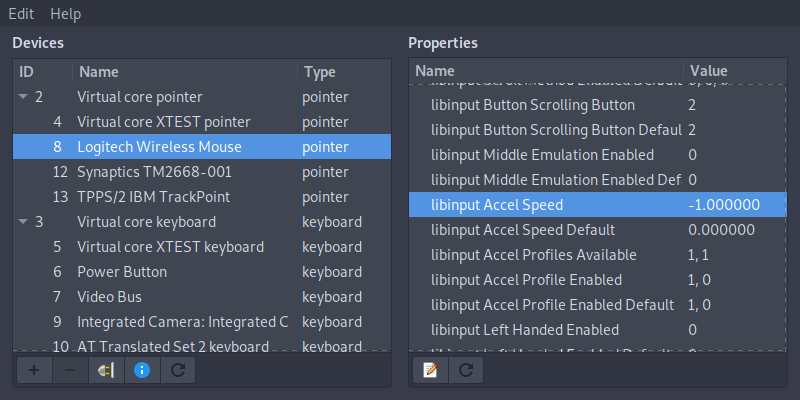 |
 |
|---|
xinput allows you to edit properties of devices like keyboards, mice, and touchpads. This GUI wraps around the xinput command to make editing them faster and more user-friendly.
Installation
xinput-gui depends on Python 3.5+, GTK+ 3.20+, PyGObject, and xinput.
Arch Linux
Available as a package on the AUR: xinput-gui
Install it with makepkg or your preferred AUR helper.
Gentoo
Available as a Gentoo package thanks to @filalex77: app-misc/xinput-gui
To install it, run the following commands:
eselect-repository enable bright
emerge --sync
emerge xinput-gui
pip
Available on PyPI: xinput-gui
Install it with pip: pip install --user xinput-gui.
Manual install
Download the latest release or clone this repo and run ./setup.py install --user.
Usage
Just run xinput-gui. Selecting a device will list all of it's properties. When editing them, changes will be applied immediately.
For detailed usage instructions, information on development and contributing, and more, see the documentation.