Grounded-Segment-Anything
 Grounded-Segment-Anything copied to clipboard
Grounded-Segment-Anything copied to clipboard
Not a directory: hipconfig
Hello,
I'm trying to install via python3 -m pip install -e GroundingDINO but I'm getting the error:
ERROR: Command errored out with exit status 1:
command: /home/sterling/.pyenv/versions/sam/bin/python3 -c 'import sys, setuptools, tokenize; sys.argv[0] = '"'"'/home/sterling/Documents/External_Repos/SAM/Grounded-Segment-Anything/GroundingDINO/setup.py'"'"'; __file__='"'"'/home/sterling/Documents/External_Repos/SAM/Grounded-Segment-Anything/GroundingDINO/setup.py'"'"';f=getattr(tokenize, '"'"'open'"'"', open)(__file__);code=f.read().replace('"'"'\r\n'"'"', '"'"'\n'"'"');f.close();exec(compile(code, __file__, '"'"'exec'"'"'))' egg_info
cwd: /home/sterling/Documents/External_Repos/SAM/Grounded-Segment-Anything/GroundingDINO/
Complete output (19 lines):
Traceback (most recent call last):
File "<string>", line 1, in <module>
File "/home/sterling/Documents/External_Repos/SAM/Grounded-Segment-Anything/GroundingDINO/setup.py", line 29, in <module>
from torch.utils.cpp_extension import CUDA_HOME, CppExtension, CUDAExtension
File "/home/sterling/.pyenv/versions/sam/lib/python3.8/site-packages/torch/utils/cpp_extension.py", line 19, in <module>
from .hipify import hipify_python
File "/home/sterling/.pyenv/versions/sam/lib/python3.8/site-packages/torch/utils/hipify/hipify_python.py", line 34, in <module>
from .cuda_to_hip_mappings import CUDA_TO_HIP_MAPPINGS
File "/home/sterling/.pyenv/versions/sam/lib/python3.8/site-packages/torch/utils/hipify/cuda_to_hip_mappings.py", line 34, in <module>
rocm_path = subprocess.check_output(["hipconfig", "--rocmpath"]).decode("utf-8")
File "/usr/lib/python3.8/subprocess.py", line 415, in check_output
return run(*popenargs, stdout=PIPE, timeout=timeout, check=True,
File "/usr/lib/python3.8/subprocess.py", line 493, in run
with Popen(*popenargs, **kwargs) as process:
File "/usr/lib/python3.8/subprocess.py", line 858, in __init__
self._execute_child(args, executable, preexec_fn, close_fds,
File "/usr/lib/python3.8/subprocess.py", line 1704, in _execute_child
raise child_exception_type(errno_num, err_msg, err_filename)
NotADirectoryError: [Errno 20] Not a directory: 'hipconfig'
I can run and generate masks with SAM already so all of those dependencies are met.
have you set the CUDA_HOME variable? Moreover, can you help to provide more details about the torch and python versions?
I also appeal problems, the following is my torch and python version.
certifi 2022.12.7
charset-normalizer 3.1.0
cmake 3.26.3
Deprecated 1.2.13
filelock 3.12.0
idna 3.4
Jinja2 3.1.2
lit 16.0.2
MarkupSafe 2.1.2
mpmath 1.3.0
networkx 3.1
numpy 1.24.3
nvidia-cublas-cu11 11.10.3.66
nvidia-cuda-cupti-cu11 11.7.101
nvidia-cuda-nvrtc-cu11 11.7.99
nvidia-cuda-runtime-cu11 11.7.99
nvidia-cudnn-cu11 8.5.0.96
nvidia-cufft-cu11 10.9.0.58
nvidia-curand-cu11 10.2.10.91
nvidia-cusolver-cu11 11.4.0.1
nvidia-cusparse-cu11 11.7.4.91
nvidia-nccl-cu11 2.14.3
nvidia-nvtx-cu11 11.7.91
opencv-python 4.7.0.72
Pillow 9.5.0
pip 23.0.1
pyarrow 10.0.1
requests 2.28.2
rerun-sdk 0.5.0
segment-anything 1.0
setuptools 66.0.0
sympy 1.11.1
torch 2.0.0
torchvision 0.15.1
tqdm 4.65.0
triton 2.0.0
typing_extensions 4.5.0
urllib3 1.26.15
wheel 0.38.4
wrapt 1.15.0
I also have the same problem
Obtaining file:///home/ai/Grounded-Segment-Anything/GroundingDINO Preparing metadata (setup.py) ... error error: subprocess-exited-with-error
× python setup.py egg_info did not run successfully.
│ exit code: 1
╰─> [20 lines of output]
Traceback (most recent call last):
File "
note: This error originates from a subprocess, and is likely not a problem with pip. error: metadata-generation-failed
× Encountered error while generating package metadata. ╰─> See above for output.
note: This is an issue with the package mentioned above, not pip. hint: See above for details.
Same issue occurs when I installed apex by pip install -v --disable-pip-version-check --no-cache-dir --global-option="--cpp_ext" --global-option="--cuda_ext" ./, refer to: apex

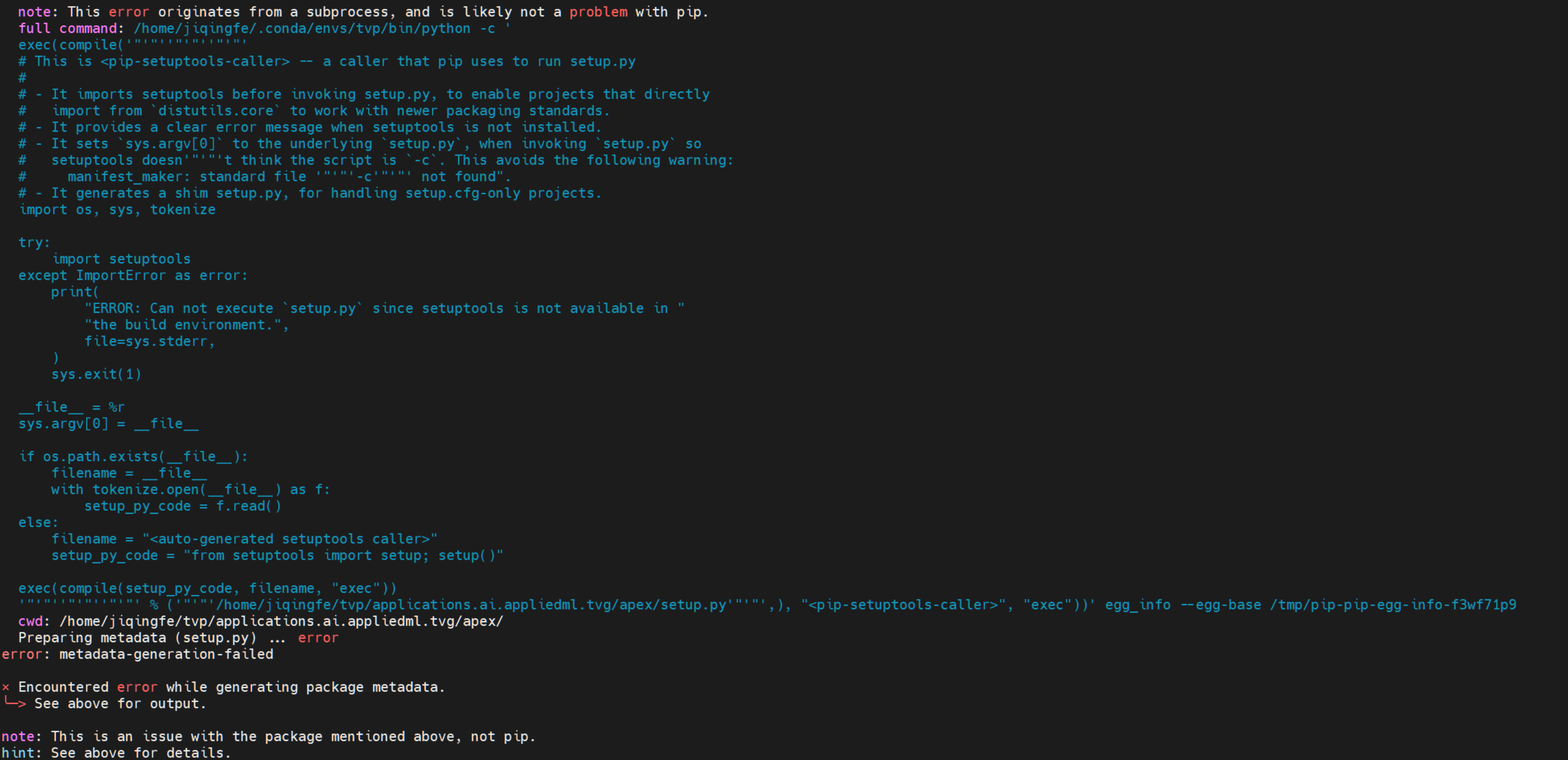
兄弟们 你们解决了吗
export PATH=$PATH:/usr/local/bin/aws export PATH=$PATH:[MYHIP]/bin
I don't know why, but this helps
export PATH=$PATH:/usr/local/bin/aws export PATH=$PATH:[MYHIP]/bin
I don't know why, but this helps
Great! Also helps in the process of installing detectron2.