hypharos_ardrone_navigation
 hypharos_ardrone_navigation copied to clipboard
hypharos_ardrone_navigation copied to clipboard
ar_drone_moveit troubles
Hi all,
I have download and edit octomap_server to made my own octomap generation like this :
 With three types of voxels(Occupied, free and unknown).
I use Octomap.launch , the same as in ar_drone_moveit folder but in the octomap_server folder.
With three types of voxels(Occupied, free and unknown).
I use Octomap.launch , the same as in ar_drone_moveit folder but in the octomap_server folder.
Now I want to use moveit to planify a path with my drone.
But when I use Demo.launch I have the default octomap generation like this :
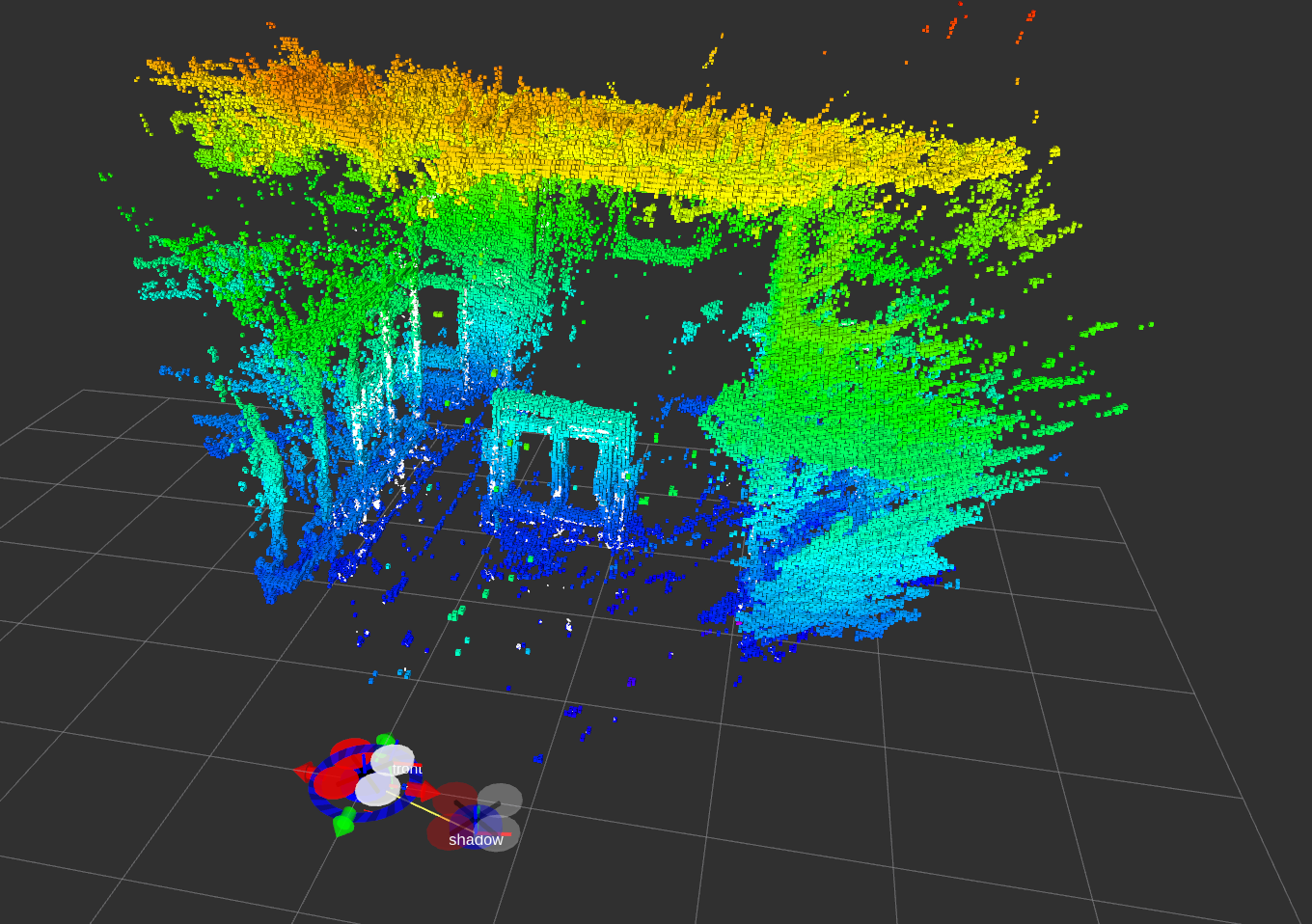
Do you know how change the octomap generation by my version?
In a second time when I try to planify a path, I have this error : "No Planning Library Loaded"
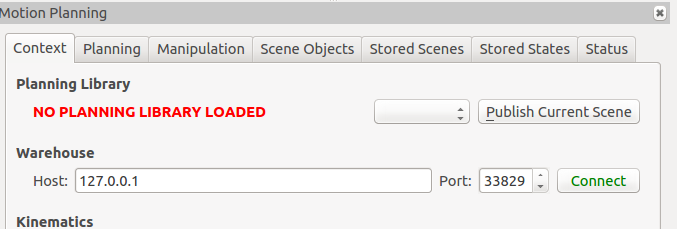
And if I click on 'Plan' it failed immediately. Someone see the cause of this problem?
EDIT: After some updates and packages installation, my problem with the planning library is solved! I can plan a path and visualize it in RVIZ. Thx
I am experiencing the same thing. The drone does not move. Could it be because of using tum_ardrone in joystick mode earlier. There seems to be some issue changing to autopilot. I tried to switch to autopilot after initially using joystick mode but drone does not even respond to takeoff command in autopilot mode.
I have find how execute the path.
- Put Tum in autopilot
- Controller -> press p and s
- In octomap when you have a good map plan and execute the path
I just have a problem with the distance conversion.
And I don't know how to change the octomap generation :(
@kungfrank
I have a problem with conversion.cpp
I don't have the same result for a same drone position. And my result in RVIZ is small and compressed like this:
 And I want this result :
And I want this result :
 In the last photo I have fix manually the different parameters. But when I generate a path my program didn't have a good estimation of distances.
In conversion.cpp you do a matrix rotation of 45°? why not 90°?
In the last photo I have fix manually the different parameters. But when I generate a path my program didn't have a good estimation of distances.
In conversion.cpp you do a matrix rotation of 45°? why not 90°?
I got a different problem when running rosrun lsd_slam_viewer viewer
$ rosrun lsd_slam_core live_slam image:=/ardrone/front/image_rect camera_info:=/ardrone/front/camera_info
this is a description of the problem what I have met[https://answers.ros.org/question/296036/couldnt-see-the-image-and-depth-map-when-running-lsd-slam/] @axelfar @boonflies @kungfrank thank you in advance
Hi, Have you check if you see image_rect and camera_info when you do rostopic list? And if all seems good when you spec with rostopic echo ? I did not have those errors :/
@axelfar @kungfrank I followed these steps you listed as before, all packages were compiled smoothly. However, when typing rosrun lsd_slam_core live_slam image:=/ardrone/front/image_rect camera_info:=/ardrone/front/camera_info segmentation fault(core dumped) was found in the terminal.__
 here is my rqt_graph. I promise I typed your instructions step by step. So I don't know how to fix this problem.
here is my rqt_graph. I promise I typed your instructions step by step. So I don't know how to fix this problem.
@TengFeiHan0 Please have a look at issue#1 https://github.com/Hypha-ROS/hypharos_ardrone_navigation/issues/1
@kungfrank thank you for your reply. the question is when typing rosrun lsd_slam_core live_slam image:=/ardrone/front/image_rect camera_info:=/ardrone/front/camera_info, I couldn't see anything except segementation fault
Maybe this one https://github.com/Hypha-ROS/hypharos_ardrone_navigation/issues/3#issuecomment-391252277
@kungfrank
 after a calibration of my drone, I tried to start mapping thread as displayed in the image, it said that the tracking has been lost. I retried several times. Unfortunately, the output is always the same with what I have said before. Do you know the reason?
after a calibration of my drone, I tried to start mapping thread as displayed in the image, it said that the tracking has been lost. I retried several times. Unfortunately, the output is always the same with what I have said before. Do you know the reason?
Just what I have displayed as before, tracking thread is vulnerable to lose. I have tried several times and can't get a set of good key points. whether it relates to my calibration file? @kungfrank @jim1993 @kaiwu013
@TengFeiHan0 Yes, LSD_SLAM lose track problem is cause by calibration file. As far as I remember, you can find this problem in one of LSD_SLAM repo's issue.