vscode-simple-rest-client
 vscode-simple-rest-client copied to clipboard
vscode-simple-rest-client copied to clipboard
Easy to examine your API’s responses directly within Visual Studio Code. Send requests to verify your API.
Simple REST Client
Easy to examine your API’s responses directly within Visual Studio Code. Send requests to verify your API.
Main Features
- Send HTTP request (based on request.js) and view response in a request panel with friendly UI
- Support multiple request panels
- History
- Request options (refer to request-promise)
Useful commands
Open the Command Palette (Command+Shift+P on macOS and Ctrl+Shift+P on Windows/Linux) and type in one of the following commands:
| Command | Description |
|---|---|
Simple Rest Client: New Request |
Create new request panel. |
Settings
-
History: maxStored: Max num of requests can be stored.(default is 50)
Usage
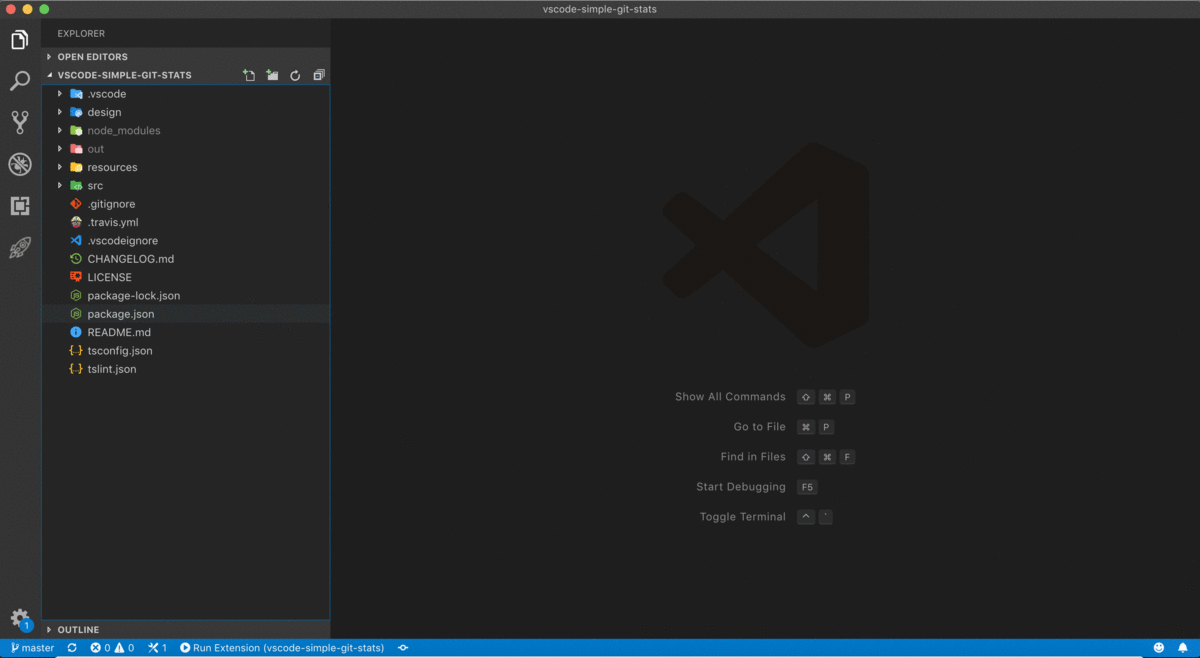
Post Request:
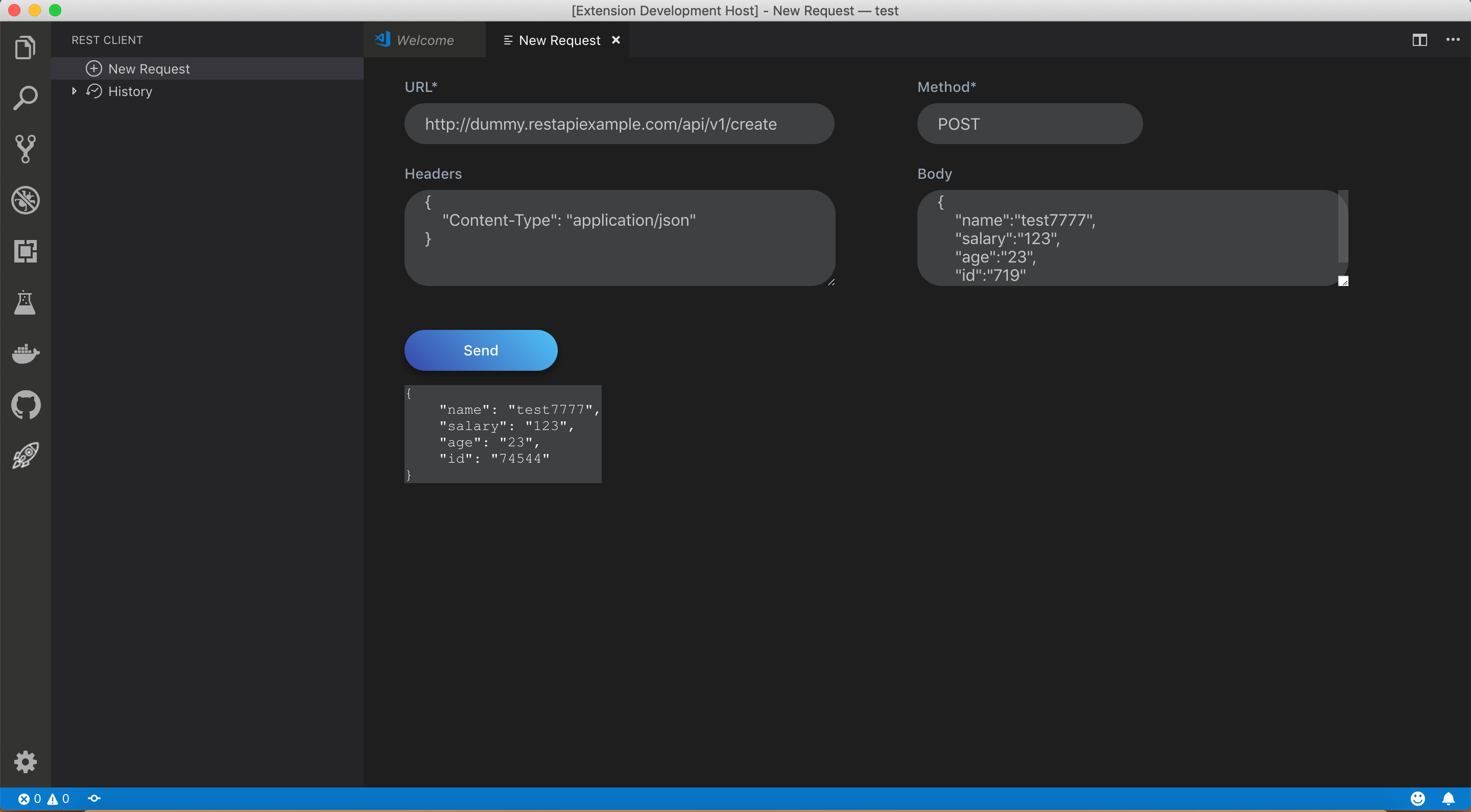
License
MIT License