Hangfire
 Hangfire copied to clipboard
Hangfire copied to clipboard
Improve display of job result and properties
It's quite common that job properties and/or result are strings. Since everything is serialized as JSON in the database, a string becomes quoted and has escaped characters. For displaying in the dashboard, it's nicer without the quotes and escaped characters.
Before:
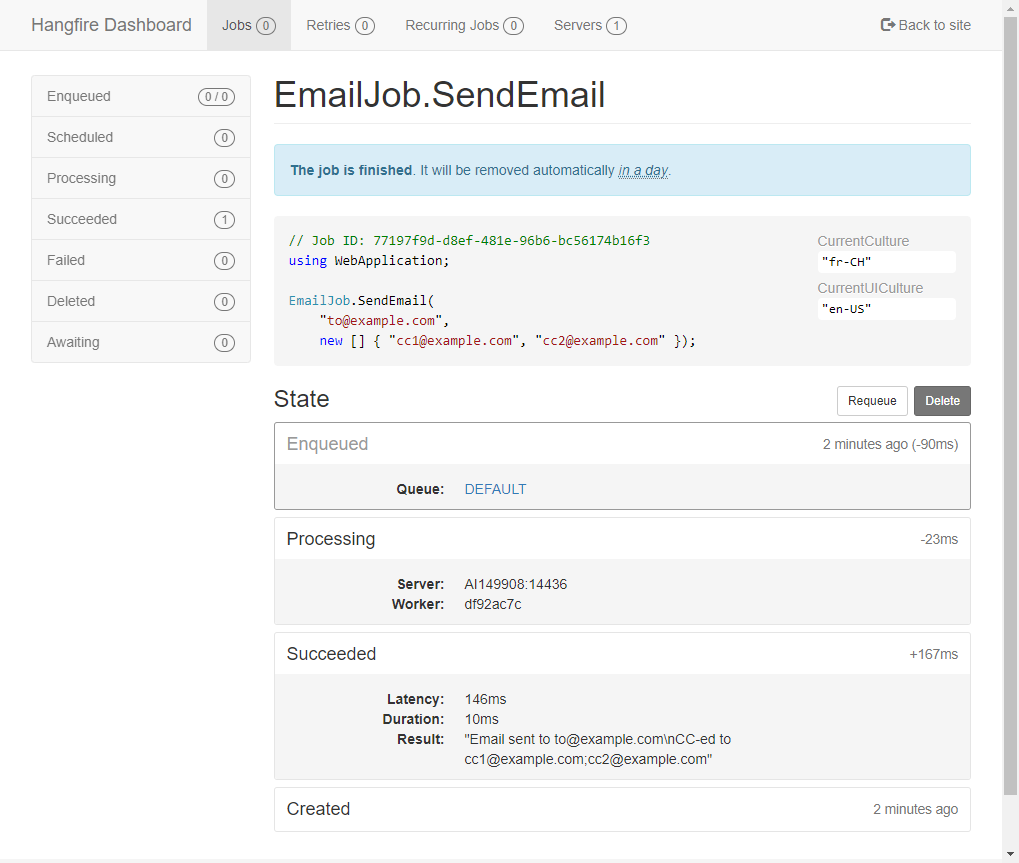
After:
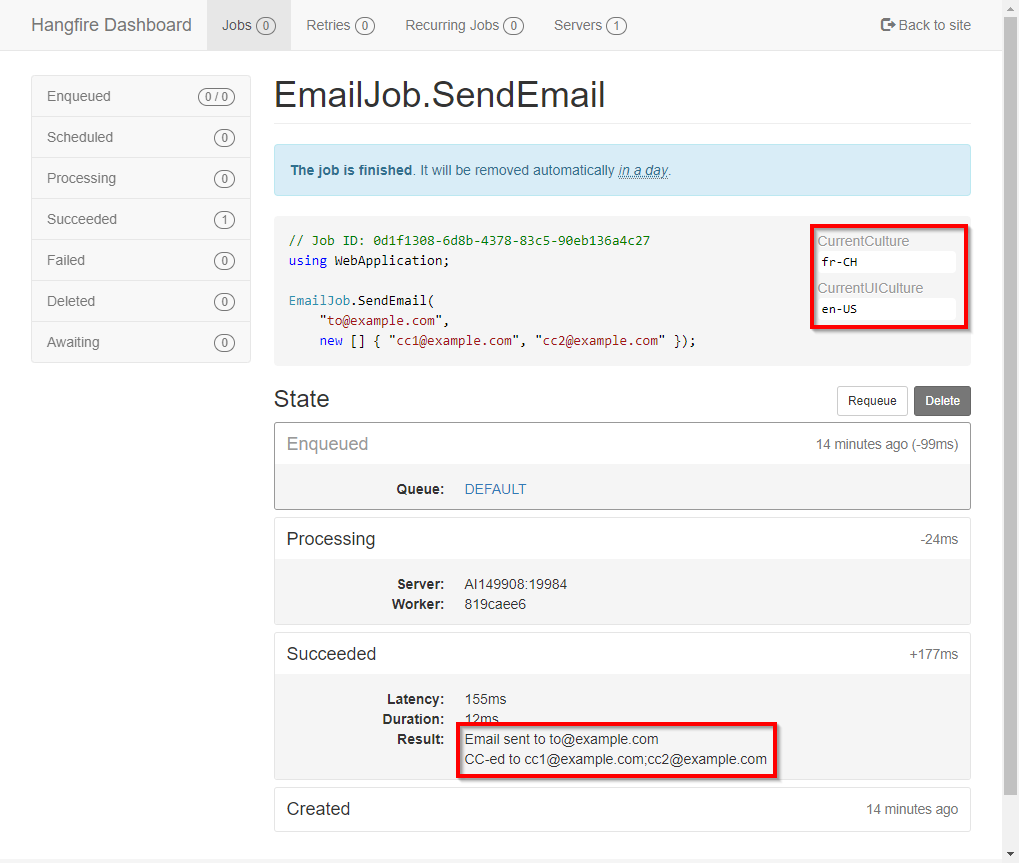
Ping.
@odinserj Do you have any plan to merge this?
Ping @odinserj.
Freshly rebased onto master in case there's interest in merging this pull request.
I just rebased on master. Is there a chance to see this merged @odinserj or @pieceofsummer?
Rebased again on master. Still crossing my fingers that this pull request might get some attention. 🤞
Freshly rebased on the dev branch, still crossing my fingers that this might get some attention. Ping @odinserj.
The failing test on AppVeyor (Ubuntu only, passes on Windows) seems completely unrelated to this pull request:
Failed Hangfire.SqlServer.Tests.SqlServerTimeoutJobFacts.Timer_UpdatesFetchedAtColumn(useMicrosoftDataSqlClient: False) [10 s]
Error Message:
Assert.Equal() Failure
Expected: 2022-02-01T13:31:25.3700000
Actual: 2022-02-01T13:31:27.3700000
Thanks @0xced, I will check this before releasing 1.8 next month!
Hello @0xced!
With Hangfire 1.8.0-rc3 it is possible to register custom widgets on the Job Details page, so the feature requested in this PR can be implemented in the following way:
.UseJobDetailsRenderer(10, dto =>
{
var succeededState = dto.JobDetails.History
.FirstOrDefault(x => x.StateName == SucceededState.StateName);
if (succeededState != null && succeededState.Data.TryGetValue("Result", out var result))
{
var builder = new StringBuilder();
builder.Append("<h3>Last Result</h3>");
builder.Append("<pre><code>");
builder.Append(WebUtility.HtmlEncode(SerializationHelper
.Deserialize<string>(result, SerializationOption.User)
.Replace("\n", "<br/>")));
builder.Append("</code></pre>");
return new NonEscapedString(builder.ToString());
}
return null;
})
This gives the following results without changing anything in Hangfire itself and allows more features to be implemented:
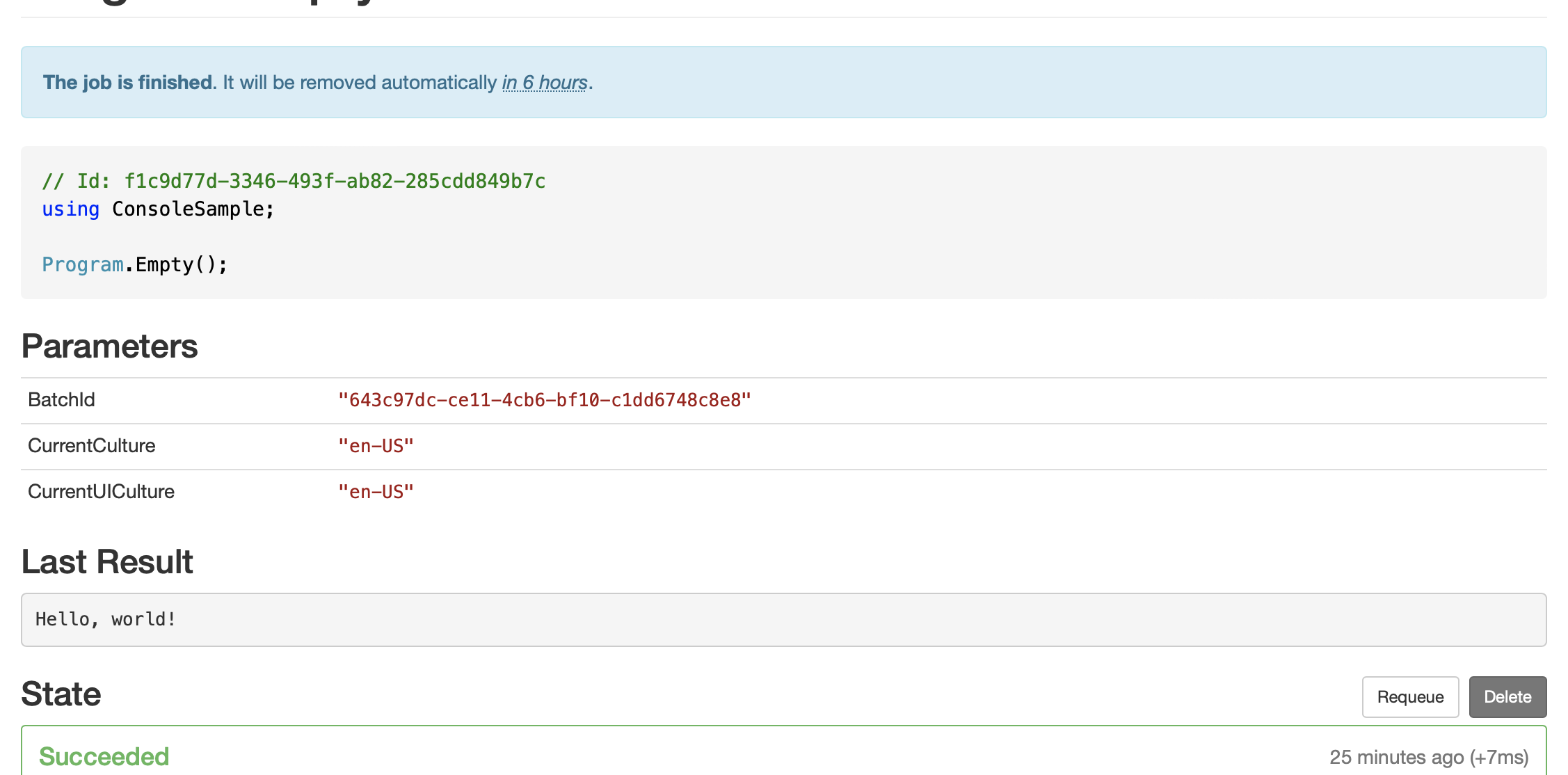
I think we can close this PR now, what do you think?
Thank you, it works fine for rendering the state history. I don't actually need to add a widget, I just want to remove the useless quotes on the Result. I was able to achieve this goal with a custom renderer that only alters the history:
.UseJobDetailsRenderer(10, dto =>
{
foreach (var history in dto.JobDetails.History.Where(e => e.StateName == SucceededState.StateName))
{
if (history.Data.TryGetValue("Result", out var result))
{
history.Data["Result"] = result.Trim('"');
}
}
return null;
});
Unfortunately, this callback is called after the parameters are rendered so modifying dto.JobDetails.Properties has no effect. We can't trim or otherwise modify how the parameters are rendered by altering the JobDetailsRendererDto. 😞
Is there an alternative solution to tweak the job parameters?