HandyControl
 HandyControl copied to clipboard
HandyControl copied to clipboard
hc:Window Win11 22H2 black border at top
Describe the bug
hc:Window
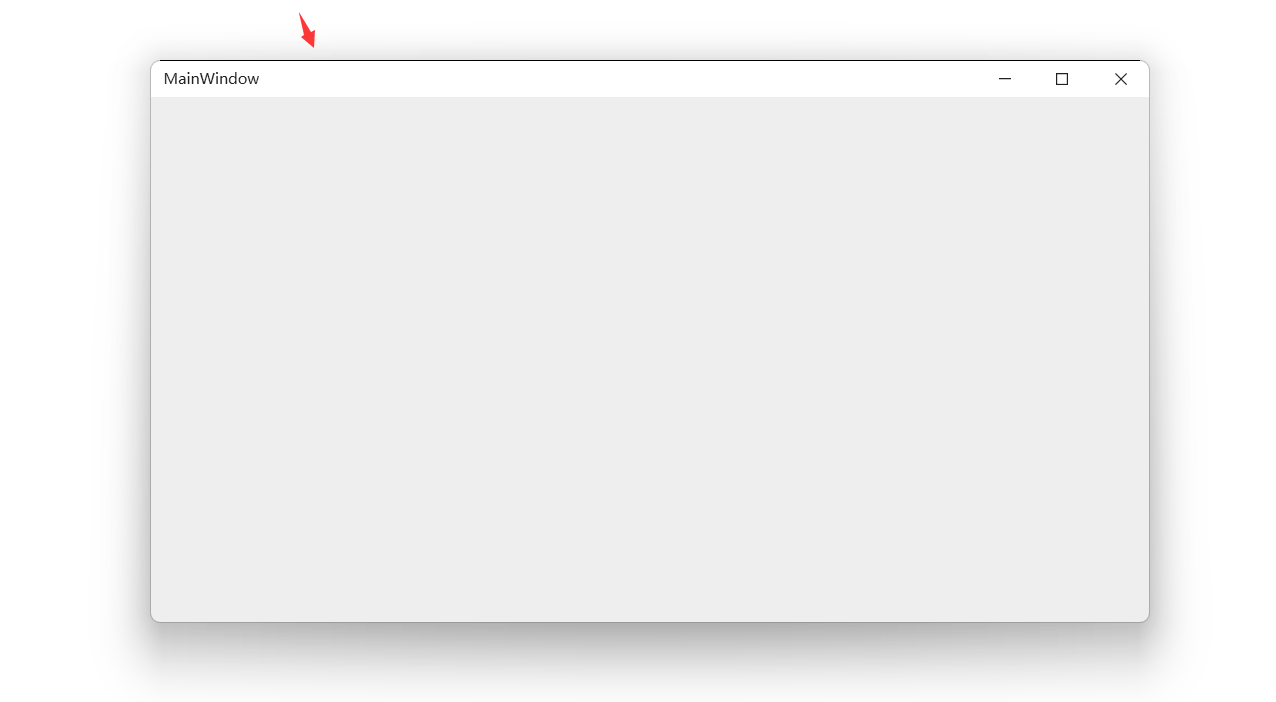
Window has no this issue
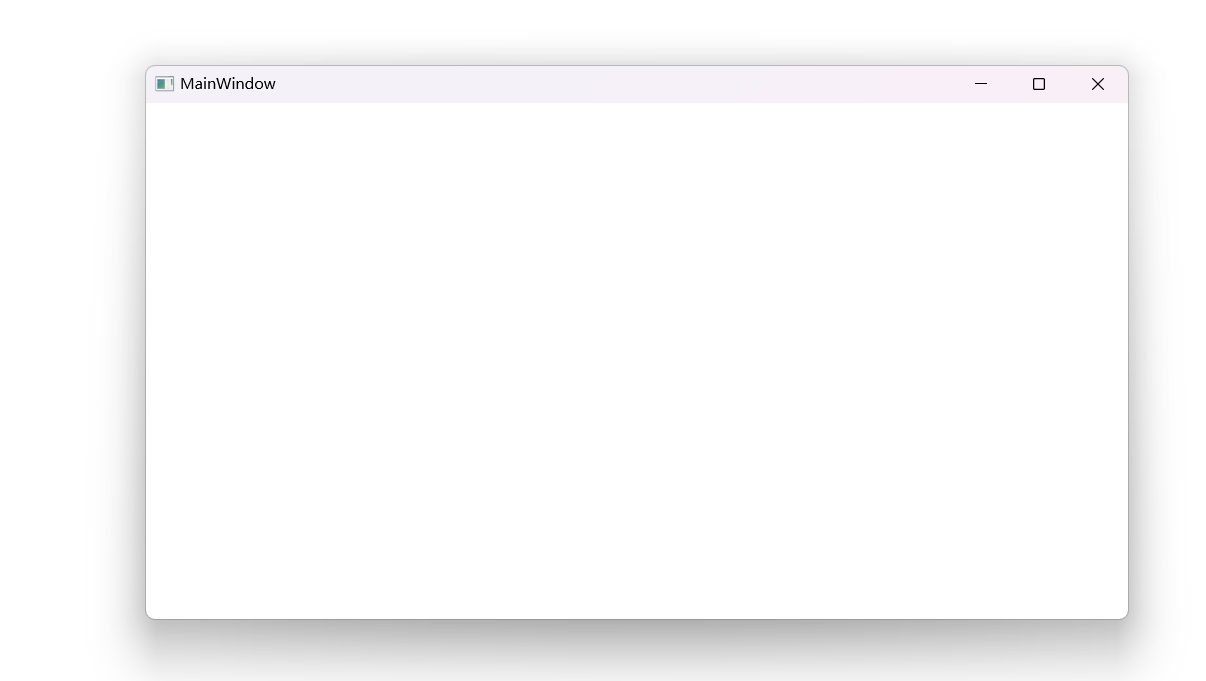
Steps to reproduce the bug
Just change Window class to hc:Window of default WPF project template.
Expected behavior
No black border at top.
Screenshots
No response
NuGet package version
HandyControl 3.3.0
IDE
Visual Studio 2022
Framework type
.Net 5.0
Windows version
Windows 11 22H2 (22621.67)
Additional context
No response
@NaBian I found that it is caused by:
https://github.com/HandyOrg/HandyControl/blob/465433560f0fe96bf2bc71e93f60b923d21c7bc6/src/Shared/HandyControl_Shared/Controls/Window/Window.cs#L65
It has different appearance on ~Win10~ Win11 21H2 and Win11 22H2.
Dear sir, how do you implement the radius corner of the window?
Dear sir, how do you implement the radius corner of the window?
It's Windows 11 built-in effect.
@NaBian Does this issue hard to fix? Or can not be reproduced? Please let me know. I wonder if I'm the only one having this issue.