certificate-ripper
 certificate-ripper copied to clipboard
certificate-ripper copied to clipboard
🔐 A CLI tool to extract server certificates
Certificate Ripper 🔐
A CLI tool to extract server certificates
Demo
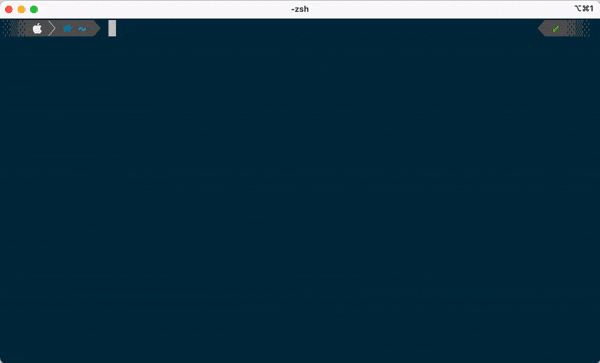
Advantages
- It is fast
- Easy to use
- No openssl required
- Runs on any Operating System
- Can be used with or without Java, native executables are present in the releases
- Extracts all the sub-fields of the certificate
- Certificates can be formatted to PEM format
- Bulk extraction of multiple different urls with a single command is possible
- Extracted certificates can be stored automatically into a p12 truststore
Installing & Usage
Mac OS X - Homebrew 🍺
brew tap hakky54/crip
brew install crip
crip print --url=https://stackoverflow.com/
Windows
- Download the latest binary here: Releases
- Extract the compressed file
- Start cmd and
cdto the extracted file - Run
start /b "" "crip.exe" print --url=https://stackoverflow.com/
Linux
- Download the latest binary here: Releases
- Extract the compressed file
- Add the reference to your environment variables:
export CRIP_HOME=/path/to/crip/binary - Run
crip print --url=https://stackoverflow.com/
Using Executable JAR
Minimum requirements:
- Java 8
- A terminal
Setup
- Download the latest JAR here: Releases
- Run it with
java -jar crip.jar print --url=https://youtube.com/
CLI Options
Usage: crip [COMMAND]
Commands:
print Prints the extracted certificates to the console
export Export the extracted certificate to a PKCS12/p12 type truststore
Usage: crip print [-f=<format>] -u=<urls> [-u=<urls>]...
Prints the extracted certificates to the console
-f, --format To be printed certificate format. This option is not required. Default is human-readable.
-u, --url Url of the target server to extract the certificates. Can be provided multiple times.
Usage: crip export [-p=<password>] -u=<urls> [-u=<urls>]...
Export the extracted certificate to a PKCS12/p12 type truststore
-p, --password TrustStore password. This option is not required. Default is changeit.
-u, --url Url of the target server to extract the certificates. Can be provided multiple times.
-d, --destination Destination of the to be stored truststore file. Default is current directory if none is provided.
Example usages
Single export
crip export -u=https://github.com
Bulk export
crip export \
-u=https://youtube.com \
-u=https://github.com \
-u=https://stackoverflow.com \
-u=https://facebook.com
Specify custom truststore destination path
crip export -u=https://github.com -d=/path/to/directory
Print in human-readable format
crip print -u=https://github.com
Print in PEM format
crip print -u=https://github.com -f=pem
Batch print in PEM format
crip print -f=pem \
-u=https://youtube.com \
-u=https://github.com \
-u=https://stackoverflow.com \
-u=https://facebook.com
Contributing
There are plenty of ways to contribute to this project:
