plugin-web-update-notification
 plugin-web-update-notification copied to clipboard
plugin-web-update-notification copied to clipboard
Detect webpage updates and notify user to reload. support Vite, Umijs, and Webpack.
English | 简体中文
plugin-web-update-notification
Detect webpage updates and notify user to reload. support vite, umijs and webpack.
Take the git commit hash( if not a git repository, use packaging time) as the version number, and write version into json file. The client polls the version of the server (visibilitychange event assistant), compares it with the local one, and if it is not the same, notifies the user to refresh the page.
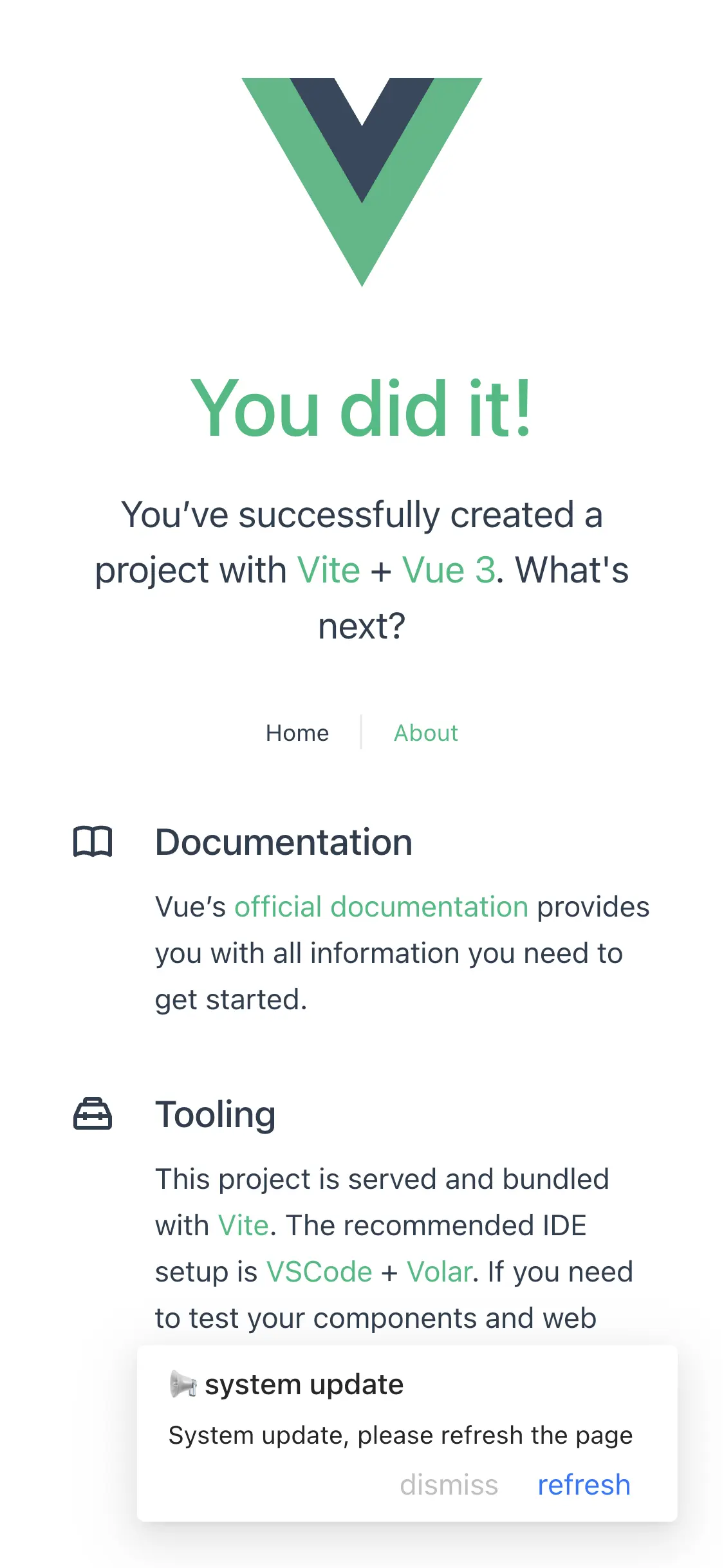
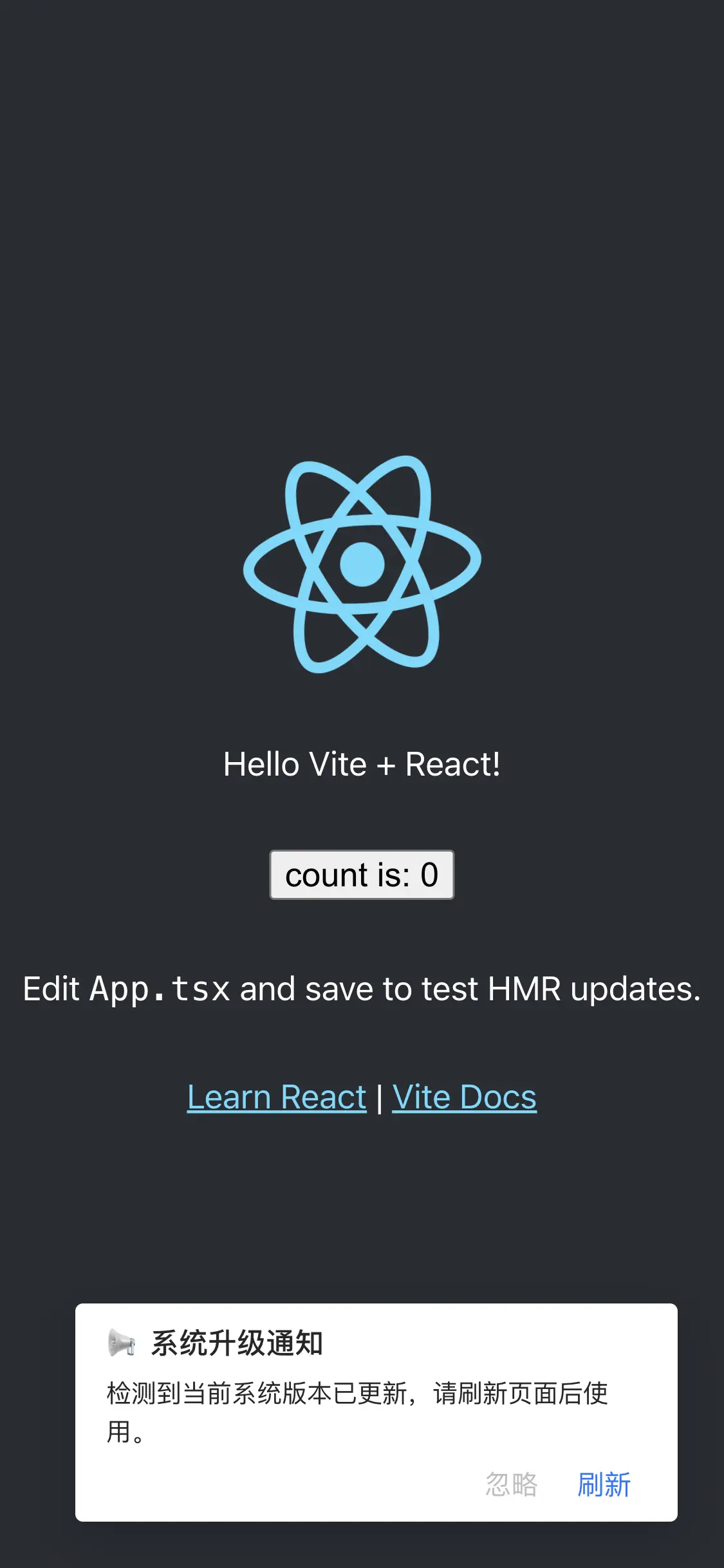

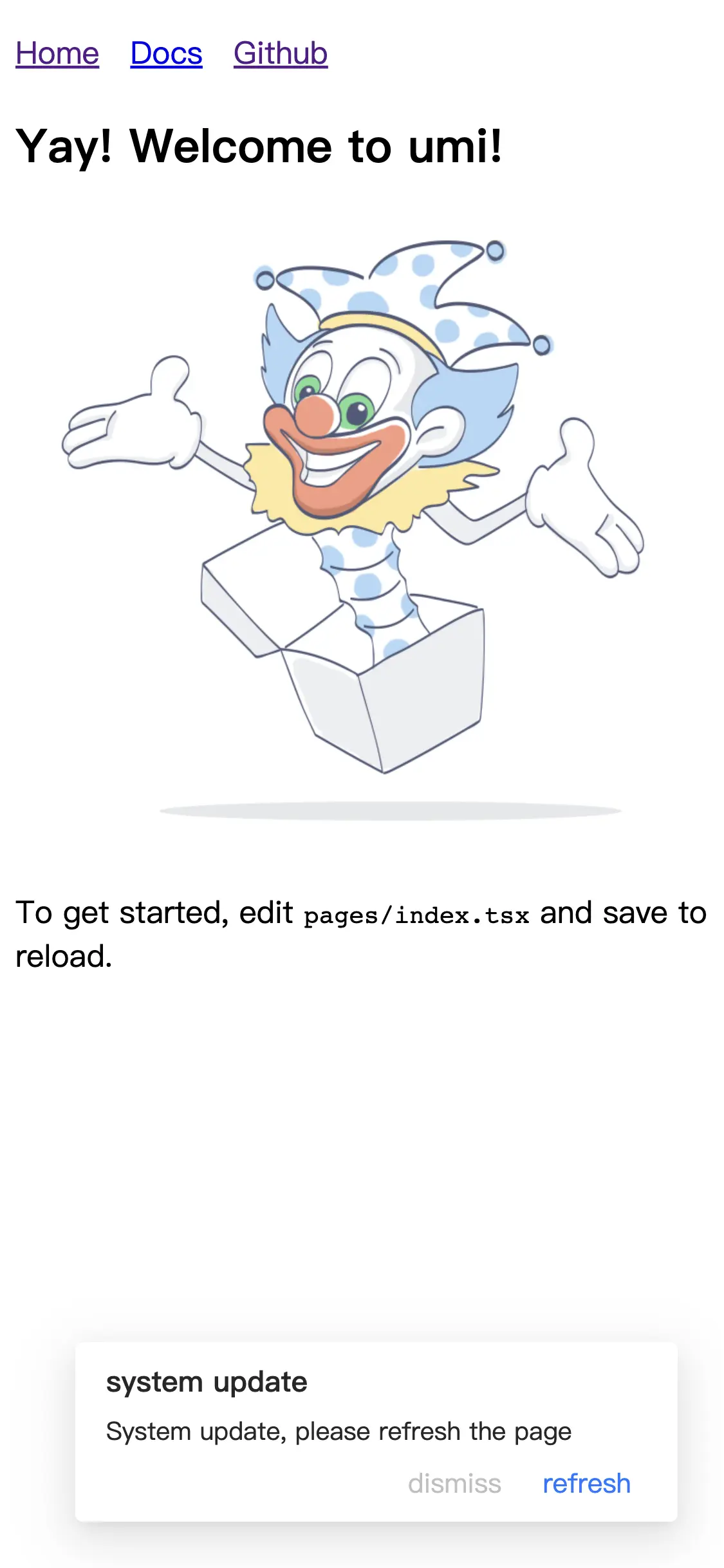
When to check for updates (fetch version.json) ?
- first load page.
- poll (default: 10 * 60 * 1000 ms).
- script resource loading failure detected (404 ?).
- when the browser is refocus or revisible.
Why
Some users do not have the habit of closing web pages. If the front-end page is updated, the user page may report an error (file 404) or a white screen.
Install
# vite
pnpm add @plugin-web-update-notification/vite -D
# umijs
pnpm add @plugin-web-update-notification/umijs -D
# webpack plugin
pnpm add @plugin-web-update-notification/webpack -D
Usage
vite | umi | webpack
Vite
// vite.config.ts
import { defineConfig } from 'vite'
import vue from '@vitejs/plugin-vue'
import { webUpdateNotice } from '@plugin-web-update-notification/vite'
// https://vitejs.dev/config/
export default defineConfig({
plugins: [
vue(),
webUpdateNotice({
logVersion: true,
}),
]
})
// vite.config.ts
export default defineConfig({
plugins: [
vue(),
webUpdateNotice({
// custom notification text
notificationProps: {
title: 'system update',
description: 'System update, please refresh the page',
buttonText: 'refresh',
},
}),
]
})
// vite.config.ts
export default defineConfig({
plugins: [
vue(),
webUpdateNotice({
// custom notification UI
customNotificationHTML: `
<div style="background-color: #fff;padding: 24px;border-radius: 4px;position: fixed;top: 24px;right: 24px;border: 1px solid;">
System update, please refresh the page
</div>
`,
}),
]
})
// hidden default notification, listener to update event custom behavior.
// vite.config.ts
export default defineConfig({
plugins: [
vue(),
webUpdateNotice({
hiddenDefaultNotification: true
}),
]
})
// other file to listener custom update event
document.body.addEventListener('system_update_plugin_web_update_notification', (options) => {
console.log(options)
alert('System update!')
})
Umijs
// .umirc.ts
import { defineConfig } from 'umi'
import type { Options as WebUpdateNotificationOptions } from '@plugin-web-update-notification/umijs'
export default {
plugins: ['@plugin-web-update-notification/umijs'],
webUpdateNotification: {
logVersion: true,
checkInterval: 0.5 * 60 * 1000,
notificationProps: {
title: 'system update',
description: 'System update, please refresh the page',
buttonText: 'refresh',
},
} as WebUpdateNotificationOptions
}
webpack
// vue.config.js(vue-cli project)
const { WebUpdateNotificationPlugin } = require('@plugin-web-update-notification/webpack')
const { defineConfig } = require('@vue/cli-service')
module.exports = defineConfig({
// ...other config
configureWebpack: {
plugins: [
new WebUpdateNotificationPlugin({
logVersion: true,
}),
],
},
})
Options
function webUpdateNotice(options?: Options): Plugin
interface Options {
/** polling interval(ms), default 10*60*1000 */
checkInterval?: number
/** whether to output commit-hash in console */
logVersion?: boolean
customNotificationHTML?: string
notificationProps?: NotificationProps
hiddenDefaultNotification?: boolean
/** index.html file path, by default, we will look up path.resolve(webpackOutputPath, './index.html') */
indexHtmlFilePath?: string // only webpack plugin support
/**
* Base public path for inject file, Valid values include:
* * Absolute URL pathname, e.g. /foo/
* * Full URL, e.g. https://foo.com/
* * Empty string(default) or ./
*/
injectFileBase?: string
}
interface NotificationProps {
title?: string
description?: string
buttonText?: string
}
License
MIT



