web.dev
 web.dev copied to clipboard
web.dev copied to clipboard
Fix broken glitch embeds and codelabs
As I've noticed a dead glitch codelab on web.dev, I wondered if more glitches (embed and codelabs) were broken as well, so I've collected all of them and displayed them in a single web page at https://webdev-glitches.glitch.me/ as it can be hard programmatically to detect whether one is broken or not.
Here's the list of broken glitch embeds I've found:
-
[ ] https://cra-web-app-manifest-defaut.glitch.me 504 Gateway Time-out from https://web.dev/add-manifest-react/
-
[ ] https://fav-kitties-animated-min.glitch.me git repo seems to have been reset from https://web.dev/unminified-css/
-
[ ] https://gorgeous-raven.glitch.me (linked chromevox-lite mjs file returns 404) from https://web.dev/custom-control-roles/
-
[ ] https://new-create-react-app.glitch.me "Oops! This project isn't running." page from https://web.dev/get-started-optimize-react/
-
[ ] https://new-next-app.glitch.me "Oops! This project isn't running." page from https://web.dev/performance-as-a-default-with-nextjs/
-
[ ] https://react-lazy-suspense-multiple.glitch.me 504 Gateway Time-out from https://web.dev/code-splitting-suspense/
-
[ ] https://react-sw-example.glitch.me 504 Gateway Time-out from https://web.dev/precache-with-workbox-react/
-
[ ] https://react-window-infinite.glitch.me 504 Gateway Time-out from https://web.dev/virtualize-long-lists-react-window/
-
[ ] https://react-window-variable.glitch.me 504 Gateway Time-out from https://web.dev/virtualize-long-lists-react-window/
And here's the list of broken glitch codelabs:
-
[x] https://make-it-installable.glitch.me git repo seems to have been reset from https://web.dev/codelab-make-installable/ fixed by @beaufortfrancois - 2021/02/10 (Glitch support restored back up from July 2020)
-
[x] https://critical-css-starter.glitch.me 504 Gateway Time-out from https://web.dev/codelab-extract-and-inline-critical-css/ fixed by @mihajlija - 2021/02/10
-
[ ] https://create-react-app-unoptimized.glitch.me 504 Gateway Time-out from https://web.dev/codelab-quicklink/
I fixed the critical css one which I authored, looks like we don't have edit access for other people's codelabs. No idea why it broke but the fix was npm install body-parser.
@housseindjirdeh Can you have a look at the broken "react" glitches?
@housseindjirdeh quick question, have all of these been added to the webdev team on Glitch?
This issue has been automatically marked as stale because it has not had recent activity. It will be closed in 7 days if no further activity occurs. To prevent this from happening, leave a comment.
Closing this issue because it has been marked as stale for more than 7 days.
Pages which fire off quite a few glitch-related alerts when accessed
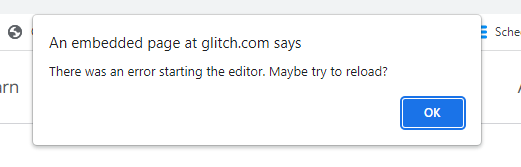
- https://web.dev/accessible-tap-targets/
- https://web.dev/responsive-web-design-basics/
FWIW, I did not encounter the same error when visiting either of those URLs. Perhaps it's only fired during a warm-up phase, and I was visiting after they've been pre-warmed?
In any case, @rachelandrew, the https://web.dev/accessible-tap-targets/ pages have the following Glitch embeds that are in your account, but have not been added to the https://glitch.com/@webdev team. Can you add them?
- https://glitch.com/~tap-targets
- https://glitch.com/~tap-targets-2
I can't find any Glitch embeds on https://web.dev/responsive-web-design-basics/ that are not part of the web.dev team, though....
@jeffposnick I've done that, I see the errors fairly frequently. I've moved a fair few Glitch demos to CodePen where they are just HTML/CSS/JS as we don't have constant issues with CodePen. So I may eventually do that with these.
This issue has been automatically marked as stale because it has not had recent activity. It will be closed in 7 days if no further activity occurs. To prevent this from happening, leave a comment.
This is an issue that is still happening (commenting to remove stale tag).
This issue has been automatically marked as stale because it has not had recent activity. It will be closed if no further activity occurs. To prevent this from happening, leave a comment.
@AaronForinton could you confirm which of these are still broken? I'll then try to work out what to do with them. I think we should move any Glitch demos to CodePen if they are just HTML, CSS, and JavaScript. Some of these we can't do that with though.
Embeds:
https://lazy-background.glitch.me/ https://lazy-intersection-observer.glitch.me/ https://lazy-loading-fallback.glitch.me/ https://new-create-react-app.glitch.me/ https://new-next-app.glitch.me/ https://promises-async-generator-example.glitch.me/ https://react-sw-example.glitch.me/ https://react-window-fixed.glitch.me/
Codelabs:
https://gui-challenges-sidenav-lab.glitch.me/ https://gui-challenges-stories-codelab.glitch.me/ https://sign-in-form-codelab-0.glitch.me/ https://push-notifications-client-codelab-incomplete.glitch.me/ https://push-notifications-server-codelab-incomplete.glitch.me/ https://code-splitting-starter.glitch.me/ https://next-amp-start.glitch.me/ https://same-origin-policy-fetch.glitch.me/
@rachelandrew These are the ones I'm seeing as broken - is there a quick way for me to find out which pages these URLs live on?
Faulty Glitch embeds:
https://web.dev/performance-as-a-default-with-nextjs/ https://web.dev/precache-with-workbox-react/
Will edit when I can source pages for embeds from my last comment:
tbd
@AaronForinton if you search for the Glitch key in VSCode that will bring back the page. So:
- https://gui-challenges-stories-codelab.glitch.me/
- Key is
gui-challenges-stories-codelab - Do Find in files in VSCode (other editors will have similar).
- Open the file (in this case
src/site/content/en/blog/codelab-building-a-stories-component/index.md)
@rachelandrew
I've tested the list above and I only see two broken embeds:
https://new-next-app.glitch.me/ -> https://web.dev/performance-as-a-default-with-nextjs/: 'content is blocked' when interacted with
https://react-sw-example.glitch.me/ -> https://web.dev/precache-with-workbox-react/