blog
 blog copied to clipboard
blog copied to clipboard
热更新:Chrome 插件开发提效
Chrome Manifest V3 + Webpack5 + React18 热更新提升开发效率。
解决的问题
开发 Chrome 插件的同学想必都会遇到一个问题:
每次更新代码需要在 chrome://extensions 扩展程序中
- 找到对应的插件点击刷新按钮
- 重新点击唤起插件查看效果
特别的繁琐,严重影响开发效率。

本文借助 create-react-app reject 后的工程,改造实现:
- 支持现代 Web 开发一样的体验,React、TS、热更新(react-refresh)等
- 支持修改 popup 时,实时局部热更新
- 支持修改 content、background 时,无需手动刷新
- 支持静态资源 public 目录文件变动自动更新
实现过程
npx create-react-app crx-app --template typescript
进入工程目录
npm run eject
打包多文件
可能需要输出以下打包文件:
- main:主入口,create-react-app 项目主文件,可以用来本地网页开发时预览 popup、tab、panel、devtools 等
- popup、tab、panel、devtools 等输出 html,供 Chrome 插件展示页面
- content、background 输出 js,用来 Chrome 插件通信
一、 新增 config/pageConf.js,开发只需按需配置需要打包的输出的文件,内部自动会处理。
module.exports = {
main: { // 必须需要 main 入口
entry: 'src/pages/index',
template: 'public/index.html',
filename: 'index', // 输出为 index.html,默认主入口
},
background: {
entry: 'src/pages/background/index',
},
content: {
entry: 'src/pages/content/index',
},
devtools: {
entry: 'src/pages/devtools/index',
template: 'public/index.html',
},
newtab: {
entry: 'src/pages/newtab/index',
template: 'src/pages/newtab/index.html',
},
options: {
entry: 'src/pages/options/index',
template: 'src/pages/options/index.html',
},
panel: {
entry: 'src/pages/panel/index',
template: 'public/index.html',
},
popup: {
entry: 'src/pages/popup/index',
template: 'public/index.html',
},
};
对应说明
type PageConfType = {
[key: string]: { // 输出文件名
entry: string; // webpack.entry 会转化为绝对路径
template?: string; // 模板 html,存在会被 HtmlWebpackPlugin 处理;没有表示纯 js 不会触发 webapck HMR
filename?: string; // 输出到 build 中的文件名,默认是 key 的值
}
}
二、修改 config/paths.js,处理第一步里的配置路径
+ /** 改动:多入口配置 */
+ const pages = Object.entries(require('./pageConf'));
+ // production entry
+ const entry = pages.reduce((pre, cur) => {
+ const [name, { entry }] = cur;
+ if(entry) {
+ pre[`${name}`] = resolveModule(resolveApp, entry);
+ }
+ return pre;
+ }, {});
+
+ // HtmlWebpackPlugin 处理 entry
+ const htmlPlugins = pages.reduce((pre, cur) => {
+ const [name, { template, filename }] = cur;
+ template && pre.push({
+ name,
+ filename: filename,
+ template: resolveApp(template),
+ });
+ return pre;
+ }, []);
+
+ // 检查必须文件是否存在
+ const requiredFiles = pages.reduce((pre, cur) => {
+ const { entry, template } = cur[1];
+ const entryReal = entry && resolveModule(resolveApp,entry);
+ const templateReal = template && resolveApp(template);
+ entryReal && !pre.includes(entryReal) && pre.push(entryReal);
+ templateReal && !pre.includes(templateReal) && pre.push(templateReal);
+ return pre;
+ }, []);
导出供后续使用
// config after eject: we're in ./config/
module.exports = {
...
+ entry,
+ requiredFiles,
+ htmlPlugins,
};
三、修改 config/webpack.config.js,配置文件打包输出,固定打包文件名,因为需要在插件 manifest.json 中配置
- entry: paths.appIndexJs, // 删除默认配置
+ entry: paths.entry, // 换上自定义的 entry
output: {
- filename: ... // 删除打包输出文件名配置
- chunkFilename: ...
+ filename: '[name].js', // 固定打包文件名
},
...
plugins: [
// Generates an `index.html` file with the <script> injected.
- new HtmlWebpackPlugin(...)
/** 改动:多页改造 */
+ ...paths.htmlPlugins.map(({ name, template, filename }) => new HtmlWebpackPlugin(
Object.assign(
{},
{
inject: true,
- template: paths.appHtml,
+ template: template,
+ filename: `${filename || name}.html`,
+ chunks: [name],
+ cache: false,
},
...
)
+ )),
new MiniCssExtractPlugin({
- filename: 'static/css/[name].[contenthash:8].css',
- chunkFilename: 'static/css/[name].[contenthash:8].chunk.css',
+ /** 改动:CSS 文件名写死,不需要运行时 CSS */
+ filename: '[name].css',
+ runtime: false,
}),
]
四、修改 config/webpackDevServer.config.js,webpack 为了提升开发时效率,默认打包文件存储在内存中。
我们需要把文件打包在硬盘 build 文件夹中,然后在 Chrome 管理扩展程序中加载已解压的 build 目录。
devMiddleware: {
+ writeToDisk: true,
},
监听 public 目录
此目录可以放置一些 Chrome 插件需要的配置静态资源,如图标,manifest.json。目录下文件变动时,实时复制到 build 中。
一、修改 scripts/build.js
// 删除 copy 代码
- copyPublicFolder()
二、新增 yarn add copy-webpack-plugin -D
三、修改 config/webpack.config.js,监听 public 文件改动,复制最新到 build
plugins: [
+ new CopyPlugin({
+ patterns: [
+ {
+ context: paths.appPublic,
+ from: '**/*',
+ to: path.join(__dirname, '../build'),
+ transform: function (content, path) {
+ if(path.includes('manifest.json')) {
+ return Buffer.from(
+ JSON.stringify({
+ // version: process.env.npm_package_version,
+ // description: process.env.npm_package_description,
+ ...JSON.parse(content.toString()),
+ })
+ );
+ }
+ return content;
+ },
+ // filter: (resourcePath) => {
+ // console.log(resourcePath);
+ // return !resourcePath.endsWith('.html');
+ // },
+ globOptions: {
+ dot: true,
+ gitignore: true,
+ ignore: ['**/*.html'], // 过滤 html 文件
+ },
+ },
+ ],
+ }),
]
HRM 热更新配置
由于 Chrome 插件的 CSP 安全问题,不支持例如 content 热更新。 需要修改默认 HRM 配置,手动配置热更新文件,排除 content/background。
一、修改 config/webpackDevServer.config.js
+ hot: false,
+ client: false,
- client: ...,
二、修改 scripts/start.js 中 checkBrowsers().then 里的 entry
const config = configFactory('development');
+ /** 改动:手动 HRM,在 crx 中必须带上 hostname、port 否则无法热更新,坑了很久。。。 */
+ const pages = Object.entries(require('../config/pageConf'));
+ pages.forEach((cur) => {
+ const [name, { template }] = cur;
+ const url = config.entry[name];
+ if(url && template) {
+ // https://webpack.js.org/guides/hot-module-replacement/#via-the-nodejs-api
+ config.entry[name] = [
+ 'webpack/hot/dev-server.js',
+ `webpack-dev-server/client/index.js?hot=true&live-reload=true&hostname=${HOST}&port=${port}`,
+ url,
+ ];
+ }
+ });
三、修改 config/webpack.config.js,不允许产生运行时内联代码
- const shouldInlineRuntimeChunk = process.env.INLINE_RUNTIME_CHUNK !== 'false';
...
plugins: [
...
- isEnvProduction &&
- shouldInlineRuntimeChunk &&
- new InlineChunkHtmlPlugin(HtmlWebpackPlugin, [/runtime-.+[.]js/]),
]
CRX content 变更自动加载
- 问题:
上述可知,content 是无法支撑热更新自动加载的, 但 chrome content/background 被修改我们又不希望每次去插件管理界面点击刷新按钮。
- 思路:
- webpack-dev-sever 提供了 middlewares 中间件能力处理路由请求,创建轻量级 Web 即时通讯技术 SSE(Server Sent Event)
- webpack-dev-sever 提供了文件变动监听生命周期的钩子 compiler.hooks,监听文件变更、生成
- webpack-dev-sever 与插件 background 使用 SSE 通信,变更文件后触发插件重新加载
- 插件 background、content 之间通信,触发 Tab 页 reload
- 解决:
一、修改 scripts/start.js,webpack-dev-sever 启动时,新增 /reload 请求监听,并新建 SSE
+ const SSEStream = require('ssestream').default;
+ let sseStream;
const serverConfig = {
...createDevServerConfig(proxyConfig, urls.lanUrlForConfig),
host: HOST,
port,
+ setupMiddlewares: (middlewares, _devServer) => {
+ if (!_devServer) {
+ throw new Error('webpack-dev-server is not defined');
+ }
+ middlewares.unshift({
+ name: 'handle_content_change',
+ path: '/reload', // 监听路由
+ middleware: (req, res) => {
+ console.log('sse reload');
+ sseStream = new SSEStream(req);
+
+ sseStream.pipe(res);
+ res.on('close', () => {
+ sseStream.unpipe(res);
+ });
+ },
+ });
+
+ return middlewares;
+ }
+};
二、在 devServer.startCallback 中新增 hooks 监听 content/background 变化时发送 SSE 消息
+ let contentOrBackgroundIsChange = false;
+ compiler.hooks.watchRun.tap('WatchRun', (comp) => {
+ if (comp.modifiedFiles) {
+ const changedFiles = Array.from(comp.modifiedFiles, (file) => `\n ${file}`).join('');
+ console.log('FILES CHANGED:', changedFiles);
+ if(['src/pages/background/', 'src/pages/content/'].some(p => changedFiles.includes(p))) {
+ contentOrBackgroundIsChange = true;
+ }
+ }
+ });
+
+ compiler.hooks.done.tap('contentOrBackgroundChangedDone', () => {
+ if(contentOrBackgroundIsChange) {
+ contentOrBackgroundIsChange = false;
+ console.log('--------- 发起 chrome reload 更新 ---------');
+ sseStream?.writeMessage(
+ {
+ event: 'content_changed_reload',
+ data: {
+ action: 'reload extension and refresh current page'
+ }
+ },
+ 'utf-8',
+ (err) => {
+ sseStream?.unpipe();
+ if (err) {
+ console.error(err);
+ }
+ },
+ );
+ }
+ });
+
+ compiler.hooks.failed.tap('contentOrBackgroundChangeError', () => {
+ contentOrBackgroundIsChange = false;
+ });
三、新增 src/pages/background/index.ts,监听 SSE,收到文件变更通知,先利用 chrome.tabs.sendMessage 给 content 发消息,
刷新当前 Tab 页,然后 chrome.runtime.reload() 自动加载插件
if (process.env.NODE_ENV === 'development') {
const eventSource = new EventSource(
`http://${process.env.REACT_APP__HOST__}:${process.env.REACT_APP__PORT__}/reload/`
);
console.log('--- 开始监听更新消息 ---');
eventSource.addEventListener('content_changed_reload', async ({ data }) => {
const [tab] = await chrome.tabs.query({
active: true,
lastFocusedWindow: true,
});
const tabId = tab.id || 0;
console.log(`tabId is ${tabId}`);
await chrome.tabs.sendMessage(tabId, {
type: 'window.location.reload',
});
console.log('chrome extension will reload', data);
chrome.runtime.reload();
});
}
四、新增 src/pages/content/index.ts,如果 content 变动且跟当前页 Tab 页有通信,需要刷新当前页。
同样可以自动化实现,在 content 中监听 background 消息 reload Tab 页。
chrome.runtime.onMessage.addListener(
(
msg: MessageEventType,
sender: chrome.runtime.MessageSender,
sendResponse: (response: string) => void
) => {
console.log('[content.js]. Message received', msg);
sendResponse('received');
if (process.env.NODE_ENV === 'development') {
if (msg.type === 'window.location.reload') {
console.log('current page will reload.');
window.location.reload();
}
}
}
);
build zip
懒人自动化最后一步,生产编译后自动 zip 包。
一、新增 config/scripts/zip.js
const fs = require('fs');
const path = require('path');
const zipFolder = require('zip-folder');
const manifestJson = require('../build/manifest.json');
const SrcFolder = path.join(__dirname, '../build');
const ZipFilePath = path.join(__dirname, '../release');
const makeDestZipDirIfNotExists = () => {
if (!fs.existsSync(ZipFilePath)) {
fs.mkdirSync(ZipFilePath);
}
};
function removeSpace(str, str2) {
return str?.replace(/\s+/g, str2 || '');
}
const main = () => {
const { name, version } = manifestJson;
const zipFilename = path.join(
ZipFilePath,
`${removeSpace(name, '_')}-v${removeSpace(version)}.zip`
);
makeDestZipDirIfNotExists();
console.info(`Zipping ${zipFilename}...`);
zipFolder(SrcFolder, zipFilename, (err) => {
if (err) {
return console.err(err);
}
console.info('Zip is OK');
});
};
main();
二、修改 package.json
+ "build": "node scripts/build.js && node scripts/zip.js",
最终效果
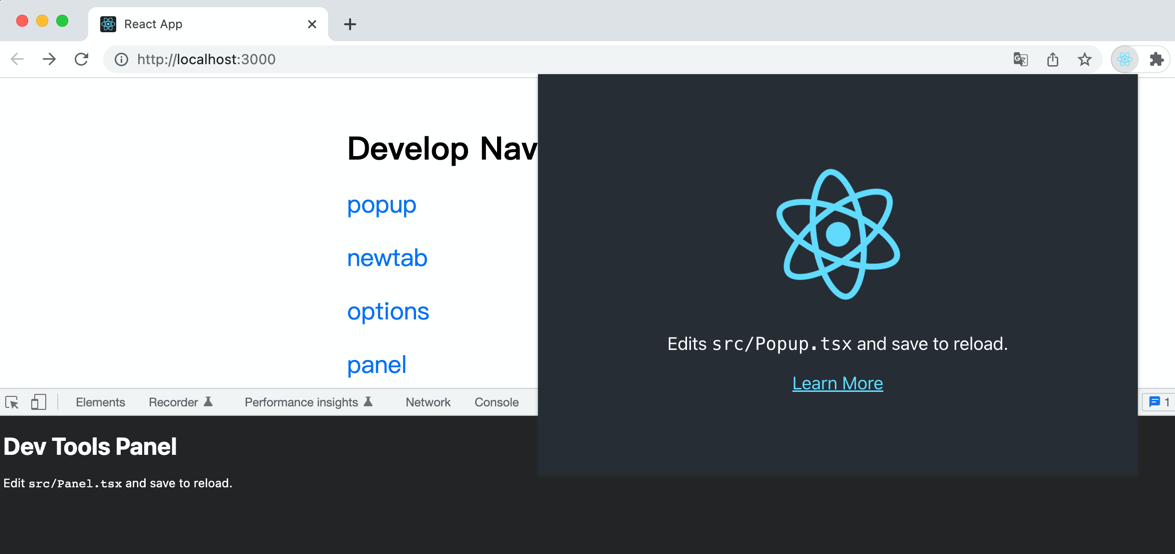
太懒了,这里就不搞动态图了,各位看官老爷自行获取代码运行查看效果。