User still can send messages to the frozen channel
👋🏼 Hi,
I tried to freeze channel with
await channel.update(
{ frozen: true },
{ text: 'Channel is frozen now', user_id: id }
)
then send message (UPD: I tried to send messages both on client side, but it didn't work so I tried it on serverside too)
await channel.sendMessage({
text: 'Try to send message to frozen channel',
user_id: id,
})
and it doesn't give me any error.
I haven't set any special permissions for these users, but I can still send messages to the frozen channel, where could the problem be?
The version of GetStream I use: "stream-chat": "^6.5.1", Node.js.
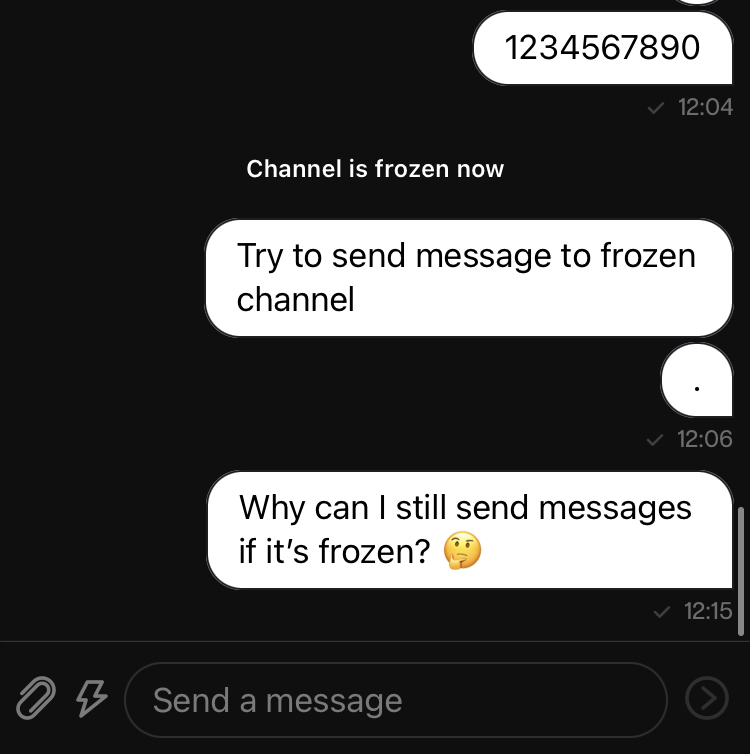
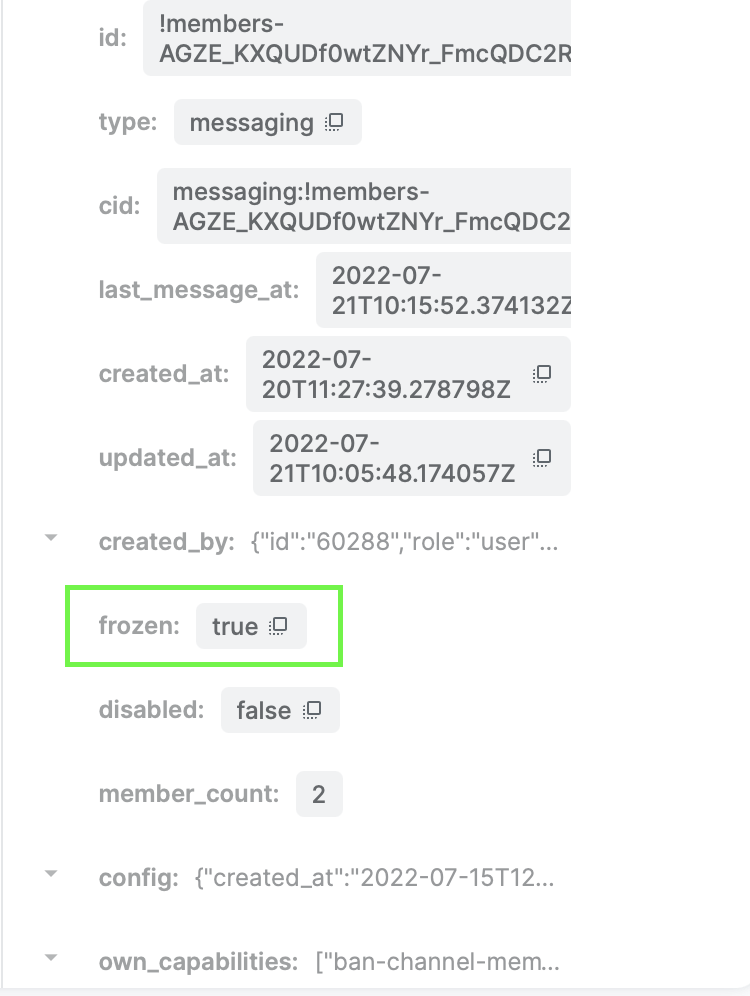
I tried to workaround it with
await channel.updatePartial({
set: {
config_overrides: {
grants: {
user: ["!create-message"],
},
},
},
})
but it didn't work as well. On the other hand disabling the channel works fine, but it's not what I need.
Hello, thank you for posting an issue.
In the provided example there is user_id present for both requests, which seems like using a serverside client for these requests. If this is correct - then it is expected behavior, as such clients do no permission checks. Please see a warning here: https://getstream.io/chat/docs/rest/#server_side
Hello, thanks for answering.
Yes, I tried to freeze the channel on the server side, but these messages from screen were sent from the client side. Allow me to describe generally what I am trying to do, I may be misunderstanding what a frozen channel is:
My goal is to deactivate a user on the server side and forbid sending messages from another users to the deactivated ones on the client side. I thought that freezing channels (on server side with user_id= id of the user that will be deactivated) match my needs perfectly, but maybe I need to use another functions for this case?
Hi @carishkaa, your staging app has permission checks disabled which would cause this behavior. Please try updating your app and setting disable_permissions_checks: false.
I'm going to close this ticket since this is not related to the JS SDK. If you continue to have problems, please feel free to open up a ticket with our support team.
@miagilepner : I don't see this in the app permission, where do we have to disable this check ?
@miagilepner : How does this work in permissions v2 ?