scrcpy
 scrcpy copied to clipboard
scrcpy copied to clipboard
dark grey (almost black) on device is dark green in scrcpy
is there a way to tweak the black level? it seems to me that almost black is showing as dark green for me.
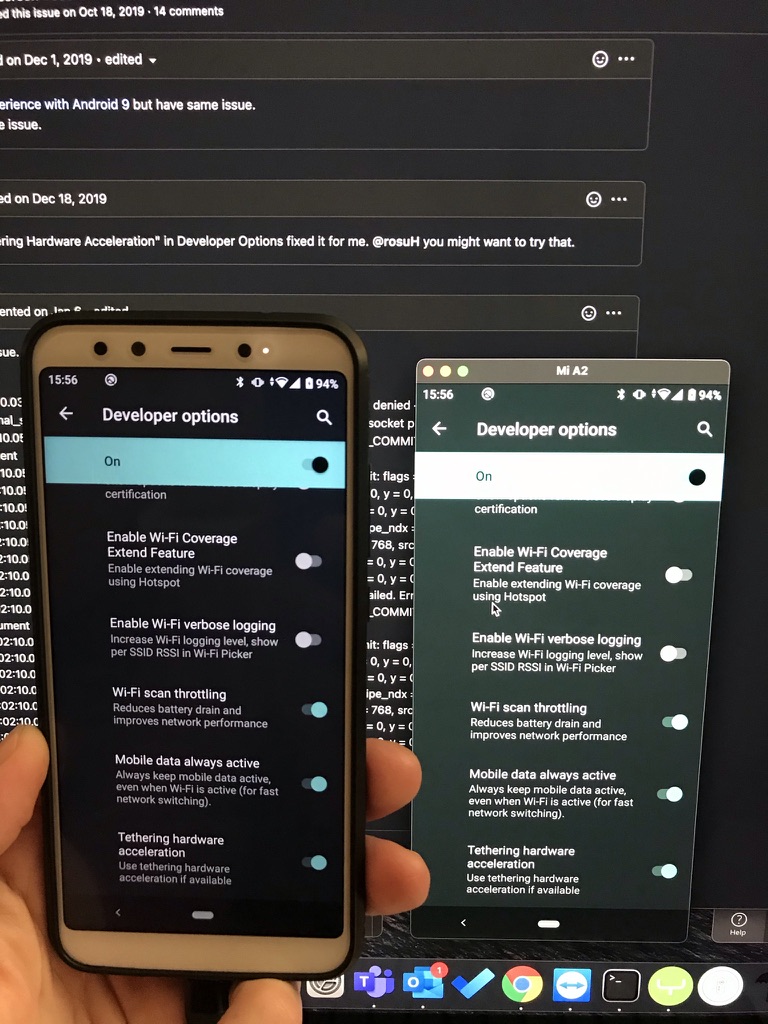
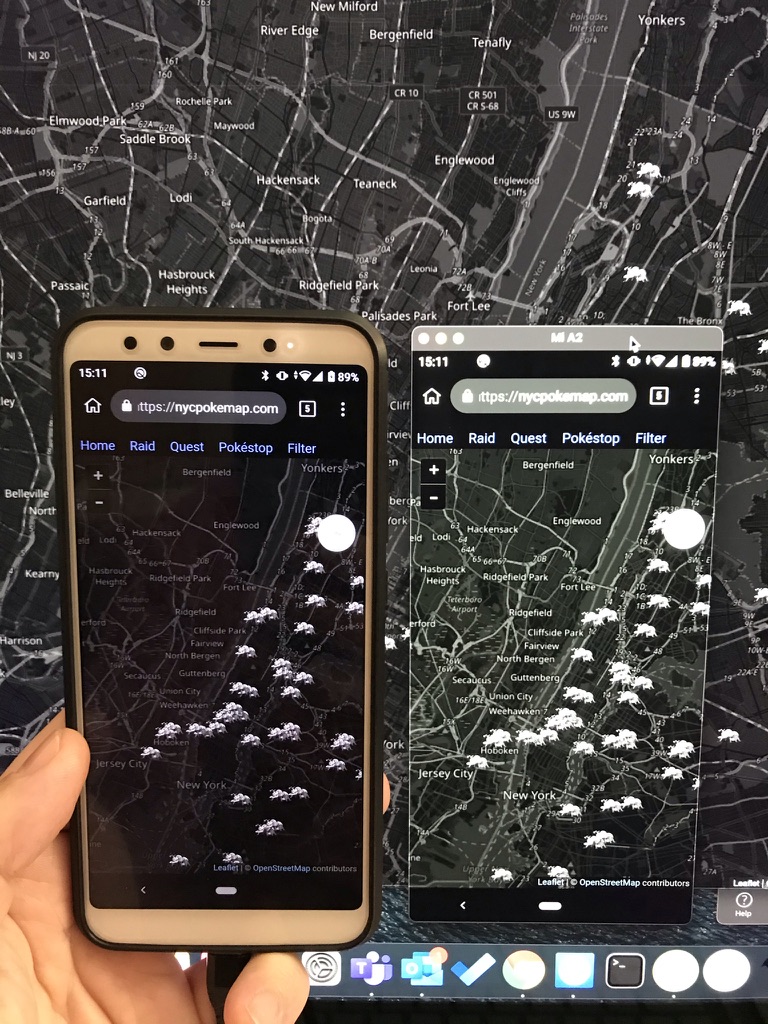
#1868?
it's the same with a recording, if that's what you're asking. if you're pointing me to the last comment in that issue, I don't have any foggy idea what that's about.
pure black renders as pure black (the top and bottom menu areas, for example). it's the almost black stuff (settings screen, dark map mode which is not quite black) that renders as dark green.
In settings > display, there is sometimes an option to affect the color. This setting does not impact mirroring (hence the difference). See https://github.com/Genymobile/scrcpy/issues/638#issuecomment-510534941.
What it you take a screenshot?
adb shell exec-out screencap -p > screenshot.png
exec-out caused an error but adb shell screencap -p > screenshot.png worked and the resulting screenshot looks ok--black level is as expected. I don't see any settings->display that are turned on--settings->display-accessibility has a setting called 'Colour correction' but it is turned off and turning it on has no effect.
Could you please post both the screenshot (generated by screencap) and a small recording (generated by scrcpy --record file.mkv)?
screenshot of recording:
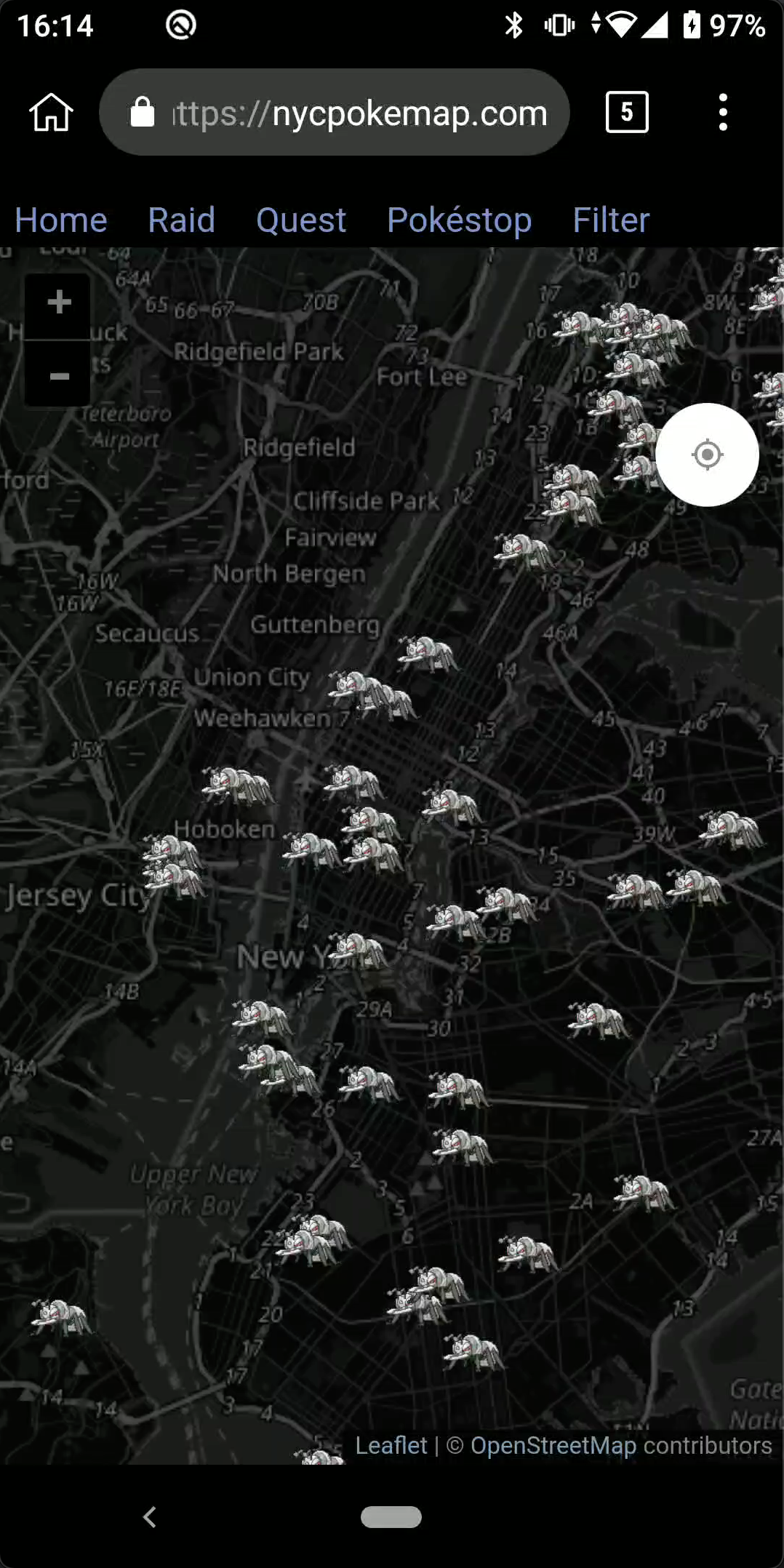 screenshot via adb:
screenshot via adb:
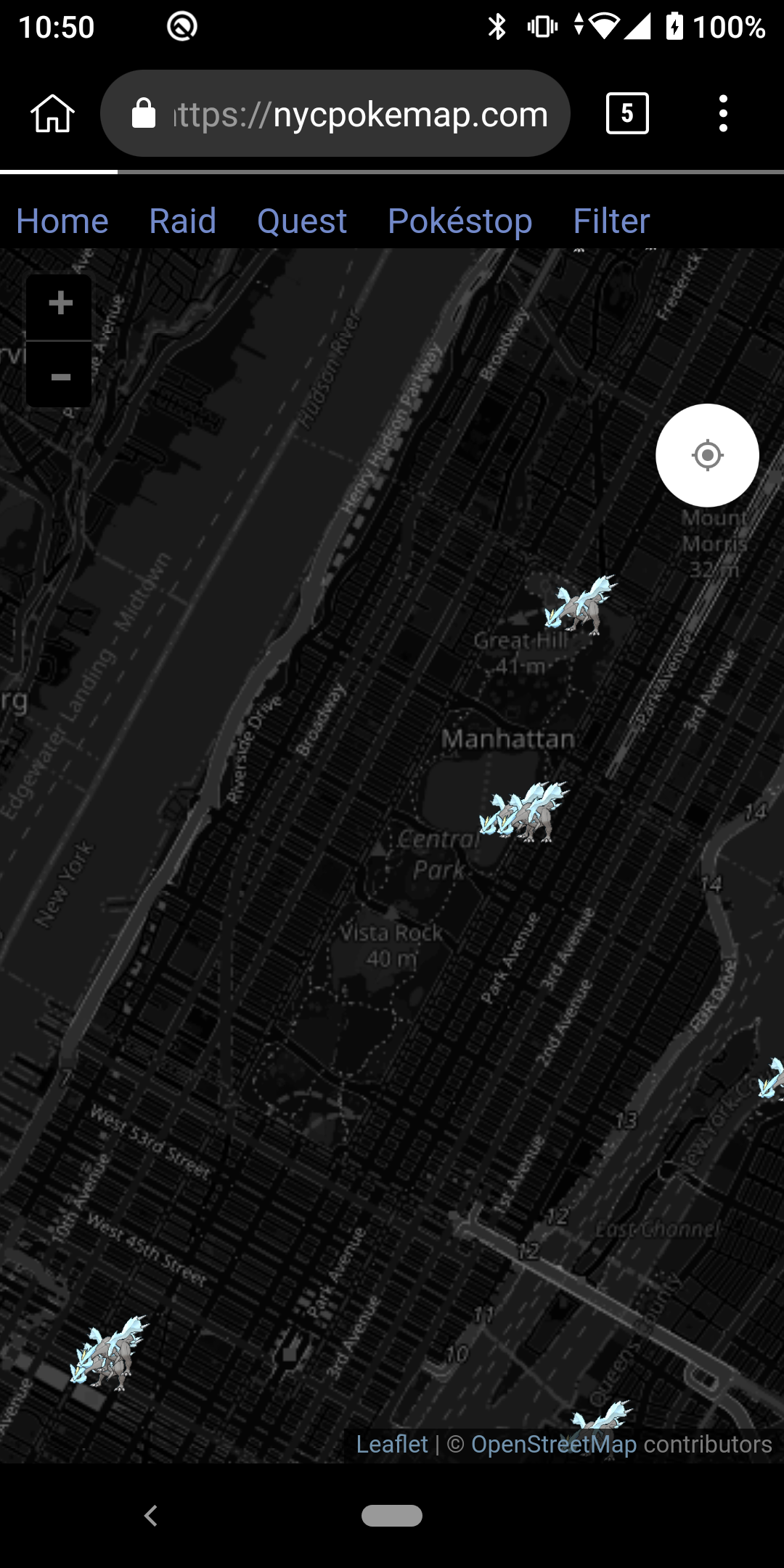
posting the recording itself is more tricky--I'll need to make a hosted link I think?
if set the parameter:
--turn-screen-off
and the phone is locked, home launcher will be dark.
please look at the gif:
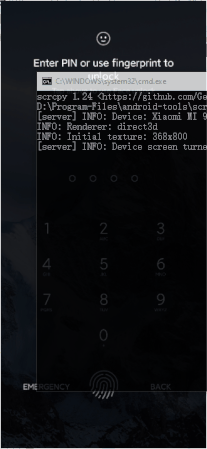
https://github.com/Genymobile/scrcpy/issues/2251