gnirehtet
 gnirehtet copied to clipboard
gnirehtet copied to clipboard
Problem to enable tethering on multiple devices at the same time
You cannot supply network to multiple devices at the same time
I am willing to spend $50-100 to solve the problem
Leave your contact information

You cannot supply network to multiple devices at the same time
You can, but not by double-clicking.
Instead, you must open a terminal (in fact two). If you don't know how to do this on Windows, check the FAQ from scrcpy: https://github.com/Genymobile/scrcpy/blob/master/FAQ.md#command-line-on-windows
In the first terminal, execute:
gnirehtet relay
It's the relay server.
Then in another terminal, execute:
gnirehtet start [serial] # replace [serial] by your device serial, as listed by "adb devices"
Alternatively, you could execute:
gnirehtet autostart
so that it starts for every connected device.
Just execute gnirehtet to get the whole help.
I don't quite understand. Can you pay to solve it for me
 Follow your method to prompt this
Follow your method to prompt this
@rom1v
apk installed on Android. but I am getting:
2022-01-04 09:15:31.715 ERROR AdbMonitor: Failed to monitor adb devices: No connection could be made because the target machine actively refused it. (os error 10061) 2022-01-04 09:15:31.715 INFO AdbMonitor: Restarting adb daemon 2022-01-04 09:15:31.715 ERROR AdbMonitor: Could not restart adb daemon: The system cannot find the file specified. (os error 2)
Update: I got it to work
install adb from https://developer.android.com/studio/releases/platform-tools
then add gnirehetet files to the same adb folder
run gnirehetet now.

Can I pay you to help me debug remotely @rom1v
Can I pay you to help me debug remotely @rom1v
can I try?
In response to https://github.com/Genymobile/gnirehtet/issues/425#issuecomment-1004395183
Follow your method to prompt this
Activity not started, its current task has been brought to the front
It looks like the activity (with the connection request) is already open on your device, you must accept the connection request:
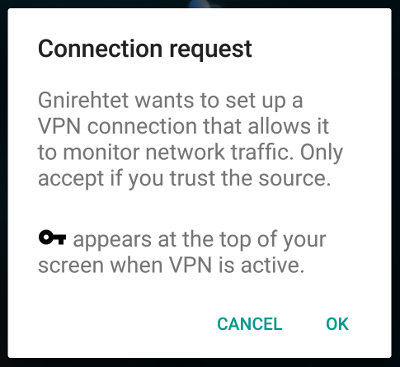
If it does not appear, uninstall gnirehtet on that device (gnirehtet uninstall [serial]) and retry.
this problem ,i think you should add the adb in your computer environment , you can download :https://developer.android.com/studio/releases/platform-tools ,when input adb in terminal see the adb is in the computer environment,
my english is too easy,sorry