NativeBase
 NativeBase copied to clipboard
NativeBase copied to clipboard
[Android] Icons don't load correctly when using new architecture
Description
When running a bare react-native app using new architecture on android instead of icons there is an "'R" on a red background. Turning new architecture off brings back the correct icons.
CodeSandbox/Snack link
Can't use new architecture to show
Steps to reproduce
- Set up new React Native app and enable new architecture.
- Install native-base and use an icon like the <DeleteIcon /> or the <AddIcon />
- Run the app on an android emulator or device and notice instead of a trash icon or + icon, there is a 'R on a red background.
- If you turn new architecture off and rebuild the app you will see the correct icons.
NativeBase Version
3.4.25
Platform
- [X] Android
- [ ] CRA
- [ ] Expo
- [ ] iOS
- [ ] Next
Other Platform
No response
Additional Information
Note: The issue does not occur on iOS
With new architecture enabled: 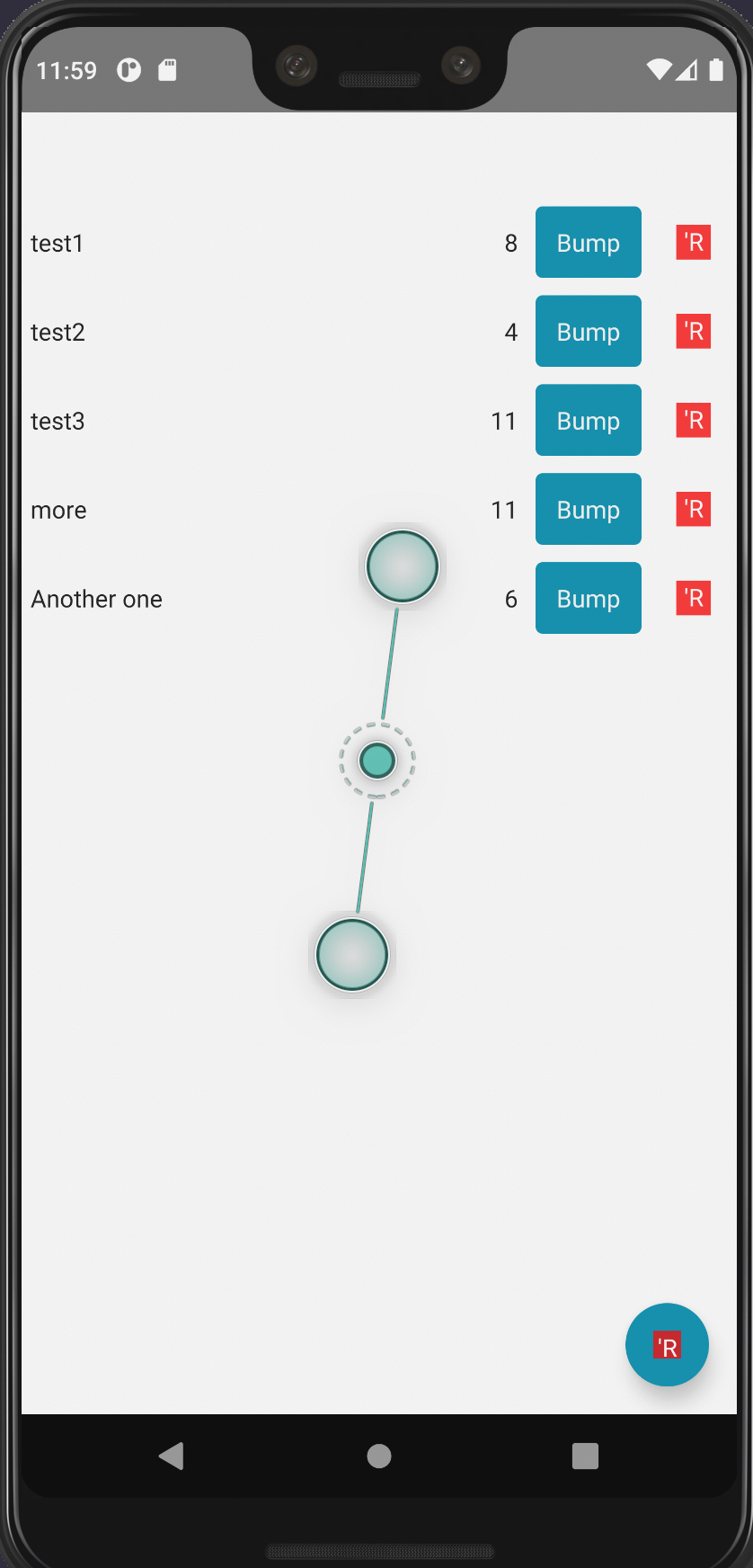
With new architecture disabled: 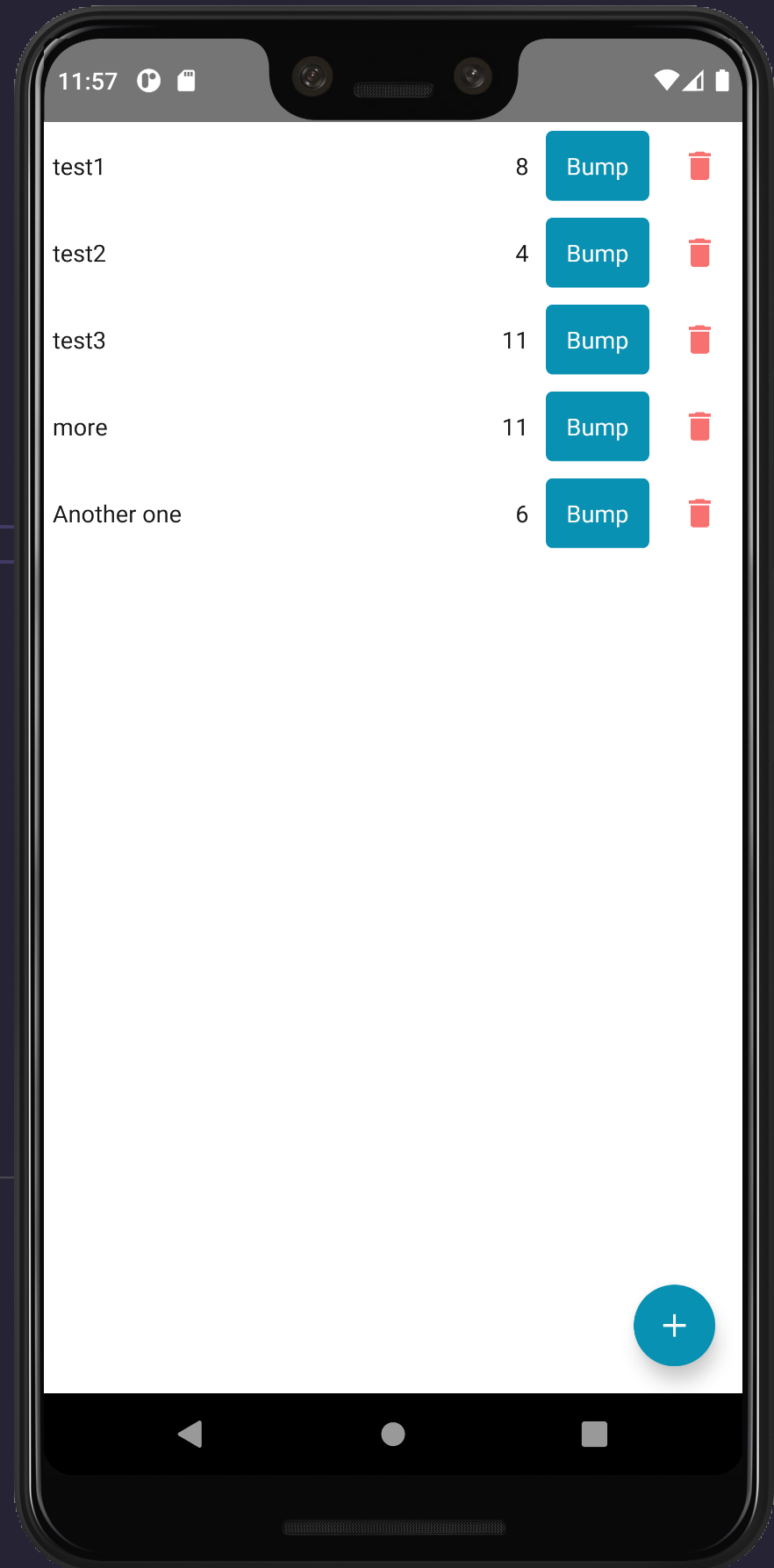
I'm seeing something similar, were you able to get it working?
No, I just stopped using new architecture :/
When you say "new architecture" what do you mean?
https://reactnative.dev/docs/the-new-architecture/landing-page