NativeBase
 NativeBase copied to clipboard
NativeBase copied to clipboard
variant is not working anymore on Select on version 3.4.1
What is the bug
I had the following code in v3.3.12
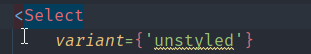
and it produced an unstyled select box .
Now after just upgrading to 3.4.1 i literally changed nothing from my code completely nothing i just upgraded the dependency
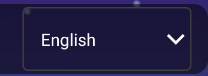
i tried all the variant combinations to check and all just produce this grey box around the Select
NativeBase Version
3.4.1
Platform
- [X] Android
- [ ] CRA
- [X] Expo
- [ ] iOS
- [ ] Next
@surajahmed Heyyy bosss how are you :) , do you know why this happened :) ?
Hi @goxr3plus , Thanks for reporting the issue. We're working on it.
@surajahmed @ankit-tailor You have changed the way we style the <Select component ? i need to use a new property :) ?
Presumably related... In the documentation under accessibility, it says:
use
nativevariant. Accessibility improvements on styled variant is in-progress.
I am adding variant="native" and I still cannot open the select with Voiceover by double-tapping when the select button is focused.
Also not working on Button not working either
@ankit-tailor Any news on how can we fix that using the latest version of the library :) ?
Kindly resolve this issue. I am using version 3.2.2 and I am also facing this issue
Hey guys! We are facing the same issue as well on v3.4.6. Looks like variant prop is broken on <Select />
Hey everyone, I'm using v3.4.7 and I am noticing this issue as well. None of the variants are working
I upgraded from 3.3.12 to 3.4.9 and noticed this change in my layouts using the Text component. I traced this back starting from 3.4.0.
When is this scheduled to be fixed? thanks in advance
I upgraded from 3.3.12 to 3.4.9 and noticed this change in my layouts using the Text component. I traced this back starting from 3.4.0.
When is this scheduled to be fixed? thanks in advance
I am sure it will be fixed until 2030. Until then enjoy broken components after updating like i did and created my custom components from scratch finally ☺
Until then I'll stick around on 3.3.12
@ankit-tailor Any updates on the fix for this issue?
Hello Everyone, Sorry for the inconvenience. We are working on this and will fix it soon.
Also suffering this issue; all theme variants are non-functional above version 3.3.12, downgrading to "native-base": "3.3.12" works around the problem.
Hey everyone, Select variant is fixed in v3.4.13. Let me know if it works for you.
When you say Select variant, is it just the select variant, or all variants which are fixed, like the Text variant case I mentioned?
Other variants are working fine, Can you share snack link or code snippet for Text variant?
The Heading variant also doesn't work anymore.
In the theme definition:
Heading: {
defaultProps: {
size: 'xl'
},
baseStyle: {
alignSelf: 'flex-start',
marginTop: "10px",
marginBottom: "10px",
fontSize: "32px",
},
variants: {
auth: {
color: Colors.charcoalGrey,
marginLeft: "10px",
},
portfolio: {
color: Colors.lightGrey,
marginLeft: "0px",
}
}
}
In the component:
<Heading variant="portfolio">Forgot password</Heading>
The variant prop has no effect. This code hasn't changed for months and it used to work.
@pors Does is still work for you on 3.3.12 ?
Hi @pors,
Heading: {
defaultProps: {
size: 'xl',
},
baseStyle: {
alignSelf: 'flex-start',
marginTop: '10px',
marginBottom: '10px',
fontSize: '32px',
},
variants: {
auth: {
_light: { color: Colors.charcoalGrey },
marginLeft: '10px',
},
portfolio: {
_light: { color: Colors.lightGrey },
marginLeft: '0px',
},
},
},
try using above code.
Hi @pors,
Heading: { defaultProps: { size: 'xl', }, baseStyle: { alignSelf: 'flex-start', marginTop: '10px', marginBottom: '10px', fontSize: '32px', }, variants: { auth: { _light: { color: Colors.charcoalGrey }, marginLeft: '10px', }, portfolio: { _light: { color: Colors.lightGrey }, marginLeft: '0px', }, }, },try using above code.
That works, thanks!
I'm pretty sure it did!
change /node_modules/native-base/src/components/primitives/Select/Select.tsx and add this code can fixed Select variant bug variant={props.variant}
const commonInput = (
<Input
placeholder={placeholder}
InputRightElement={rightIcon}
{...resolvedProps}
// NOTE: Adding ts-ignore as we're not exposing isFocused in the Input component
// @ts-ignore-next-line
variant={props.variant} // !!! add this code , can fixed Select variant bug
isFocused={isFocused}
isHovered={isHovered}
aria-hidden={true}
importantForAccessibility="no"
value={selectedItem ? selectedItem.label : ''}
editable={false}
focusable={false}
isDisabled={isDisabled}
pointerEvents="none"
/>
);
Hi everyone, Thanks for your patience. This issue is fixed in 3.4.15.
@ankit-tailor upgrading to 3.4.15 crashes my app for web:
useResponsiveQuery.web.ts:2 Uncaught Error: Cannot find module 'react-native-web/dist/exports/StyleSheet/createCompileableStyle'
at webpackMissingModule (useResponsiveQuery.web.ts:2:1)
at ./node_modules/native-base/lib/module/utils/useResponsiveQuery/useResponsiveQuery.web.js (useResponsiveQuery.web.ts:2:1)
No problems with v3.4.12-alpha.1
Hey @pors, Do the below steps. We've added a new dependency in 3.4.15.
- Delete node_modules
- yarn install
Hey @pors, Do the below steps. We've added a new dependency in
3.4.15.
- Delete node_modules
- yarn install
Doesn't help :(
Using version 3.4.17 and the variant is still broken. @ankit-tailor please reopen this issue or should a new issue be created.
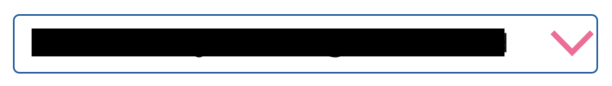
Code for the component is something as below.
<Select
fontSize="md"
fontWeight={500}
p="2"
pl="4"
variant="underlined"
borderWidth="1"
borderColor="gtBlue.500"
_selectedItem={{
bg: 'gtBrandBlue',
borderRadius: 32,
borderWidth: 1,
borderColor: 'black',
_text: {
color: 'white',
fontWeight: 500,
},
}}
_item={{
my: 2,
borderRadius: 32,
borderWidth: 1,
borderColor: 'gray.500',
_text: {
fontWeight: 400,
},
}}
selectedValue={value}
onValueChange={changeLocation}>
Edit - A temporary solution I found was to use variant='unstyled' and style the borders (or other properties )as needed until variant is fixed
Using version
3.4.17and the variant is still broken. @ankit-tailor please reopen this issue or should a new issue be created.Code for the component is something as below.
<Select fontSize="md" fontWeight={500} p="2" pl="4" variant="underlined" borderWidth="1" borderColor="gtBlue.500" _selectedItem={{ bg: 'gtBrandBlue', borderRadius: 32, borderWidth: 1, borderColor: 'black', _text: { color: 'white', fontWeight: 500, }, }} _item={{ my: 2, borderRadius: 32, borderWidth: 1, borderColor: 'gray.500', _text: { fontWeight: 400, }, }} selectedValue={value} onValueChange={changeLocation}>Edit - A temporary solution I found was to use
variant='unstyled'and style the borders (or other properties )as needed untilvariantis fixed
I'm using the version 3.4.17 and variant="rounded" is working.