figma-linux
 figma-linux copied to clipboard
figma-linux copied to clipboard
I can't open a file if I log in with more than one account
-
App version: 0.7.2
-
The output of
screenfetch:
-
Type of installed package (Snap, AppImage, deb, rpm, pacman): deb
Bug description I have logged in with 2 users in the application and when I try to open a file from an account I have to select between one of the 2 even though I select a specific account, but when I click nothing happens and I cannot open the file, when I open the development tools and seeing the network tab I see that it makes requests but nothing happens in the app
Screenshots
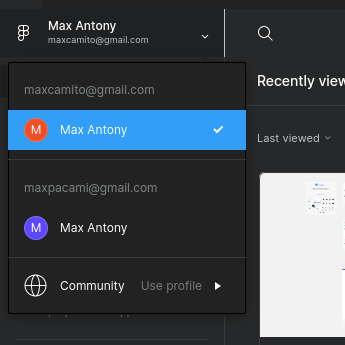
I try to open a file
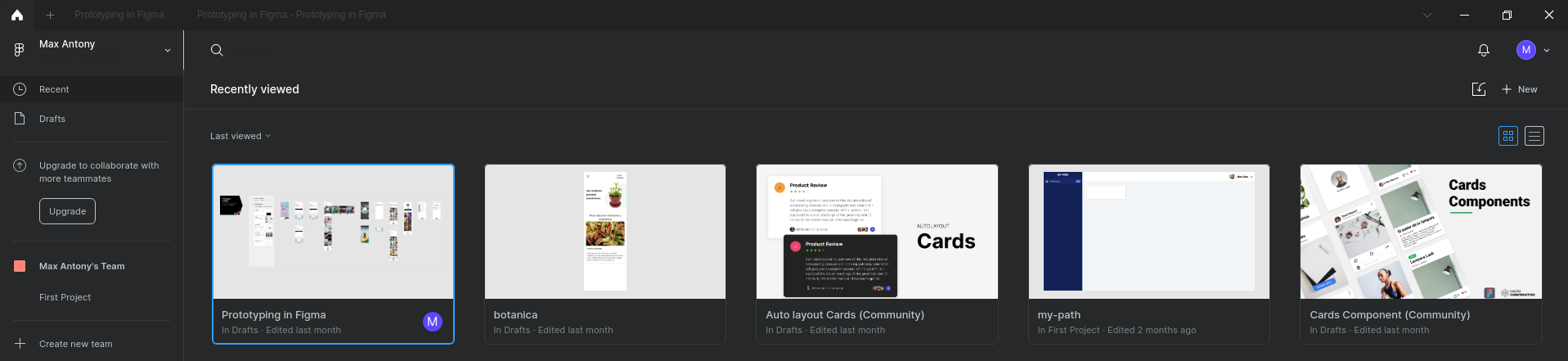
cking on an account nothing happens
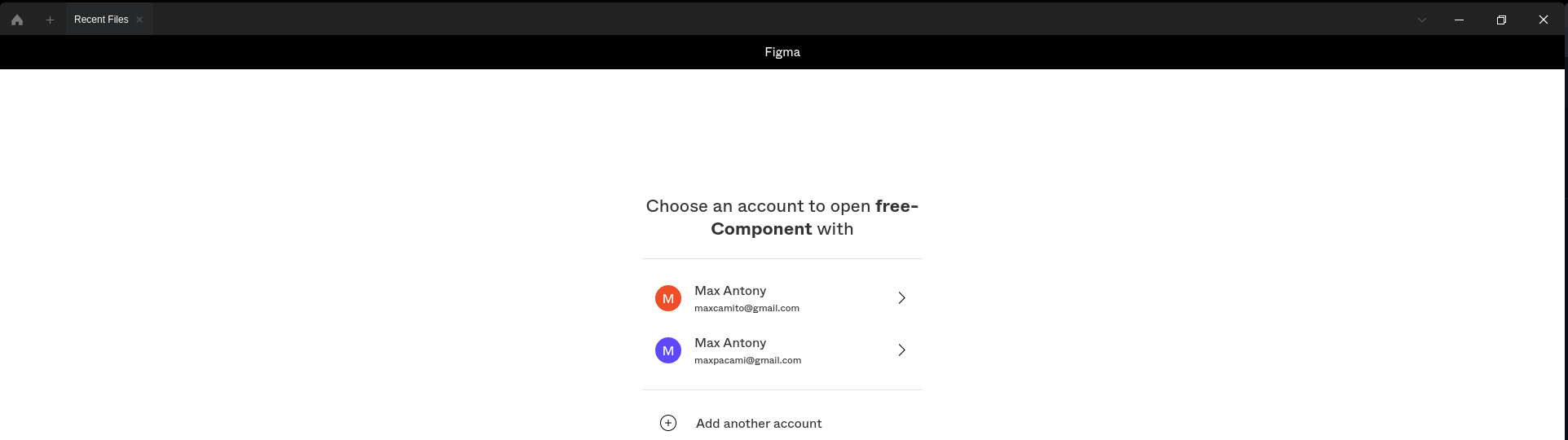
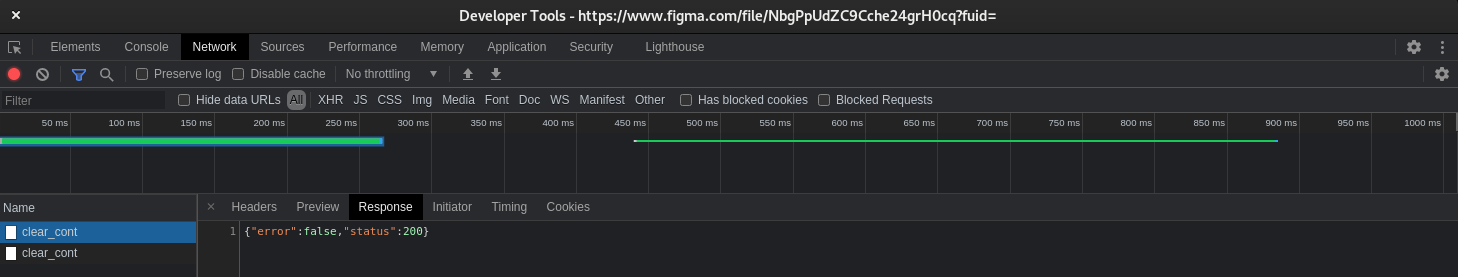
Additional context
- clicking on a file opens a new tab but the focus of the application remains on the main screen, I have to click on the tab to see the file
- when I open a file it appears blank and does not change until I open another tab and come back again, this happens in all cases whether I have a single active account or two, it seems that the tab does not update its status automatically At the beginning (when I click the present button this does not happen, a new tab opens with the focus on it and I can see the prototype instantly)
@MaxAntony I think need to clear cache, sessions and settings... Try rm -rf ~/.config/figma-linux, restart the app and login again
@ChugunovRoman I already did, I also tried it on a clean install of debian 10 with gnome and the error persists. When I log in to the second account, the browser shows me this error when selecting the second account.
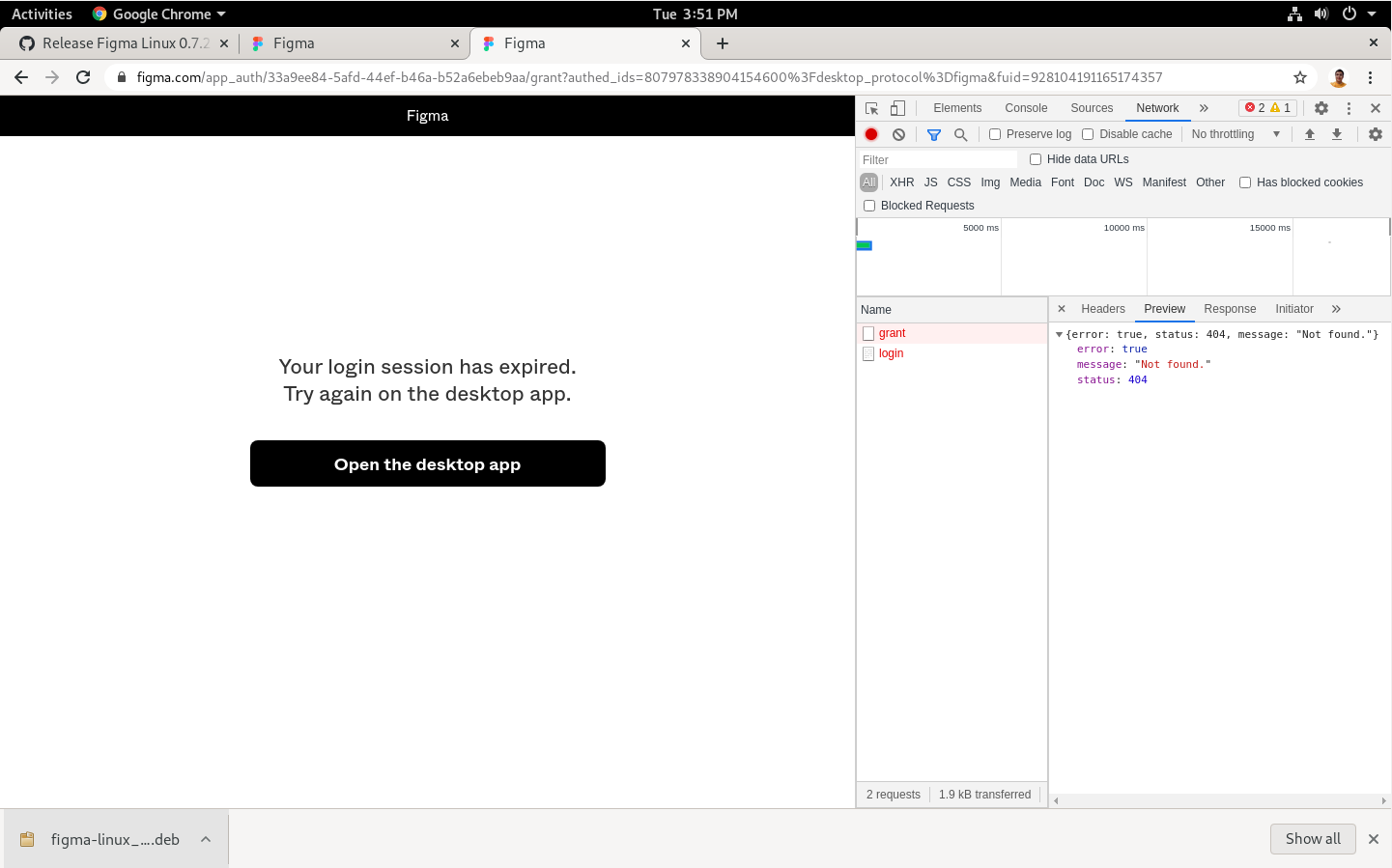
the error persists on a clean install
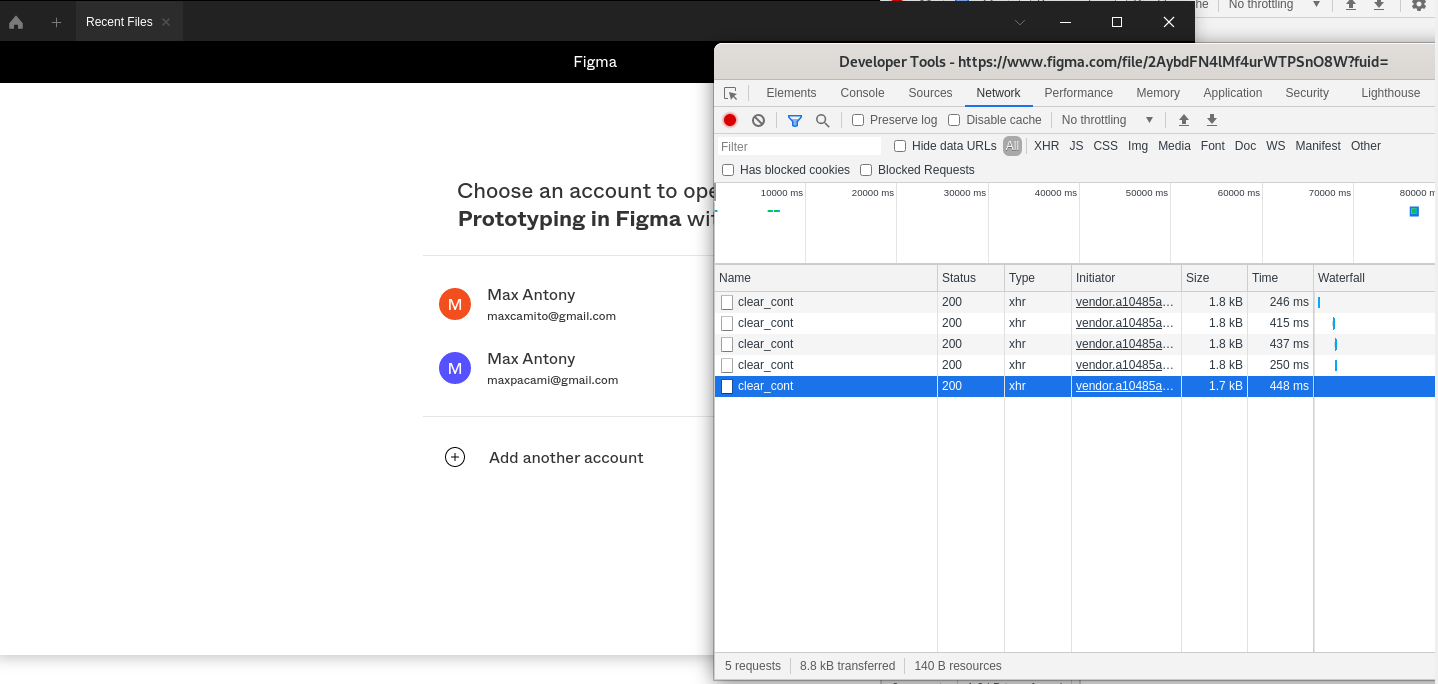
@MaxAntony what output of cat ~/.config/figma-linux/settings.json command?