FGA
 FGA copied to clipboard
FGA copied to clipboard
Latest update adjusted some UI elements.
Preparation
- [X] I tested the latest release
- [X] I looked at other issues (even the closed ones)
- [X] I read the Troubleshooting Guide
FGO server
JP
FGA build number
1551
Describe the bug
New update seems to adjust some UI elements, thus making the scanning a bit off, especially in the support screen(as seen in the video provided). Everything worked perfectly before this particular update.
Video
https://streamable.com/7mmlpu
Device model
VIVO Y20s
Android version
11
Screen size
1600 x 720
RAM
8
Manager at DW: How can we prevent users from using FGA? Developer: Let's just change the UI on every update until the FGA devs and users give up.
Since I lost my JP account and doing the tutorial takes so long, I would need someone to provide the following screenshots from JP to be able to work on this issue:
- Screenshot in 1280x720
- Screenshot in 1440x720 (wide screen)
Seems to me like the buttons are scaled differently now but it could be a video artefact. That's why I need screenshots.
I have this issue on NA on Nox, it doesn't seem like a JP exclusive problem.
@Tom3kk I'll need a video in a new bug issue, it's probably unrelated.
@reconman the video attached to this issue looks exactly the same excuse me fumbling with the accessibility Video
@Tom3kk You didn't open a new issue, also you have Screenshots with Root disabled, that's probably why it doesn't work. Your issue is addressed at https://github.com/Fate-Grand-Automata/FGA/wiki/Running-on-Emulators#nox
If you create any more comments in this thread, I'll mark them as off-topic and ignore them.
Played through the tutorial:
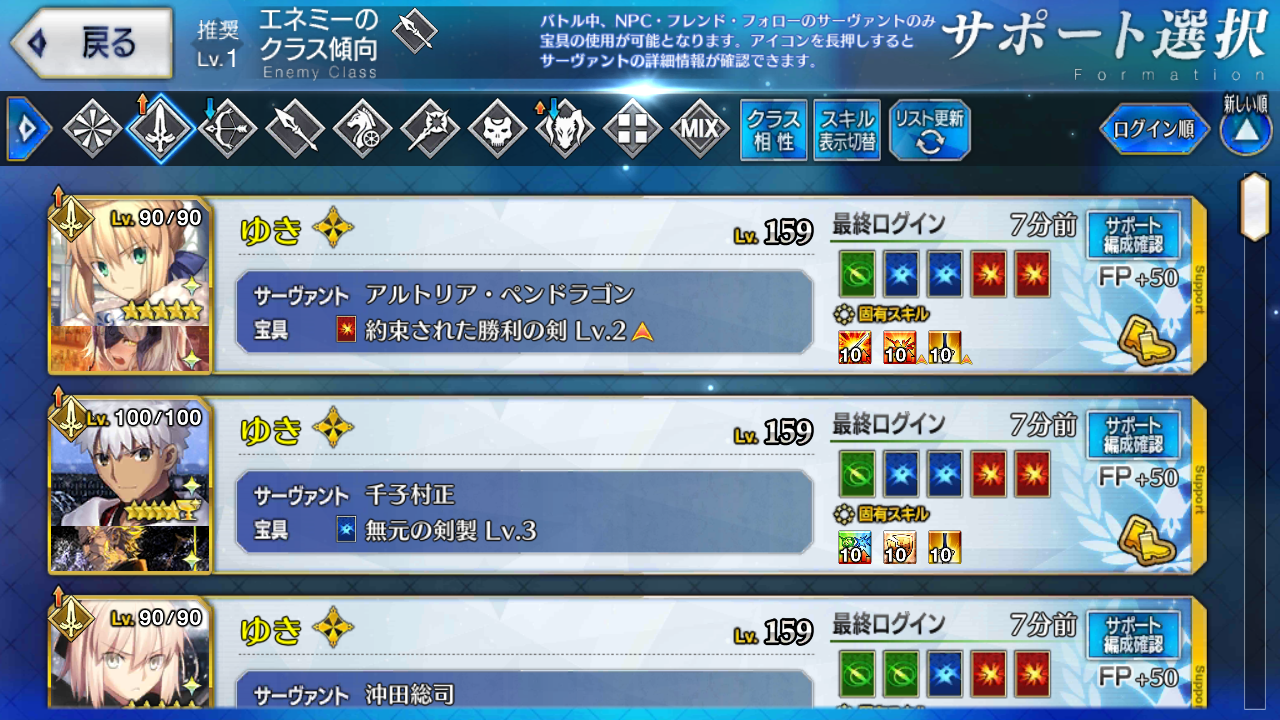
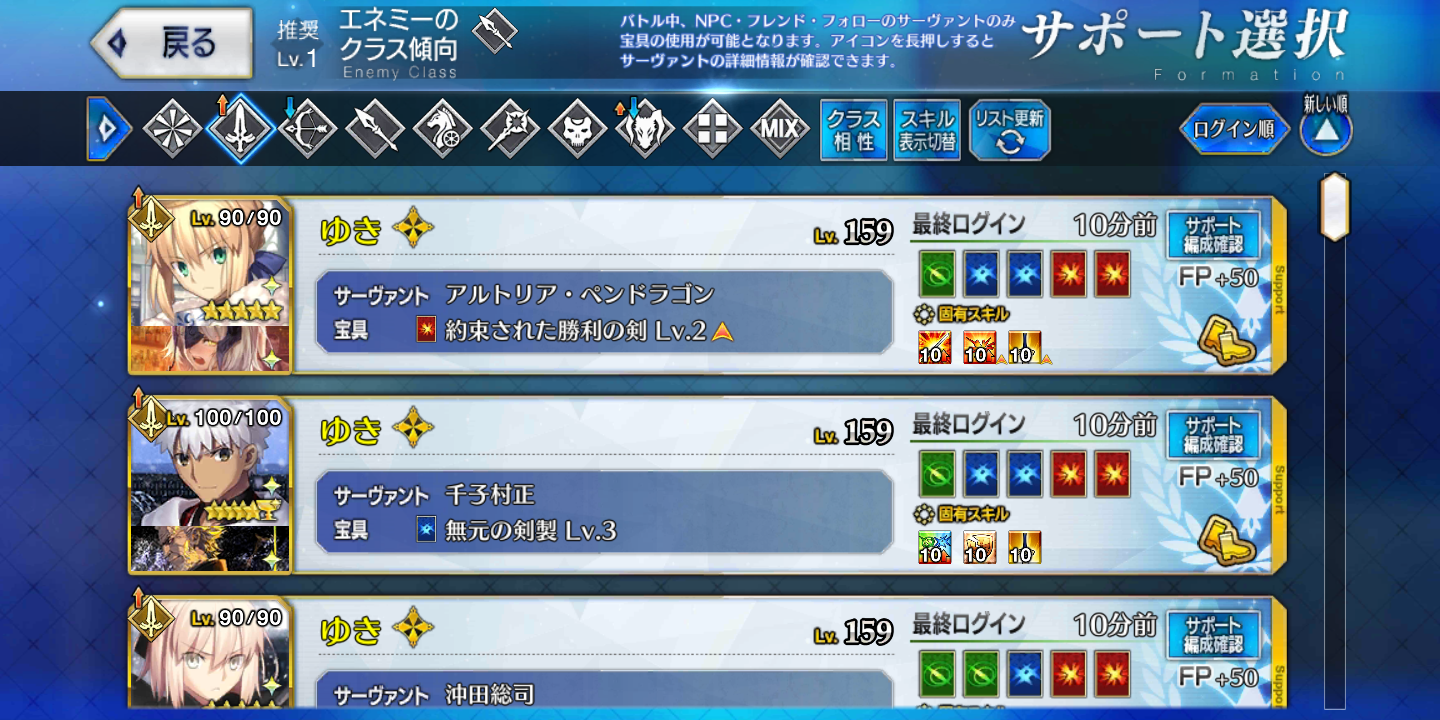
Can you check if https://github.com/Fate-Grand-Automata/FGA/suites/4572370684/artifacts/123034329 works?
19:9:

20:9:

I thought the stretched buttons are due to different resolutions, but in Bluestacks, the buttons are never stretched like in the video above or in https://youtu.be/QWfjfA5RfW0 (Xiaomi)
Something weird is going on here...
I analyzed my Bluestacks screenshot and the change in my PR only fixes 18:9 resolutions but breaks 19:9 and 20:9. The old code works on 16:9, 19:9 and 20:9 except for the few devices who stretch the buttons in this screen.